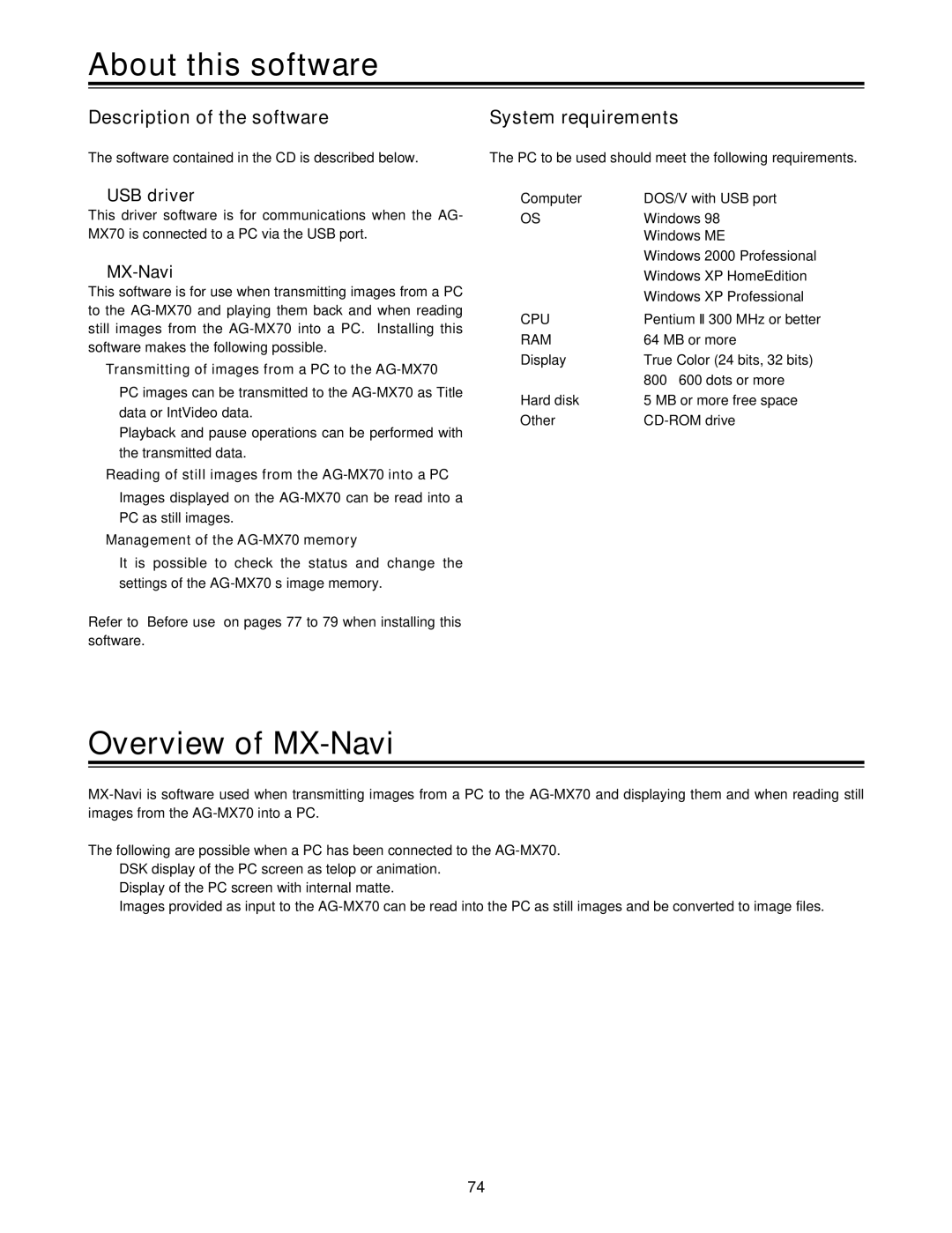About this software
Description of the software
The software contained in the CD is described below.
∫USB driver
This driver software is for communications when the AG- MX70 is connected to a PC via the USB port.
∫MX-Navi
This software is for use when transmitting images from a PC to the
Transmitting of images from a PC to the AG-MX70
≥PC images can be transmitted to the
≥Playback and pause operations can be performed with the transmitted data.
Reading of still images from the
≥Images displayed on the
Management of the AG-MX70 memory
≥It is possible to check the status and change the settings of the
Refer to “Before use” on pages 77 to 79 when installing this software.
System requirements
The PC to be used should meet the following requirements.
≥ Computer | DOS/V with USB port |
≥ OS | Windows 98 |
| Windows ME |
| Windows 2000 Professional |
| Windows XP HomeEdition |
| Windows XP Professional |
≥ CPU | Pentium II 300 MHz or better |
≥ RAM | 64 MB or more |
≥ Display | True Color (24 bits, 32 bits) |
| 800a600 dots or more |
≥ Hard disk | 5 MB or more free space |
≥ Other |
Overview of MX-Navi
The following are possible when a PC has been connected to the
≥DSK display of the PC screen as telop or animation.
≥Display of the PC screen with internal matte.
≥Images provided as input to the
74