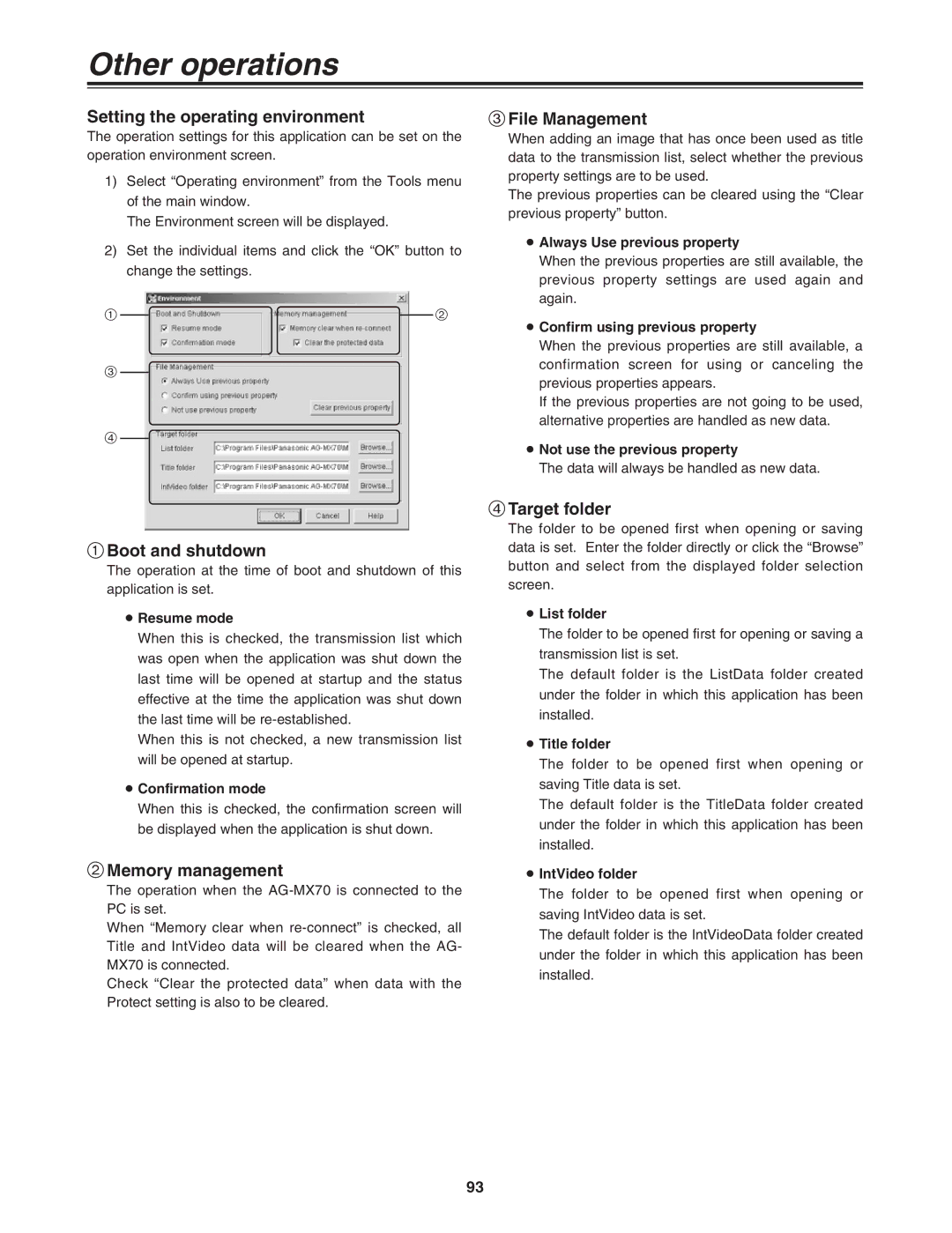Other operations
Setting the operating environment
The operation settings for this application can be set on the operation environment screen.
1)Select “Operating environment” from the Tools menu of the main window.
The Environment screen will be displayed.
2)Set the individual items and click the “OK” button to change the settings.
1 | 2 |
3
4
1Boot and shutdown
The operation at the time of boot and shutdown of this application is set.
≥Resume mode
When this is checked, the transmission list which was open when the application was shut down the last time will be opened at startup and the status effective at the time the application was shut down the last time will be
When this is not checked, a new transmission list will be opened at startup.
≥Confirmation mode
When this is checked, the confirmation screen will be displayed when the application is shut down.
2Memory management
The operation when the
When “Memory clear when
Check “Clear the protected data” when data with the Protect setting is also to be cleared.
3File Management
When adding an image that has once been used as title data to the transmission list, select whether the previous property settings are to be used.
The previous properties can be cleared using the “Clear previous property” button.
≥Always Use previous property
When the previous properties are still available, the previous property settings are used again and again.
≥Confirm using previous property
When the previous properties are still available, a confirmation screen for using or canceling the previous properties appears.
If the previous properties are not going to be used, alternative properties are handled as new data.
≥Not use the previous property
The data will always be handled as new data.
4Target folder
The folder to be opened first when opening or saving data is set. Enter the folder directly or click the “Browse” button and select from the displayed folder selection screen.
≥List folder
The folder to be opened first for opening or saving a transmission list is set.
The default folder is the ListData folder created under the folder in which this application has been installed.
≥Title folder
The folder to be opened first when opening or saving Title data is set.
The default folder is the TitleData folder created under the folder in which this application has been installed.
≥IntVideo folder
The folder to be opened first when opening or saving IntVideo data is set.
The default folder is the IntVideoData folder created under the folder in which this application has been installed.
93