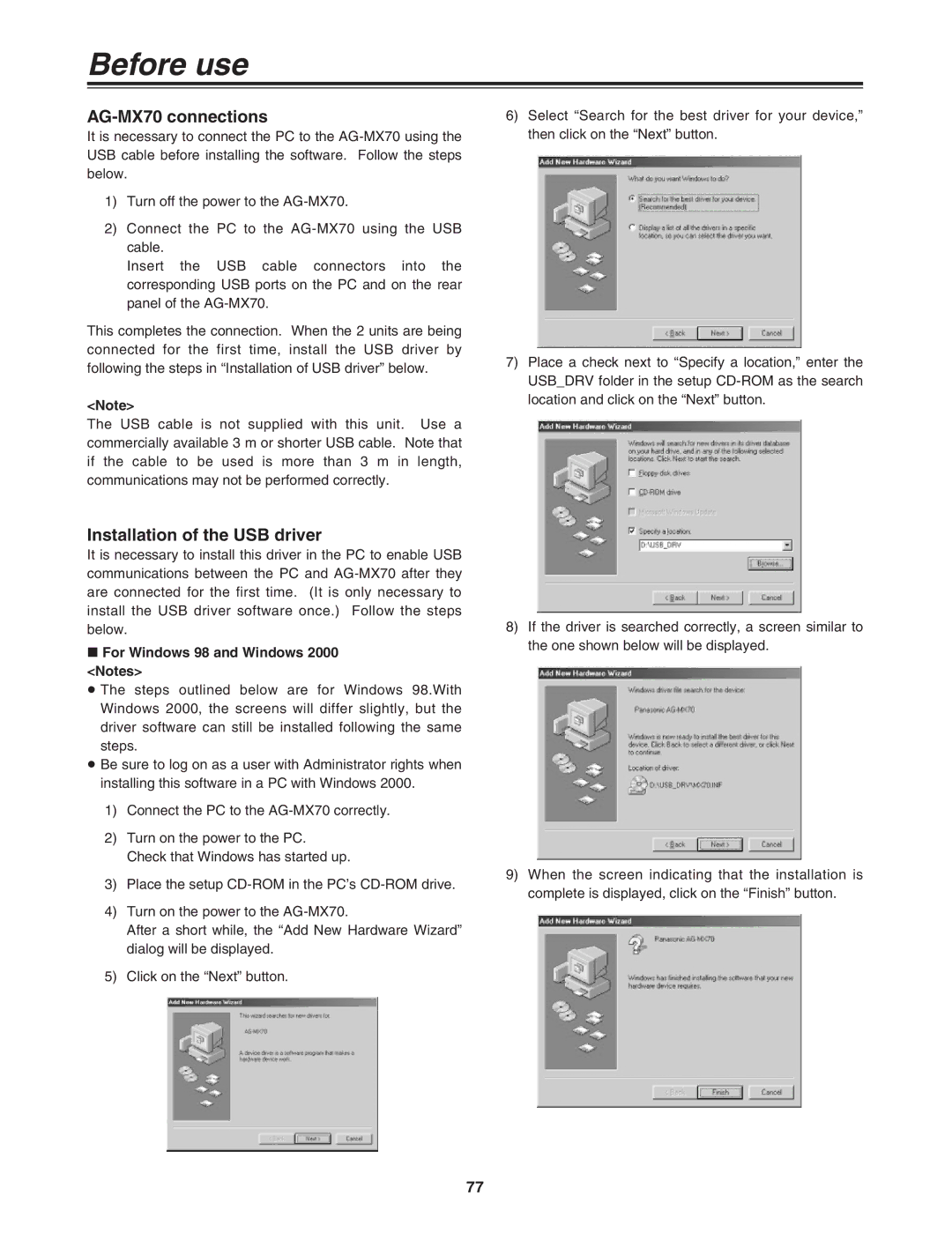Before use
AG-MX70 connections
It is necessary to connect the PC to the
1)Turn off the power to the
2)Connect the PC to the
Insert the USB cable connectors into the corresponding USB ports on the PC and on the rear panel of the
This completes the connection. When the 2 units are being connected for the first time, install the USB driver by following the steps in “Installation of USB driver” below.
<Note>
The USB cable is not supplied with this unit. Use a commercially available 3 m or shorter USB cable. Note that if the cable to be used is more than 3 m in length, communications may not be performed correctly.
Installation of the USB driver
It is necessary to install this driver in the PC to enable USB communications between the PC and
∫For Windows 98 and Windows 2000 <Notes>
≥ The steps outlined below are for Windows 98.With Windows 2000, the screens will differ slightly, but the driver software can still be installed following the same steps.
≥ Be sure to log on as a user with Administrator rights when installing this software in a PC with Windows 2000.
1)Connect the PC to the
2)Turn on the power to the PC. Check that Windows has started up.
3)Place the setup
4)Turn on the power to the
After a short while, the “Add New Hardware Wizard” dialog will be displayed.
5)Click on the “Next” button.
6)Select “Search for the best driver for your device,” then click on the “Next” button.
7)Place a check next to “Specify a location,” enter the USB_DRV folder in the setup
8)If the driver is searched correctly, a screen similar to the one shown below will be displayed.
9)When the screen indicating that the installation is complete is displayed, click on the “Finish” button.
77