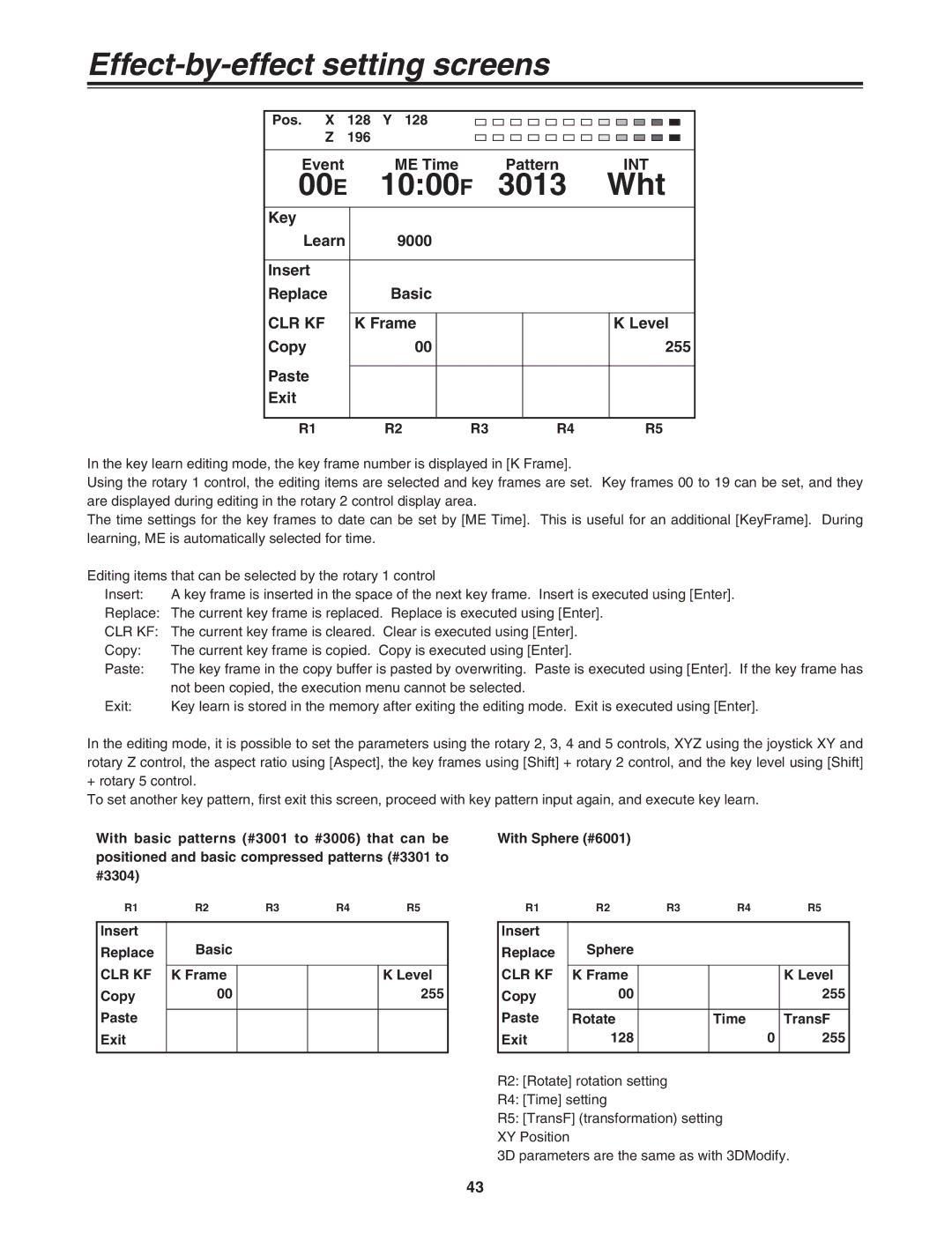Effect-by-effect setting screens
Pos. X | 128 | Y 128 |
|
|
|
|
|
|
|
|
|
|
|
|
|
|
|
|
|
|
|
|
|
| |||
Z | 196 |
|
|
|
|
|
|
|
|
|
|
|
|
|
|
|
|
|
|
|
|
|
|
|
| ||
|
|
|
|
|
|
|
|
|
|
|
| ||
|
|
|
|
|
|
|
|
|
|
|
|
|
|
Event |
| ME Time | Pattern |
|
| INT | |||||||
00E | 10:00F | 3013 | Wht | ||||||||||
Key |
|
Learn | 9000 |
Insert |
|
Replace | Basic |
CLR KF | K Frame |
Copy | 00 |
Paste |
|
Exit |
|
|
|
KLevel 255
R1 | R2 | R3 | R4 | R5 |
In the key learn editing mode, the key frame number is displayed in [K Frame].
Using the rotary 1 control, the editing items are selected and key frames are set. Key frames 00 to 19 can be set, and they are displayed during editing in the rotary 2 control display area.
The time settings for the key frames to date can be set by [ME Time]. This is useful for an additional [KeyFrame]. During learning, ME is automatically selected for time.
Editing items that can be selected by the rotary 1 control
Insert: | A key frame is inserted in the space of the next key frame. Insert is executed using [Enter]. |
Replace: | The current key frame is replaced. Replace is executed using [Enter]. |
CLR KF: | The current key frame is cleared. Clear is executed using [Enter]. |
Copy: | The current key frame is copied. Copy is executed using [Enter]. |
Paste: | The key frame in the copy buffer is pasted by overwriting. Paste is executed using [Enter]. If the key frame has |
| not been copied, the execution menu cannot be selected. |
Exit: | Key learn is stored in the memory after exiting the editing mode. Exit is executed using [Enter]. |
In the editing mode, it is possible to set the parameters using the rotary 2, 3, 4 and 5 controls, XYZ using the joystick XY and rotary Z control, the aspect ratio using [Aspect], the key frames using [Shift] + rotary 2 control, and the key level using [Shift] + rotary 5 control.
To set another key pattern, first exit this screen, proceed with key pattern input again, and execute key learn.
With basic patterns (#3001 to #3006) that can be positioned and basic compressed patterns (#3301 to #3304)
R1 | R2 | R3 | R4 | R5 |
|
|
|
|
|
Insert |
|
|
|
|
Replace | Basic |
|
|
|
CLR KF |
|
|
|
|
K Frame |
|
| K Level | |
Copy | 00 |
|
| 255 |
Paste |
|
|
|
|
|
|
|
| |
Exit |
|
|
|
|
|
|
|
|
|
With Sphere (#6001)
R1 | R2 | R3 | R4 | R5 |
|
|
|
|
|
Insert |
|
|
|
|
Replace | Sphere |
|
|
|
CLR KF |
|
|
|
|
K Frame |
|
| K Level | |
Copy | 00 |
|
| 255 |
Paste |
|
|
|
|
Rotate |
| Time | TransF | |
Exit | 128 |
| 0 | 255 |
|
|
|
|
|
R2: [Rotate] rotation setting
R4: [Time] setting
R5: [TransF] (transformation) setting XY Position
3D parameters are the same as with 3DModify.
43