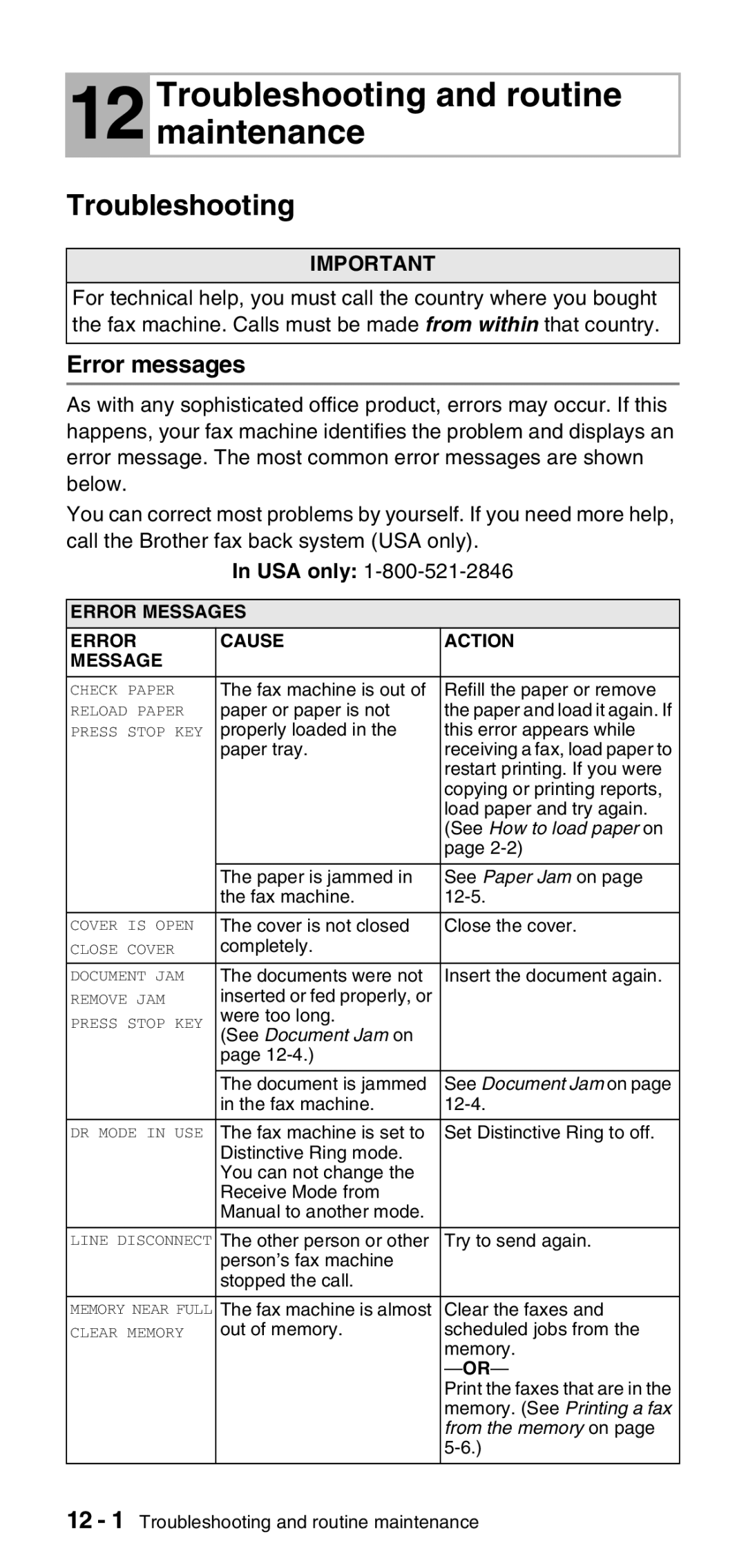12
Troubleshooting and routine maintenance
Troubleshooting
IMPORTANT
For technical help, you must call the country where you bought the fax machine. Calls must be made from within that country.
Error messages
As with any sophisticated office product, errors may occur. If this happens, your fax machine identifies the problem and displays an error message. The most common error messages are shown below.
You can correct most problems by yourself. If you need more help, call the Brother fax back system (USA only).
In USA only:
ERROR MESSAGES
ERROR | CAUSE | ACTION |
MESSAGE |
|
|
|
|
|
CHECK PAPER | The fax machine is out of | Refill the paper or remove |
RELOAD PAPER | paper or paper is not | the paper and load it again. If |
PRESS STOP KEY | properly loaded in the | this error appears while |
| paper tray. | receiving a fax, load paper to |
|
| restart printing. If you were |
|
| copying or printing reports, |
|
| load paper and try again. |
|
| (See How to load paper on |
|
| page |
|
|
|
| The paper is jammed in | See Paper Jam on page |
| the fax machine. | |
|
|
|
COVER IS OPEN | The cover is not closed | Close the cover. |
CLOSE COVER | completely. |
|
|
|
|
DOCUMENT JAM | The documents were not | Insert the document again. |
REMOVE JAM | inserted or fed properly, or |
|
PRESS STOP KEY | were too long. |
|
| (See Document Jam on |
|
| page |
|
|
|
|
| The document is jammed | See Document Jam on page |
| in the fax machine. | |
|
|
|
DR MODE IN USE | The fax machine is set to | Set Distinctive Ring to off. |
| Distinctive Ring mode. |
|
| You can not change the |
|
| Receive Mode from |
|
| Manual to another mode. |
|
|
|
|
LINE DISCONNECT | The other person or other | Try to send again. |
| person’s fax machine |
|
| stopped the call. |
|
|
|
|
MEMORY NEAR FULL | The fax machine is almost | Clear the faxes and |
CLEAR MEMORY | out of memory. | scheduled jobs from the |
|
| memory. |
|
| |
|
| Print the faxes that are in the |
|
| memory. (See Printing a fax |
|
| from the memory on page |
|
| |
|
|
|
12 - 1 Troubleshooting and routine maintenance