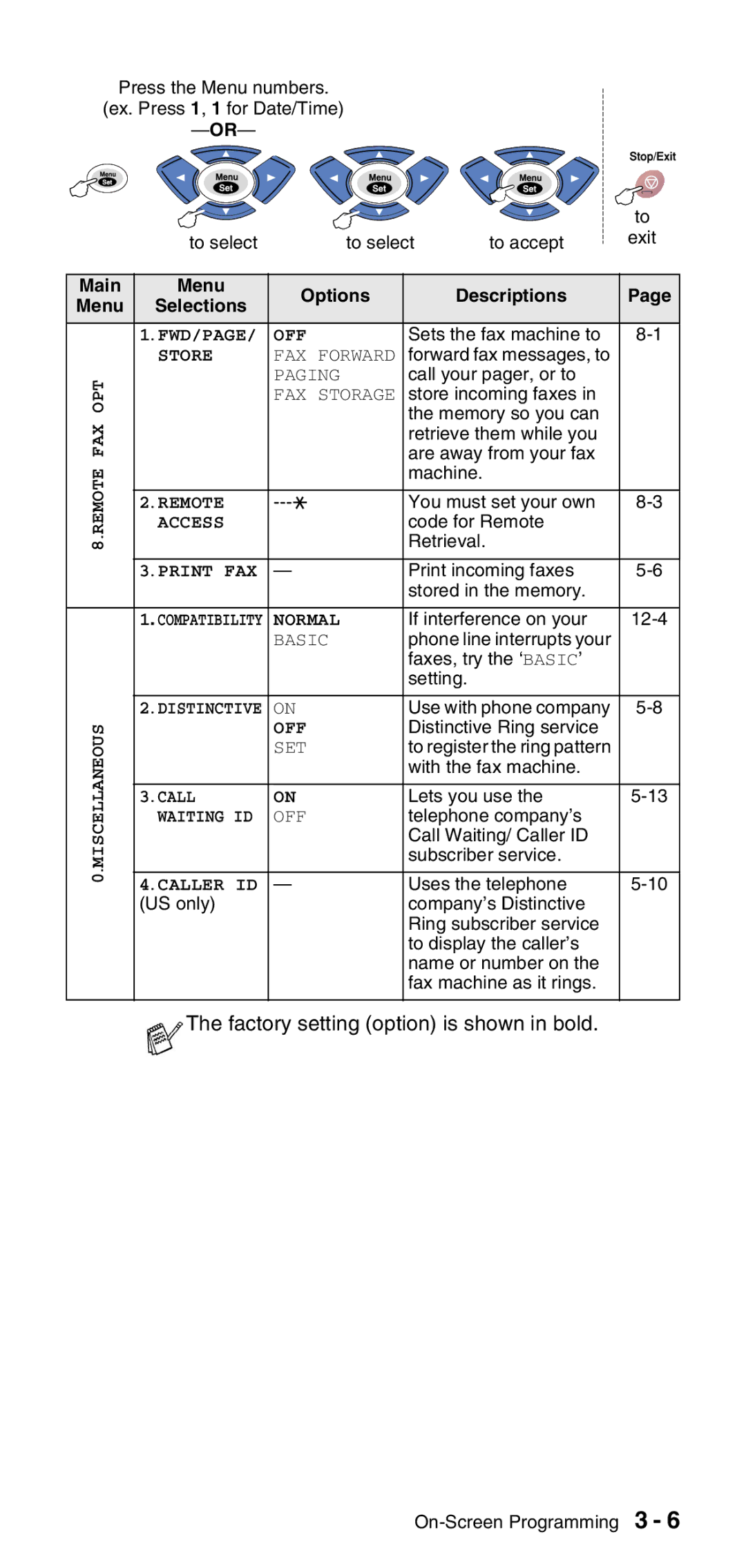Press the Menu numbers. (ex. Press 1, 1 for Date/Time)
|
|
| to |
to select | to select | to accept | exit |
Main Menu
8.REMOTE FAX OPT
0.MISCELLANEOUS
Menu |
| Options | Descriptions | Page | |
Selections |
| ||||
|
|
|
|
| |
1. FWD/PAGE/ | OFF | Sets the fax machine to | |||
STORE | FAX FORWARD | forward fax messages, to |
| ||
| PAGING | call your pager, or to |
| ||
| FAX STORAGE | store incoming faxes in |
| ||
|
|
|
| the memory so you can |
|
|
|
|
| retrieve them while you |
|
|
|
|
| are away from your fax |
|
|
|
|
| machine. |
|
|
|
|
|
|
|
2. REMOTE |
|
| You must set your own | ||
|
| ||||
ACCESS |
|
|
| code for Remote |
|
|
|
|
| Retrieval. |
|
|
|
|
|
|
|
3. PRINT FAX | — | Print incoming faxes | |||
|
|
|
| stored in the memory. |
|
1. COMPATIBILITY | NORMAL | If interference on your | |||
| BASIC | phone line interrupts your |
| ||
|
|
|
| faxes, try the ‘BASIC’ |
|
|
|
|
| setting. |
|
|
|
|
|
|
|
2. DISTINCTIVE | ON | Use with phone company | |||
| OFF | Distinctive Ring service |
| ||
| SET | to register the ring pattern |
| ||
|
|
|
| with the fax machine. |
|
|
|
|
|
|
|
3. CALL | ON | Lets you use the | |||
WAITING ID | OFF | telephone company’s |
| ||
|
|
|
| Call Waiting/ Caller ID |
|
|
|
|
| subscriber service. |
|
|
|
|
|
|
|
4. CALLER ID | — | Uses the telephone | |||
(US only) |
|
|
| company’s Distinctive |
|
|
|
|
| Ring subscriber service |
|
|
|
|
| to display the caller’s |
|
|
|
|
| name or number on the |
|
|
|
|
| fax machine as it rings. |
|
|
|
|
|
|
|