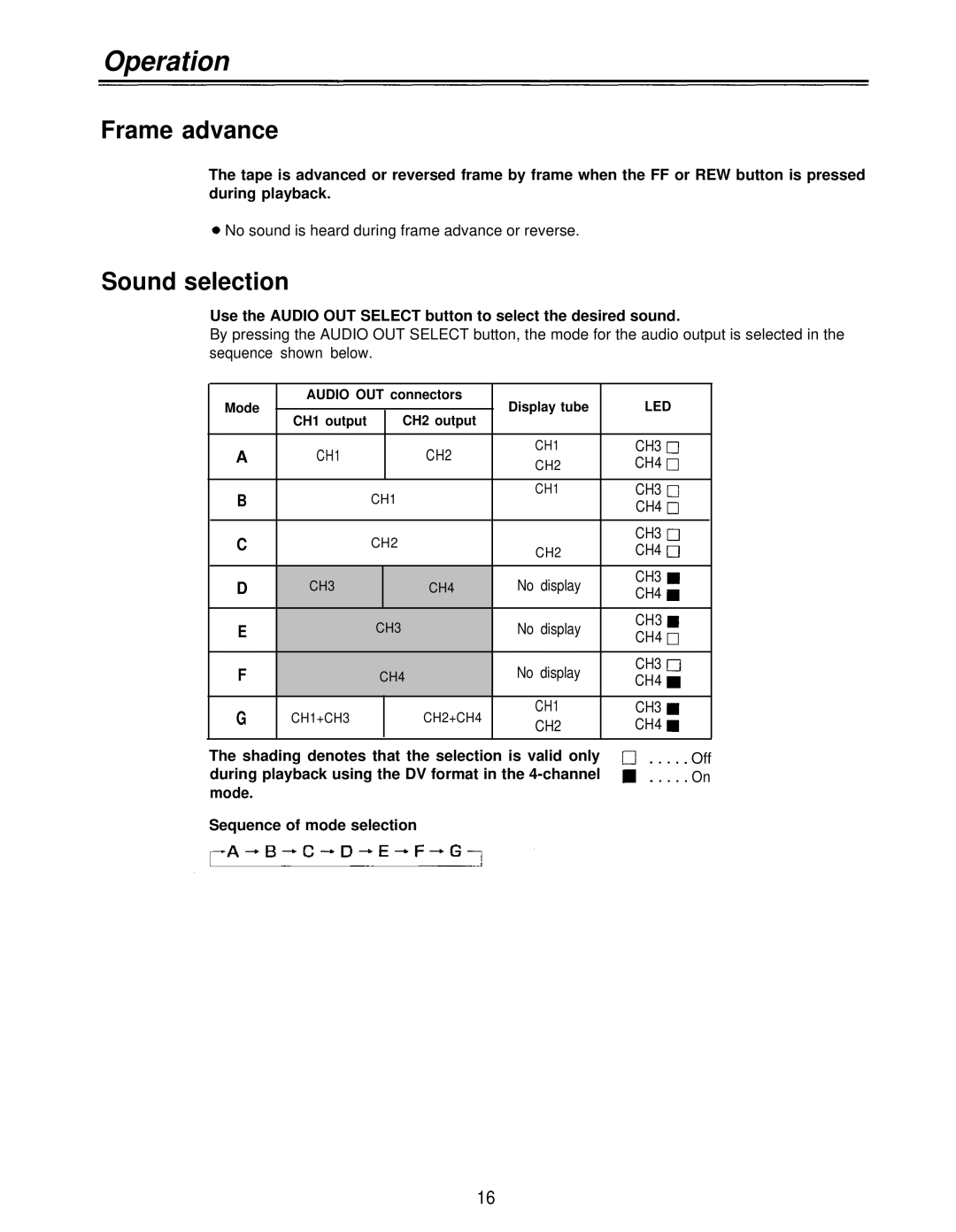Operation
Frame advance
The tape is advanced or reversed frame by frame when the FF or REW button is pressed during playback.
![]() No sound is heard during frame advance or reverse.
No sound is heard during frame advance or reverse.
Sound selection
Use the AUDIO OUT SELECT button to select the desired sound.
By pressing the AUDIO OUT SELECT button, the mode for the audio output is selected in the sequence shown below.
Mode | AUDIO OUT connectors | Display tube | LED | |||
CH1 output |
| CH2 output | ||||
|
|
|
|
| ||
A | CH1 |
| CH2 | CH1 | CH3 | |
| CH2 | CH4 | ||||
|
|
|
| |||
|
|
|
|
|
|
|
B |
| CH1 | CH1 | CH3 | ||
|
| CH4 | ||||
C |
| CH2 |
| CH3 |
| |
| CH2 | CH4 | ||||
|
|
|
|
|
| |
D | CH3 |
| CH4 | No display | CH3 | |
| CH4 | |||||
E |
| CH3 | No display | CH3 | ||
| CH4 | |||||
F |
| CH4 | No display | CH3 | ||
| CH4 | |||||
G | CH1+CH3 |
| CH2+CH4 | CH1 | CH3 | |
| CH2 | CH4 | ||||
The shading denotes that the selection is valid only during playback using the DV format in the
Sequence of mode selection
Off On
16