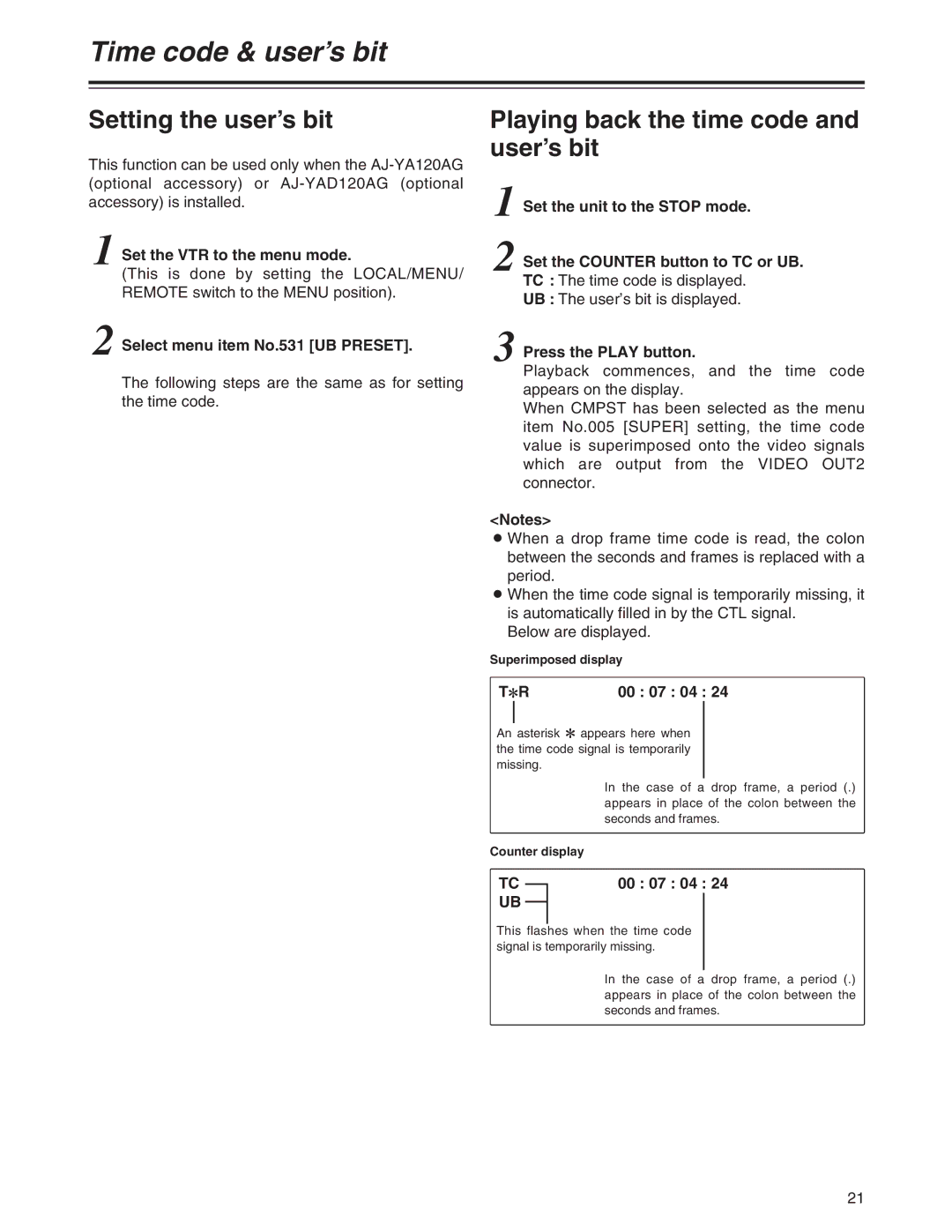Time code & user’s bit
Setting the user’s bit
This function can be used only when the
1 Set the VTR to the menu mode.
(This is done by setting the LOCAL/MENU/ REMOTE switch to the MENU position).
2 Select menu item No.531 [UB PRESET].
The following steps are the same as for setting the time code.
Playing back the time code and user’s bit
1 Set the unit to the STOP mode.
2 Set the COUNTER button to TC or UB. TC : The time code is displayed.
UB : The user’s bit is displayed.
3 Press the PLAY button.
Playback commences, and the time code appears on the display.
When CMPST has been selected as the menu item No.005 [SUPER] setting, the time code value is superimposed onto the video signals which are output from the VIDEO OUT2 connector.
<Notes>
O When a drop frame time code is read, the colon between the seconds and frames is replaced with a period.
O When the time code signal is temporarily missing, it is automatically filled in by the CTL signal.
Below are displayed.
Superimposed display
T2R00 : 07 : 04 : 24
An asterisk 2 appears here when the time code signal is temporarily missing.
In the case of a drop frame, a period (.) appears in place of the colon between the seconds and frames.
Counter display |
| ||
TC |
|
| 00 : 07 : 04 : 24 |
|
| ||
UB |
|
|
|
|
|
| |
|
|
|
|
This flashes when the time code signal is temporarily missing.
In the case of a drop frame, a period (.) appears in place of the colon between the seconds and frames.
21