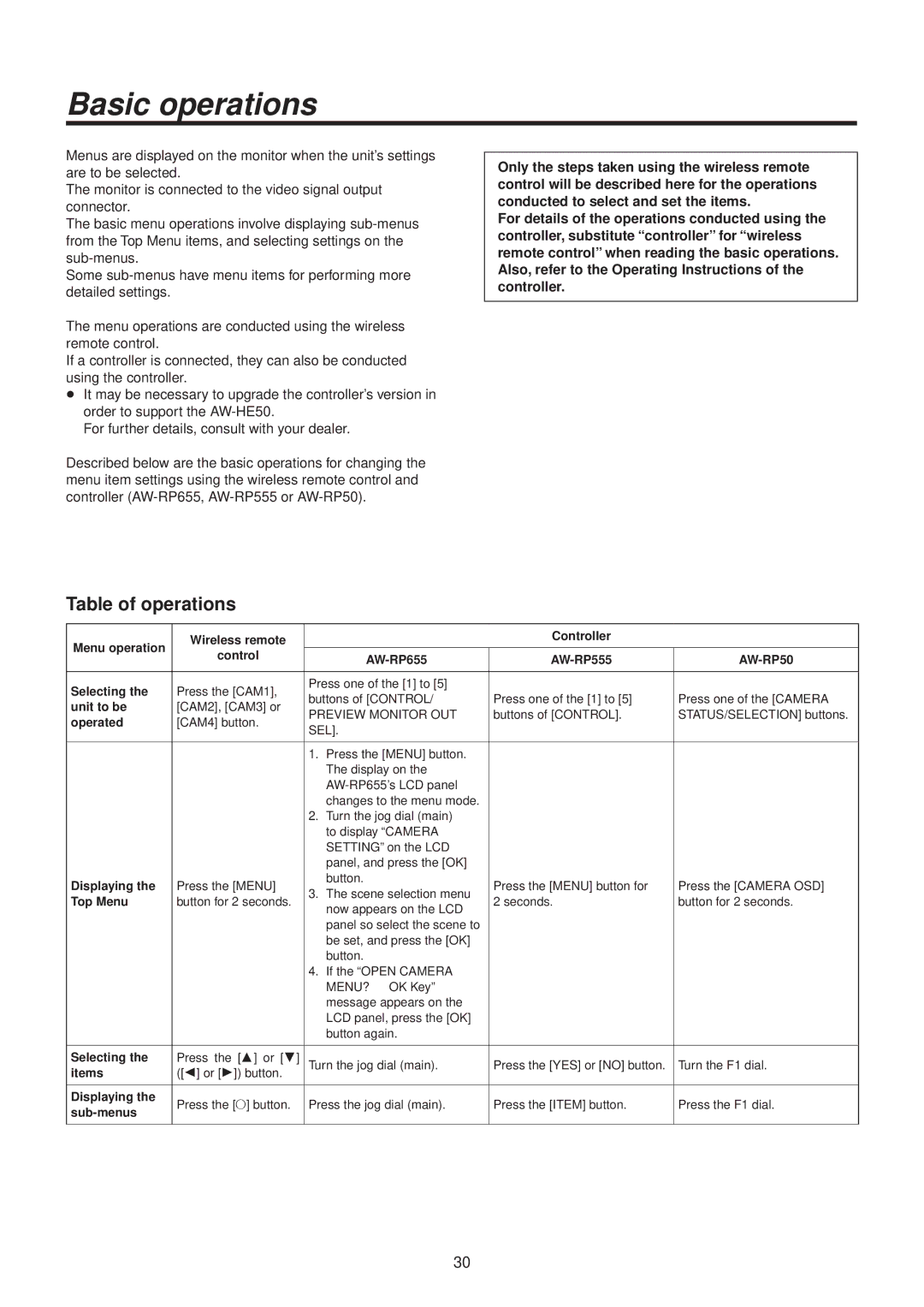AWHE50HN specifications
The Panasonic AW-HE50HN is a state-of-the-art PTZ (Pan-Tilt-Zoom) camera designed for professional video production and broadcasting. This versatile camera is favored for its compact design and advanced features, making it an excellent choice for a variety of applications such as live events, education, houses of worship, and corporate environments.One of the primary highlights of the AW-HE50HN is its impressive imaging capabilities. Equipped with a 1/2.3-inch sensor, it delivers high-definition video quality up to 1080p with a remarkable dynamic range. The camera features a powerful 20x optical zoom lens that allows users to capture distant subjects with clarity while maintaining the quality of the image. This feature is particularly valuable in large venues where the camera might be located far from the action.
The AW-HE50HN also stands out for its superb low-light performance. With a minimum illumination requirement of just 1.6 lux in color mode and 0.3 lux in black and white mode, this camera excels in dimly lit environments, ensuring that every important moment is recorded in high detail.
Networking capabilities are another key aspect of the AW-HE50HN. It supports various streaming protocols, including RTSP and RTMP, allowing for seamless integration into existing networks. This feature makes it ideal for live streaming events directly to the web or for remote monitoring via IP networks. Additionally, the camera can be controlled remotely, offering great flexibility for operators managing multiple cameras during broadcasts.
In terms of usability, the AW-HE50HN is designed with real-time control in mind. It includes multiple control interfaces such as RS-232, RS-422, and LAN, giving operators the freedom to choose the best method for their setup. The camera’s robust built-in protocols ensure compatibility with a variety of third-party controllers, making it a versatile addition to any video production setup.
The AW-HE50HN also boasts a number of special features, including face detection technology and various image stabilization options, which help enhance production quality. Its compact and lightweight design allows for easy installation in any environment, whether it's mounted on a wall, placed on a tripod, or integrated into a more complex studio setup.
In conclusion, the Panasonic AW-HE50HN is a sophisticated and adaptable camera that combines advanced imaging technology with versatile connectivity and remote control options. Its ability to deliver high-quality video in diverse lighting conditions, along with its ease of integration into video production workflows, makes it a preferred choice for professionals in the field. Whether for broadcasting, live events, or corporate use, the AW-HE50HN stands out as a reliable and powerful solution.