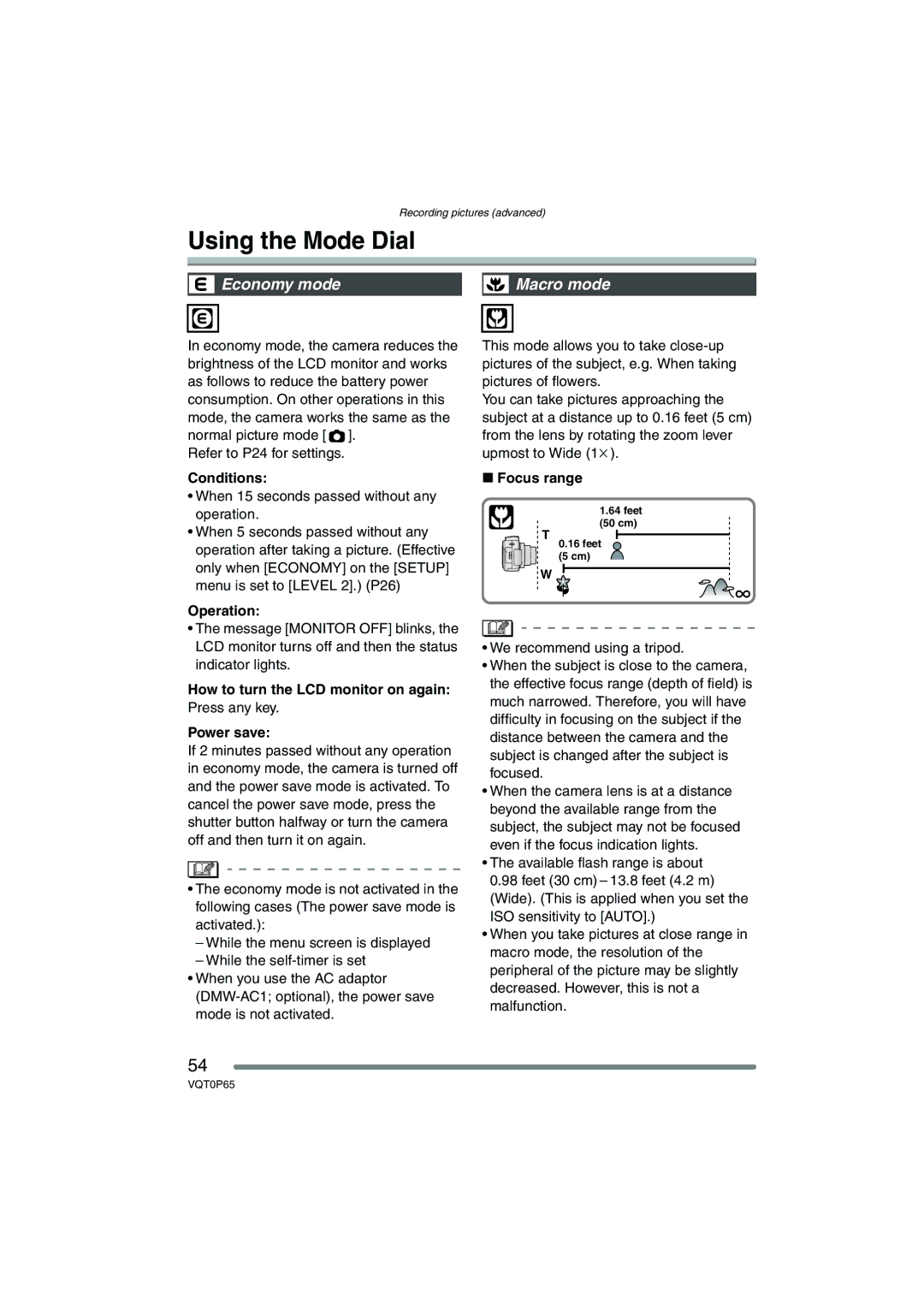Recording pictures (advanced)
Using the Mode Dial
| Economy mode |
| Macro mode |
|
|
|
|
|
|
|
|
In economy mode, the camera reduces the brightness of the LCD monitor and works as follows to reduce the battery power consumption. On other operations in this mode, the camera works the same as the normal picture mode [ ![]() ].
].
Refer to P24 for settings.
Conditions:
•When 15 seconds passed without any operation.
•When 5 seconds passed without any operation after taking a picture. (Effective only when [ECONOMY] on the [SETUP] menu is set to [LEVEL 2].) (P26)
Operation:
•The message [MONITOR OFF] blinks, the LCD monitor turns off and then the status indicator lights.
How to turn the LCD monitor on again:
Press any key.
Power save:
If 2 minutes passed without any operation in economy mode, the camera is turned off and the power save mode is activated. To cancel the power save mode, press the shutter button halfway or turn the camera off and then turn it on again.
•The economy mode is not activated in the following cases (The power save mode is activated.):
–While the menu screen is displayed
–While the
•When you use the AC adaptor
This mode allows you to take
You can take pictures approaching the subject at a distance up to 0.16 feet (5 cm) from the lens by rotating the zoom lever upmost to Wide (1k).
∫Focus range
1.64 feet
(50 cm)
T
0.16 feet (5 cm)
W
•We recommend using a tripod.
•When the subject is close to the camera, the effective focus range (depth of field) is much narrowed. Therefore, you will have difficulty in focusing on the subject if the distance between the camera and the subject is changed after the subject is focused.
•When the camera lens is at a distance beyond the available range from the subject, the subject may not be focused even if the focus indication lights.
•The available flash range is about
0.98 feet (30 cm) – 13.8 feet (4.2 m) (Wide). (This is applied when you set the ISO sensitivity to [AUTO].)
•When you take pictures at close range in macro mode, the resolution of the peripheral of the picture may be slightly decreased. However, this is not a malfunction.
54
VQT0P65