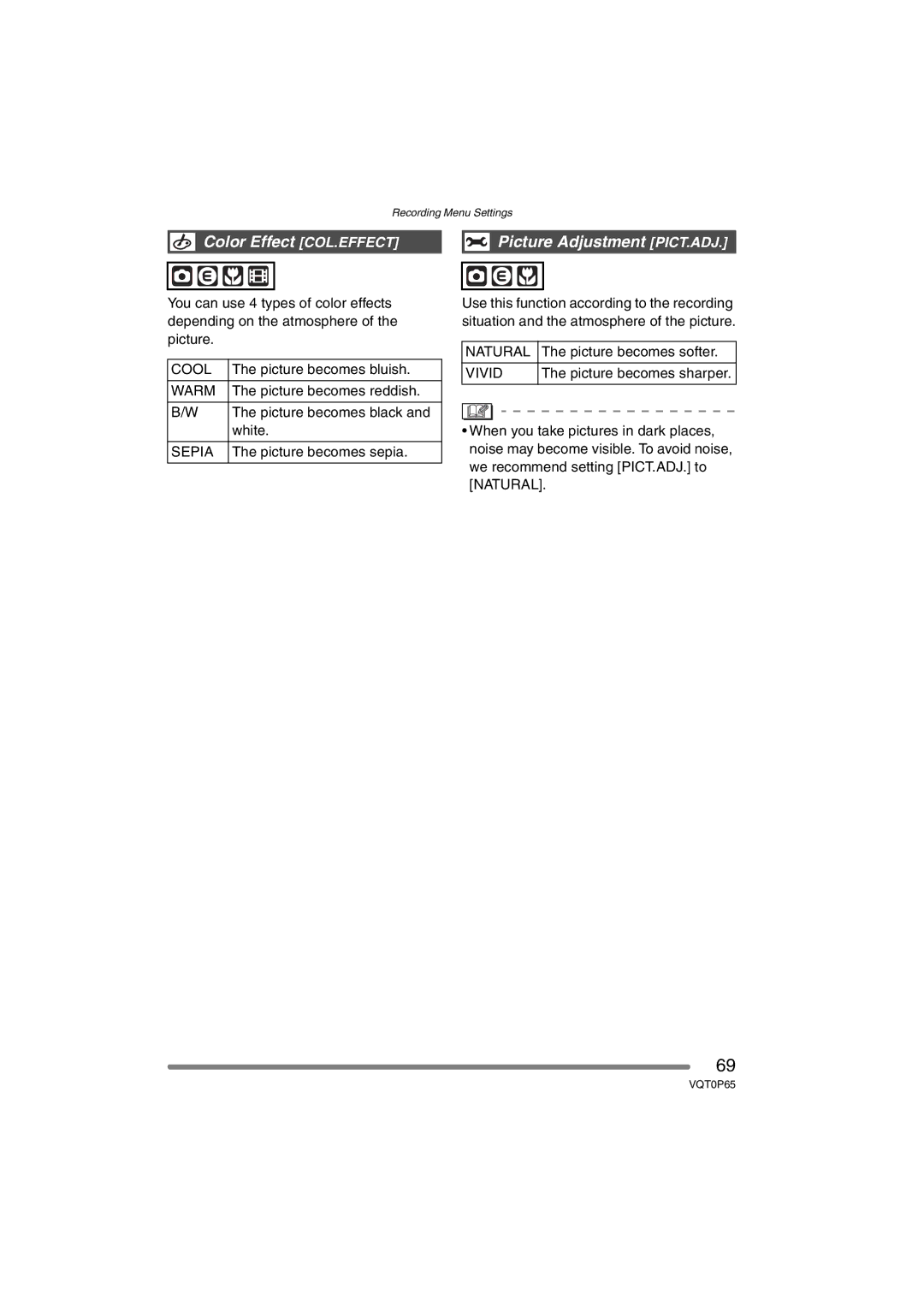Recording Menu Settings
Color Effect [COL.EFFECT]
You can use 4 types of color effects depending on the atmosphere of the picture.
COOL | The picture becomes bluish. |
|
|
WARM | The picture becomes reddish. |
|
|
B/W | The picture becomes black and |
| white. |
|
|
SEPIA | The picture becomes sepia. |
|
|
 Picture Adjustment [PICT.ADJ.]
Picture Adjustment [PICT.ADJ.]
Use this function according to the recording situation and the atmosphere of the picture.
NATURAL | The picture becomes softer. | ||||||||||||||||||||||||||||||||
|
|
|
|
|
|
|
|
|
|
|
|
|
|
|
|
|
|
|
|
|
|
|
|
|
|
|
|
|
|
|
|
|
|
VIVID | The picture becomes sharper. | ||||||||||||||||||||||||||||||||
|
|
|
|
|
|
|
|
|
|
|
|
|
|
|
|
|
|
|
|
|
|
|
|
|
|
|
|
|
|
|
|
|
|
|
|
|
|
|
|
|
|
|
|
|
|
|
|
|
|
|
|
|
|
|
|
|
|
|
|
|
|
|
|
|
|
|
|
|
|
|
|
|
|
|
|
|
|
|
|
|
|
|
|
|
|
|
|
|
|
|
|
|
|
|
|
|
|
|
|
|
|
•When you take pictures in dark places, noise may become visible. To avoid noise, we recommend setting [PICT.ADJ.] to [NATURAL].
69
VQT0P65