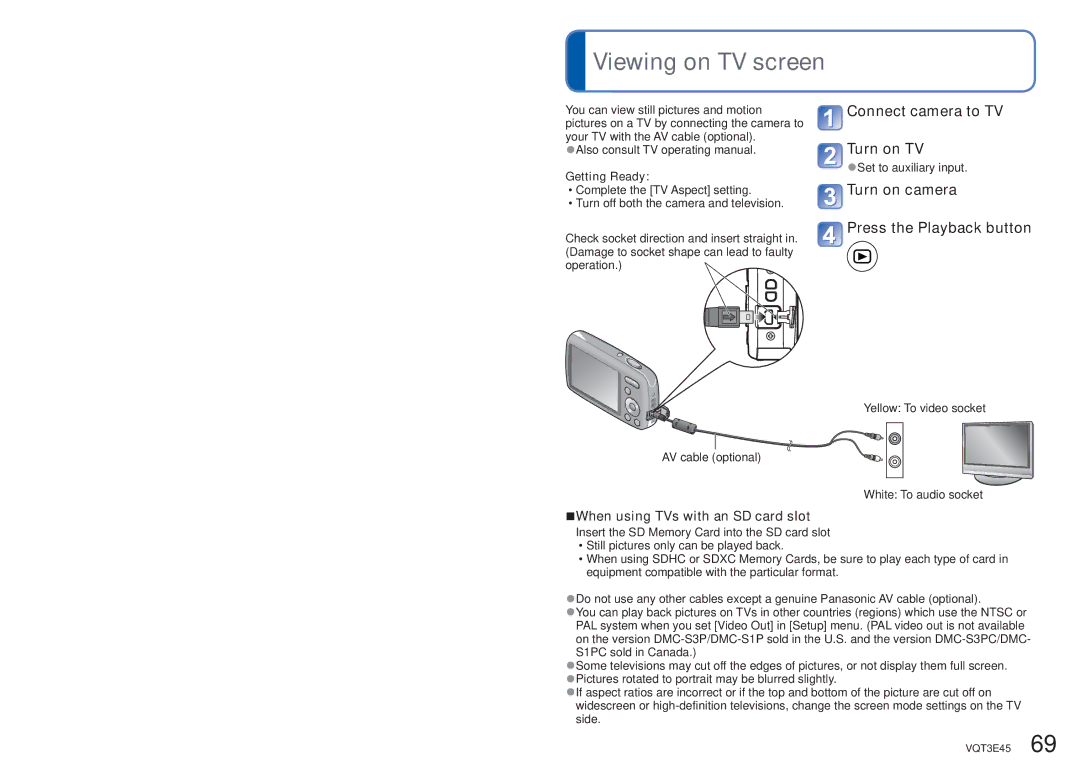Viewing on TV screen
Viewing on TV screen
You can view still pictures and motion pictures on a TV by connecting the camera to your TV with the AV cable (optional).
●Also consult TV operating manual.
Getting Ready:
•Complete the [TV Aspect] setting.
•Turn off both the camera and television.
Check socket direction and insert straight in. (Damage to socket shape can lead to faulty operation.)
AV cable (optional)
 Connect camera to TV Turn on TV
Connect camera to TV Turn on TV
●Set to auxiliary input.
 Turn on camera
Turn on camera
 Press the Playback button
Press the Playback button
Yellow: To video socket
White: To audio socket
■When using TVs with an SD card slot
Insert the SD Memory Card into the SD card slot
•Still pictures only can be played back.
•When using SDHC or SDXC Memory Cards, be sure to play each type of card in equipment compatible with the particular format.
●Do not use any other cables except a genuine Panasonic AV cable (optional).
●You can play back pictures on TVs in other countries (regions) which use the NTSC or PAL system when you set [Video Out] in [Setup] menu. (PAL video out is not available on the version
●Some televisions may cut off the edges of pictures, or not display them full screen. ●Pictures rotated to portrait may be blurred slightly.
●If aspect ratios are incorrect or if the top and bottom of the picture are cut off on widescreen or
VQT3E45 69