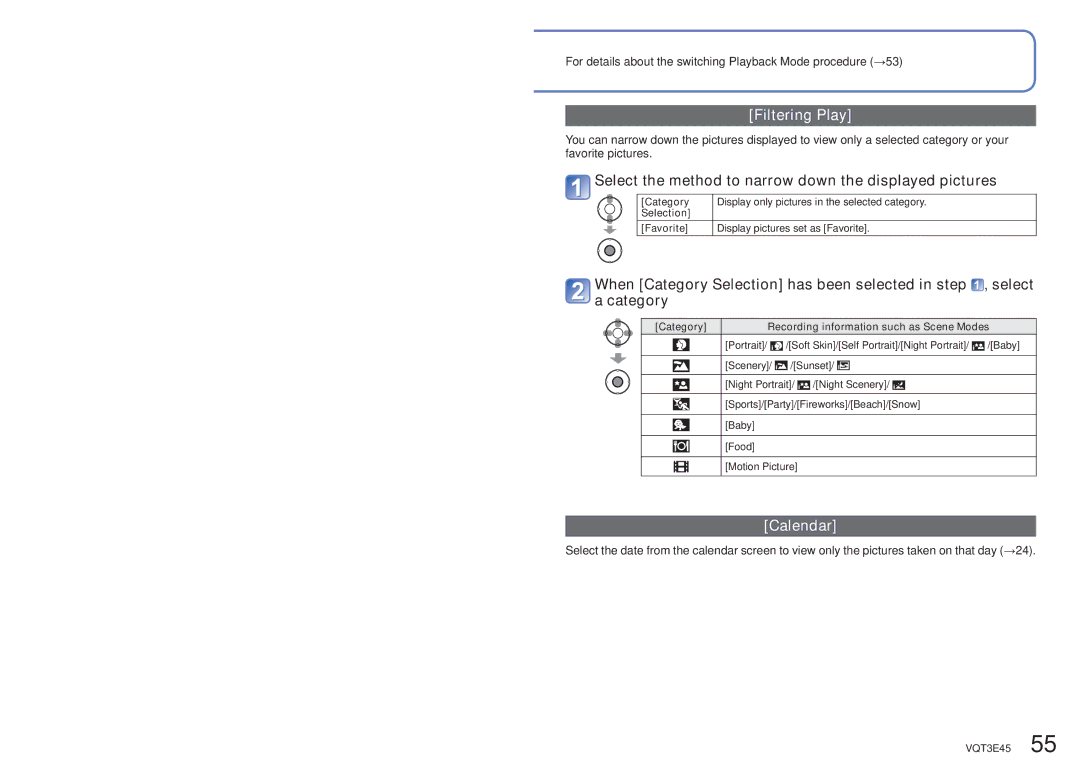For details about the switching Playback Mode procedure (→53)
[Filtering Play]
You can narrow down the pictures displayed to view only a selected category or your favorite pictures.
Select the method to narrow down the displayed pictures
[Category | Display only pictures in the selected category. |
Selection] |
|
[Favorite] | Display pictures set as [Favorite]. |
When [Category Selection] has been selected in step | , select | ||||||||||||
a category |
|
|
|
|
|
|
|
|
| ||||
|
|
|
|
|
|
|
|
|
|
|
|
| |
| [Category] | Recording information such as Scene Modes | |||||||||||
|
|
|
| [Portrait]/ |
|
|
| /[Soft Skin]/[Self Portrait]/[Night Portrait]/ |
| /[Baby] | |||
|
|
|
|
|
|
| |||||||
|
|
|
|
|
|
|
|
|
|
|
|
|
|
|
|
|
| [Scenery]/ |
| /[Sunset]/ |
|
|
|
| |||
|
|
|
|
|
|
|
| ||||||
|
|
|
|
|
|
|
|
|
|
|
|
|
|
[Night Portrait]/ ![]() /[Night Scenery]/
/[Night Scenery]/ ![]()
[Sports]/[Party]/[Fireworks]/[Beach]/[Snow]
[Baby]
[Food]
[Motion Picture]
[Calendar]
Select the date from the calendar screen to view only the pictures taken on that day (→24).
VQT3E45 55