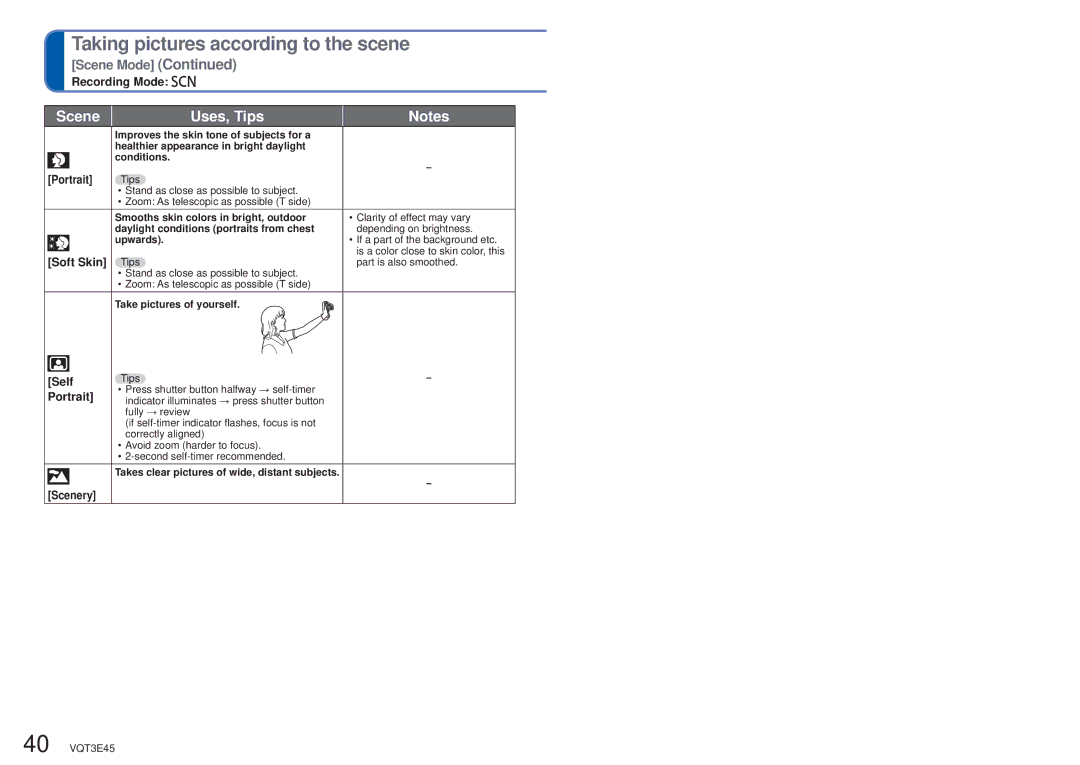Taking pictures according to the scene
[Scene Mode] (Continued)
Recording Mode: 


Scene
Uses, Tips
Notes
Improves the skin tone of subjects for a healthier appearance in bright daylight conditions.
−
[Portrait] | Tips |
•Stand as close as possible to subject.
•Zoom: As telescopic as possible (T side)
| Smooths skin colors in bright, outdoor | • Clarity of effect may vary | |
| daylight conditions (portraits from chest | depending on brightness. | |
| upwards). | • If a part of the background etc. | |
|
| is a color close to skin color, this | |
[Soft Skin] Tips | |||
part is also smoothed. | |||
•Stand as close as possible to subject.
•Zoom: As telescopic as possible (T side)
Take pictures of yourself.
|
|
| Tips | − |
| [Self | |||
| Portrait] | • Press shutter button halfway → |
| |
| indicator illuminates → press shutter button |
| ||
|
|
| fully → review |
|
|
|
| (if |
|
|
|
| correctly aligned) |
|
|
|
| • Avoid zoom (harder to focus). |
|
|
|
| • |
|
|
|
| Takes clear pictures of wide, distant subjects. | − |
|
|
| ||
|
|
|
| |
| [Scenery] |
| ||
|
|
| ||
40 VQT3E45