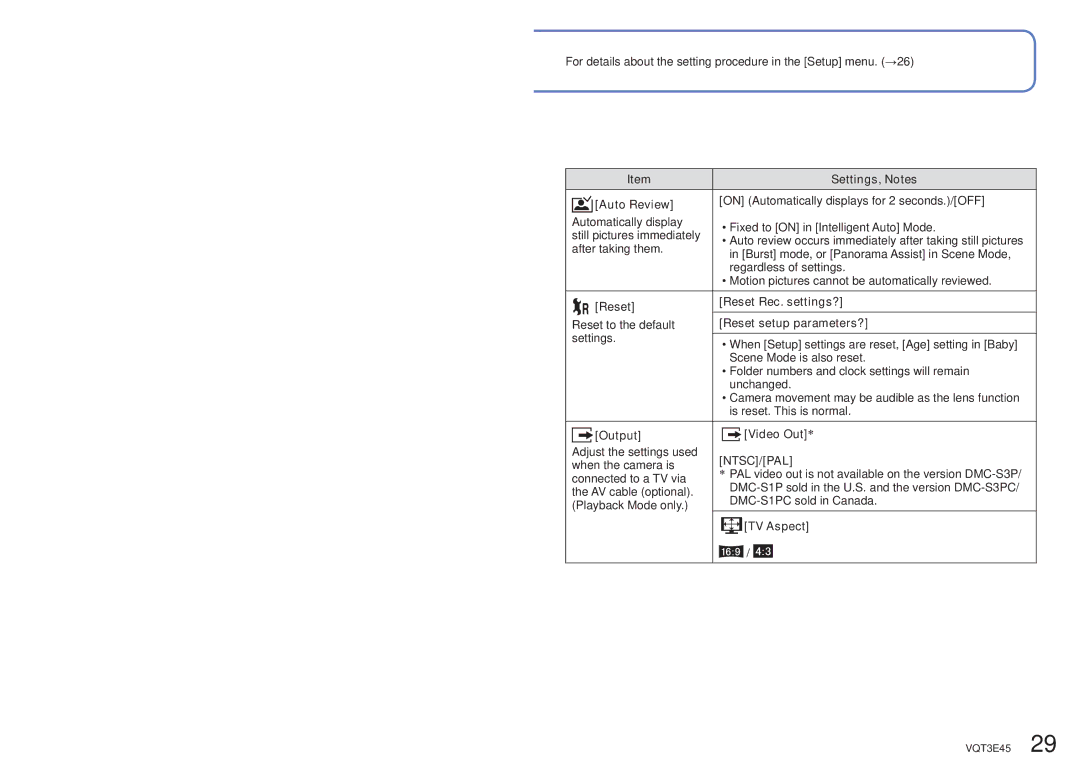For details about the setting procedure in the [Setup] menu. (→26)
Item | Settings, Notes | |
[Auto Review] | [ON] (Automatically displays for 2 seconds.)/[OFF] | |
Automatically display | • Fixed to [ON] in [Intelligent Auto] Mode. | |
still pictures immediately | ||
• Auto review occurs immediately after taking still pictures | ||
after taking them. | ||
in [Burst] mode, or [Panorama Assist] in Scene Mode, | ||
| ||
| regardless of settings. | |
| • Motion pictures cannot be automatically reviewed. | |
[Reset] | [Reset Rec. settings?] | |
Reset to the default | [Reset setup parameters?] | |
settings. |
| |
• When [Setup] settings are reset, [Age] setting in [Baby] | ||
| ||
| Scene Mode is also reset. |
•Folder numbers and clock settings will remain unchanged.
•Camera movement may be audible as the lens function is reset. This is normal.
| [Output] |
|
|
| [Video Out]∗ | ||
|
|
|
| ||||
Adjust the settings used | [NTSC]/[PAL] | ||||||
when the camera is | |||||||
connected to a TV via | ∗ PAL video out is not available on the version | ||||||
| |||||||
the AV cable (optional). |
| ||||||
| |||||||
(Playback Mode only.) |
| ||||||
|
|
|
|
|
| ||
|
|
|
|
| [TV Aspect] | ||
|
|
|
|
| |||
|
|
|
|
| |||
|
|
|
|
|
|
|
|
|
| / |
|
| |||
|
|
|
| ||||
VQT3E45 29