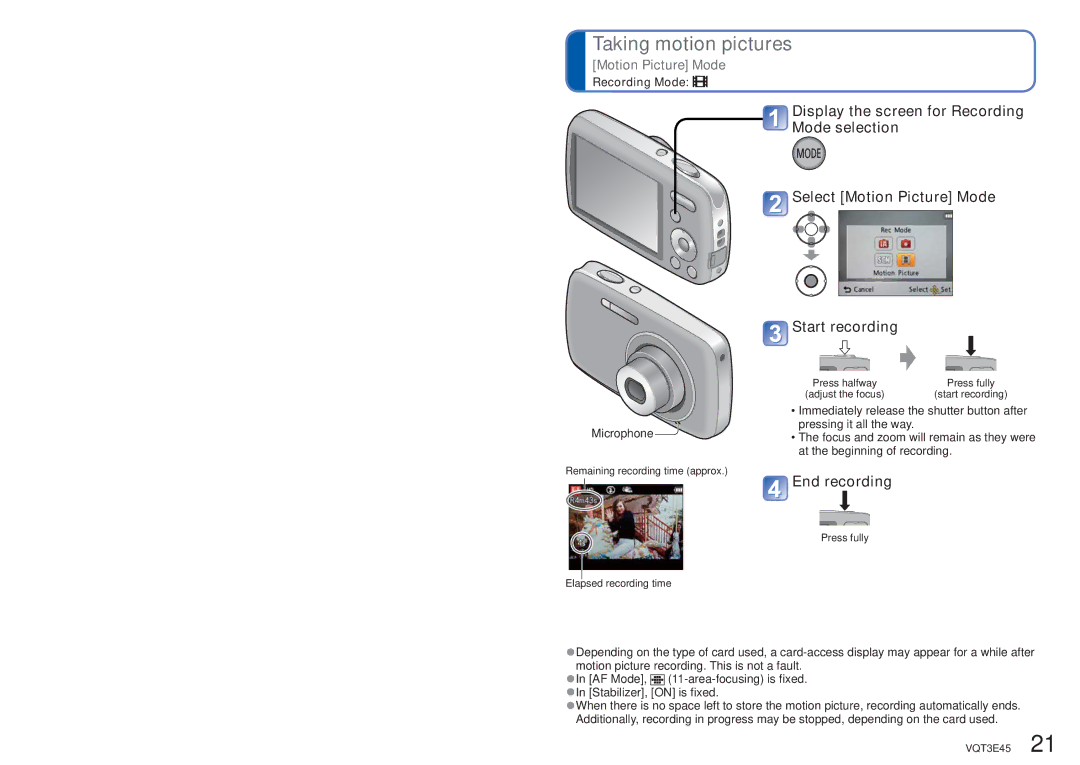Taking motion pictures
[Motion Picture] Mode
Recording Mode: 
Display the screen for Recording
Mode selection
![]() Select [Motion Picture] Mode
Select [Motion Picture] Mode
![]() Start recording
Start recording
Microphone 
Remaining recording time (approx.)
Elapsed recording time
Press halfway | Press fully |
(adjust the focus) | (start recording) |
•Immediately release the shutter button after pressing it all the way.
•The focus and zoom will remain as they were at the beginning of recording.
 End recording
End recording
Press fully
●Depending on the type of card used, a
●In [AF Mode], ![]()
●When there is no space left to store the motion picture, recording automatically ends. Additionally, recording in progress may be stopped, depending on the card used.
VQT3E45 21