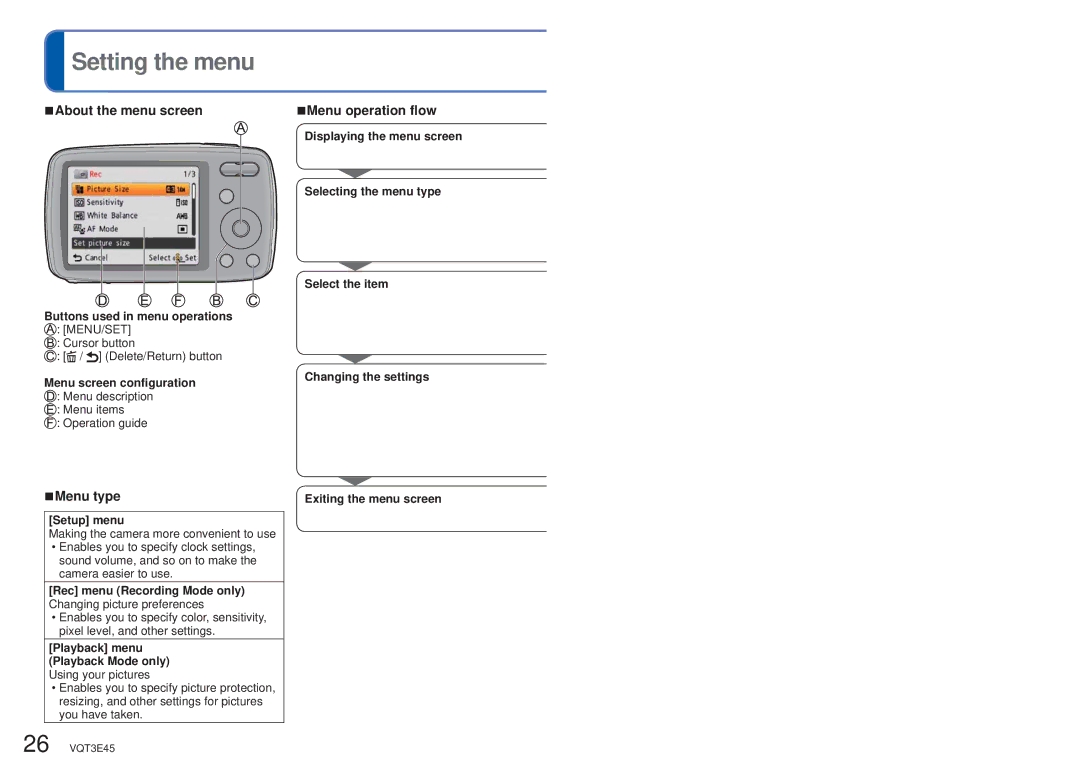Setting the menu
Setting the menu
■About the menu screen
Buttons used in menu operations ![]() : [MENU/SET]
: [MENU/SET]
![]() : Cursor button
: Cursor button
![]() : [
: [![]() /
/ ![]() ] (Delete/Return) button
] (Delete/Return) button
Menu screen configuration
![]() : Menu description
: Menu description
![]() : Menu items
: Menu items
![]() : Operation guide
: Operation guide
■Menu type
[Setup] menu
Making the camera more convenient to use
•Enables you to specify clock settings, sound volume, and so on to make the camera easier to use.
[Rec] menu (Recording Mode only) Changing picture preferences
•Enables you to specify color, sensitivity, pixel level, and other settings.
[Playback] menu (Playback Mode only) Using your pictures
•Enables you to specify picture protection, resizing, and other settings for pictures you have taken.
■Menu operation flow
Displaying the menu screen
Selecting the menu type
Select the item
Changing the settings
Exiting the menu screen
26 VQT3E45