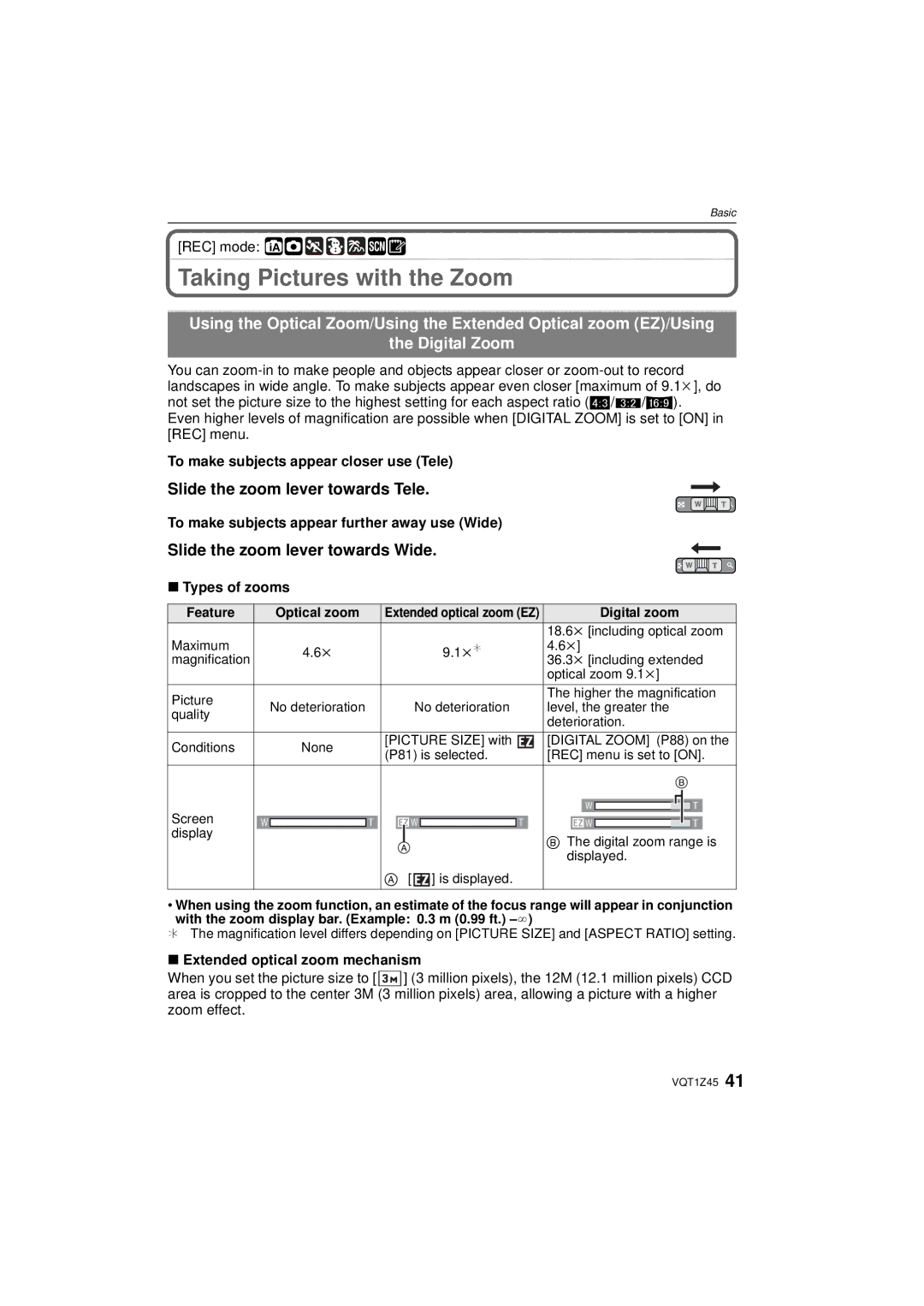Operating Instructions
Carefully observe copyright laws
Information for Your Safety
Dear Customer
Following Applies only in the U.S.A
Following Applies only in Canada
FCC Note
Declaration of Conformity
Battery pack Lithium ion battery pack
About the battery pack
About the battery charger
Battery charger
Care of the camera
About Condensation When the lens is fogged up
This symbol is only valid in the European Union
Contents
Advanced Playback
United States and Puerto Rico
Others
Insert the battery and the card. P19
Charge the battery. P16
Quick Guide
Turn the camera on to take pictures
Confirm that there is no foreign object
Handling of the camera
Crack and deformation
Sand and dust
Using the camera underwater
Securely close the SD card/battery door and terminal cover
Caring of the camera after using it underwater
Replacing the waterproof seal
Brush Hand Strap Battery Case
Standard Accessories
Software Use it to install the software to your PC
K1HA14AD0001 K1HA14CD0001 VFC4364 VFC4393
Press
Names of the Components
Tripod receptacle
Card/Battery door P19 Release lever P11
Attaching the hand strap
Run the hand strap into the hand strap eyelet on the camera
Approx min maximum
Charging the Battery
Detach the battery after charging is completed
Battery indication
When the Charge indicator flashes
Battery life
Recording conditions by Cipa standard
Approx min
Charging
Close the card/battery door until it clicks
Inserting and Removing the Card optional/the Battery
Do not touch the connection terminals of the card
Confirm that there is no foreign object. P10
About the card/battery door
About the Built-in Memory/the Card
Following operations can be performed using this unit
Built-in Memory
Card
Press and hold down the ON/OFF button
Setting Date/Time Clock Set
Clock is not set when the camera is shipped
Select Clock SET in the REC or Setup menu, and press 1. P25
Changing the clock setting
Press MENU/SET to set
It can be changed in steps 3 and 4 to set the clock
Mode Playback Mode menu REC Mode menu P81 to
Setting the Menu
Playback Mode menu P100 to Motion Picture Mode menu
Setup menu P27 to
Set the mode dial to ·
Setting menu items
Press Press 4 to select the Setup menu icon
Switching to the Setup menu
Using the quick menu
Press 3/4 to select AF Mode
Press
Press 3/4 to select š Press MENU/SET to set
Travel Setup Location OFF/SET
About the Setup Menu
Destination
Shutter VOL
… Power LCD
OFF „ Auto Power LCD
STANDARD/LARGE
REC. Info Pattern
OFF
Auto Power OFF
Auto LCD OFF
USB Mode
Reset
This will work when the AV cable is connected
Select on Connection
1080i
Auto
720p
480p
Auto Demo OFF
JITTER, SUBJ. Move Demo
Auto Demo JITTER, SUBJ. Move Demo
Switching the mode by rotating the mode dial
Playback the recorded still pictures or motion picture
Press the motion picture button again to stop the recording
Press 2/1 to select the picture
Tips for taking good pictures
REC mode ñ
Taking pictures using the automatic function
Focus indication 1 green lights when the subject is focused
Only when ‡ is selected Only when Œ is selected
Backlight Compensation
Face Recognition
Face detection
AF Tracking Function
Press 3 again to cancel
About the flash
Screen
Settings in Intelligent Auto Mode
Focusing
Taking pictures with your favorite settings
REC mode ·
DE F G
Compose the picture
Preventing jitter camera shake
Direction detection function
Slide the zoom lever towards Wide
Taking Pictures with the Zoom
Slide the zoom lever towards Tele
Digital zoom cannot be set when õ, or ¨ has been selected
Playback Mode ¸
Playing back Pictures Normal Play
Play back the previous picture Play back the next picture
Displaying Multiple Screens Multi Playback
Using the Playback Zoom
Slide the zoom lever towards L W
Slide the zoom lever towards Z T
Deleting Pictures
Switching the Playback Mode
To delete a single picture
Select the picture to be deleted, and then press ‚
To delete multiple pictures up to 50 or all the pictures
Pressed again, the setting is canceled
Delete ALL step
Appears on the selected pictures. If Display is
Playback Mode
Recording mode
About the LCD Monitor
Press Display to change
About the Histogram
Recording guide line
Examples of histogram
Properly Exposed Underexposed Overexposed
Switching to the appropriate flash setting
Taking Pictures using the Built-in Flash
Press 1 ‰ Press 3/4 to select a mode
Press MENU/SET
About the digital red-eye correction
Available flash settings by recording mode
Available flash range to take pictures
30 to 1/1300th¢1
Shutter speed for each flash setting
Flash setting Shutter speed Sec
You can also press the shutter button halfway to finish
Press 4 # Press 3/4 to select a mode Press MENU/SET
Taking Close-up Pictures
Advanced Recording pictures
You can also press 2 ë to select
Taking Pictures with the Self-timer
Press 2 ë Press 3/4 to select a mode
Press MENU/SET to finish
Compensating the Exposure
Properly
Exposed
REC mode · ¿
Taking Pictures using Auto Bracket
When you do not use auto bracket, select OFF
With auto bracket d1 EV 1st picture 2nd picture 3rd picture
Sports
Take the outdoors scene expressively
Snow
Beach & Surf
Initial setting for AF Mode is š
REC mode ¿
Taking pictures that match the scene being
Portrait
Self Portrait
+ Soft Skin
Transform
Panorama Assist
Scenery
Take the picture
Press 3 Next to select and press MENU/SET
Technique for Night Scenery Mode
Technique for Night Portrait Mode
Night Portrait
Night Scenery
BABY1/ BABY2
Party
Candle Light
PET
It will be set to Portrait when recording a motion picture
Sunset
High Sens
Flash Burst
HI-SPEED Burst
Technique for Starry Sky Mode
Setting the shutter speed
Technique for Fireworks Mode
Starry SKY
Aerial Photo
Technique for Aerial Photo Mode
PIN Hole
Film Grain
Aim the AF area at the subject Press 2 to fix the focus
Underwater
Fixing the focus underwater AF Lock
REC mode ñ· ¿
Select the mode
Recording Motion Picture
Modes that can be recorded for motion picture
Start recording by pressing the motion picture button
Scene detection
When set to intelligent Auto Mode
When Avchd Lite is selected in step
Changing REC Mode and REC Quality
¢3 This item cannot be set in the Intelligent Auto Mode
When Motion Jpeg is selected in step
169
848 k 480 pixels 640 k 480 pixels 320 k 240 pixels
Wind CUT
Continuous AF
LED Light
Condition when recording motion picture
Light is turned on automatically depending on
Motion picture
For details on REC mode menu settings, refer to P25
Face settings
Registering from the REC mode menu
Taking a picture with Face Recognition function
Take the picture adjusting the face with the guide
AF Mode is fixed to š
Use the operation in and following in Face settings
Registering from the automatic registration screen
Press 3 to select YES and then press MENU/SET
Useful Functions at Travel Destinations
For details on the Setup menu settings, refer to P25
Recording which Day of the Vacation You Take the Picture
Press 4 to select Location and then press
Press MENU/SET twice to close the menu Take a picture
Canceling the travel date
Press 3 to select Destination and then press MENU/SET to set
Select World Time from the Setup menu, and then press
Applicable modes ñ· ¿ When the aspect ratio is
Using the REC Mode Menu
When the aspect ratio is Y
When the aspect ratio is W
? Aspect Ratio
Quality
Intelligent ISO
Applicable modes · ¿
= White Balance
Sensitivity
Applicable modes · AUTO/80/100/200/400/800/1600
Applicable modes · ¿ AWB
Press MENU/SET to finish
Setting the white balance manually
Auto white balance
Set the white balance to V/Ð/î/Ñ/Ò
Face Recog
AF AF Mode
Applicable modes ñ· ¿ OFF/ON/SET Note
About š
About ƒ
Setting up AF Tracking Bring the subject to the AF tracking
Frame, and press 4 to lock the subject
Before locking
Exposure
PRE AF
Quick AF Is displayed on the screen Continuous AF ¢
About
Digital Zoom
˜ Burst
Applicable modes · ¿ OFF/ON Note
Number
Applicable modes ñ·
Color Mode
Stabilizer
Audio REC
MIN. Shtr Speed
Clock SET
AF Assist Lamp
Taking and viewing clipboard pictures
Set the mode dial to ¨ Take the pictures
Taking clipboard pictures
Press 3/4 to select the menu item and then press
Deleting clipboard pictures
Set the mode dial to ¨ Press Press 2/1 to move the picture
Viewing clipboard pictures
Copy
Cancel
Mark
Press and then press MENU/SET
When Category Selection has been selected in step
Playing Back Pictures in Sequence Slide Show
Setup
Changing the slide show settings
Operations performed during slide show
Effect
Category Play
Mode Play
Selecting Pictures and Playing them Back
Recording information
Favorite Play
Motion pictures
Playing Back Motion Pictures/Pictures with Audio
Pictures with audio
Audio icon
Select Calendar on the Playback mode menu. P25
Using the Playback Mode menu
CAL Calendar
Press 3/4/2/1 to select the date to be played back
Setting is canceled when Display is pressed again
Multi setting
Title Edit
’ is displayed for pictures with titles already registered
‘ appears on screen if the picture is stamped with text
Text Stamp
Shooting Date
Press 3 to select YES and then press MENU/SET
AGE P62
Travel Date
Single
Resize Reducing the picture size number of pixels
Press 3/4 to select the size, and then press MENU/SET
Press 3/4/2/1 to select the picture, and then press Display
Reduction Enlargement
Trimming
Up to 2 o can be adjusted
Minute tilting of the image can be adjusted
Leveling
Rotate Disp
Print SET
Favorite
To print the date
Select the picture, and then press MENU/SET
When Multi has been selected
Select Audio DUB. on the Playback mode menu. P25
Protect
Audio DUB
Press MENU/SET to stop recording
Copy
Playing Back Pictures on a TV Screen
Playing back pictures using the AV cable supplied
Align the marks, and insert. B AV cable supplied
Playing back on the TV with Hdmi socket
What is HDMI?
Playing back pictures on a TV with an SD Memory Card slot
114 VQT1Z45
Usable functions
Select the image with 3/4/2/1 on the TV remote controller
Select the image with 2/1 on the TV remote controller
Slide show
Other linked operations Turning the power off
Automatic input switching
Saving the recorded still pictures and motion pictures
Copy the playback image using an AV cable
Copying to a PC
AV cable supplied
PC that can be used
Connecting to a PC
Can
PHOTOfunSTUDIO be Used? Can the Avchd Lite
Press 3/4 to select PC, and then press MENU/SET
Double-click on Removable Disk in My Computer
Disconnecting the USB connection cable safely
Dpof print
Motion pictures
Favorite
Clipboard pictures
Press 3/4 to select PictBridgePTP, and then press MENU/SET
Printing the Pictures
Press 3 to select Print Start and then press MENU/SET
Selecting a single picture and printing it
Selecting multiple pictures and printing them
Press Press 3/4 to select an item and then press MENU/SET
Print with Date
Print Settings
NUM. of Prints
You can set the number of prints up to
Layout Layouts for printing that can be set with this unit
When printing different pictures on 1 sheet of paper
Paper Size
Card P21 displayed only during
Recording after settings
Screen Display
Playback
128 VQT1Z45
Do not press the lens with excessive force
About the LCD monitor
About the lens, the microphone, and the speaker
Always remove the battery after use
Battery
Bring charged spare batteries when going out
Dispose of unusable battery
Disclaimer
About the personal information
About the picture data
About tripods
Message Display
Please Turn Camera OFF and then on AGAIN/SYSTEM Error
Memory Card Error Format this CARD?
Memory Card Parameter Error
Memory Card Error Please Check the Card
This Battery Cannot be Used
No Battery Power Remains
Battery Cover Open
Printer BUSY/PLEASE Check the Printer
Recording
Troubleshooting
Battery and power source
Taking pictures using auto bracket is not possible
Area around where the pictures were taken becomes dark
Recorded picture is too bright or dark
Or 3 pictures are taken at one time
LCD monitor
Lens
Playback
Flash
Red part of the recorded image has changed color to black
TV, PC and printer
Thumbnail is Displayed appears on the screen
Clicking sound is recorded in the motion pictures
Motion pictures cannot be played back on a TV
Check TV Aspect setting. P30
Picture is not displayed fully on the TV
Viera Link does not work
Others
File numbers are not recorded consecutively
Check the clock P22 and birthday settings P62
File numbers are recorded in ascending order
AGE is not displayed correctly
Number of recordable pictures
Number of Recordable Pictures and Available Recording Time
128 MB
32 MB
256 MB
512 MB
1900 3740 2660 5140 5360 10290 8230 15430
00 min 20 min 16 min 45 min 59 min 13 min
Available recording time when recording motion pictures
Specifications
White balance
Metering Mode
Exposure AE
LCD monitor
DMW-BCF10PP
Charge 4.2
Accessory# Illustration Description
Digital Camera Accessory System
For USA and Puerto Rico Customers
Digital Camera Accessory Order Form
Request for Service Notice For USA and Puerto Rico Only
Pack Exchange for Defective Battery Pack
Rechargeable Battery
One Panasonic Way, Secaucus, New Jersey
Except Items Listed Below
Carry-In or Mail-In Service
Centralized Factory Service Center
Customer Services Directory United States and Puerto Rico
Propos du bloc-batterie
Précautions à prendre pour le Canada
Batterie batterie au lithium-ion
Avertissement
Chargeur de batterie
Propos du chargeur de batterie
Index
Number of Recordable Pictures
Recording Quality Setting
F0209KD0 16000

![]()
![]()
![]() ¿¨
¿¨![]() ] is displayed.
] is displayed.![]() ] (3 million pixels), the 12M (12.1 million pixels) CCD area is cropped to the center 3M (3 million pixels) area, allowing a picture with a higher zoom effect.
] (3 million pixels), the 12M (12.1 million pixels) CCD area is cropped to the center 3M (3 million pixels) area, allowing a picture with a higher zoom effect.