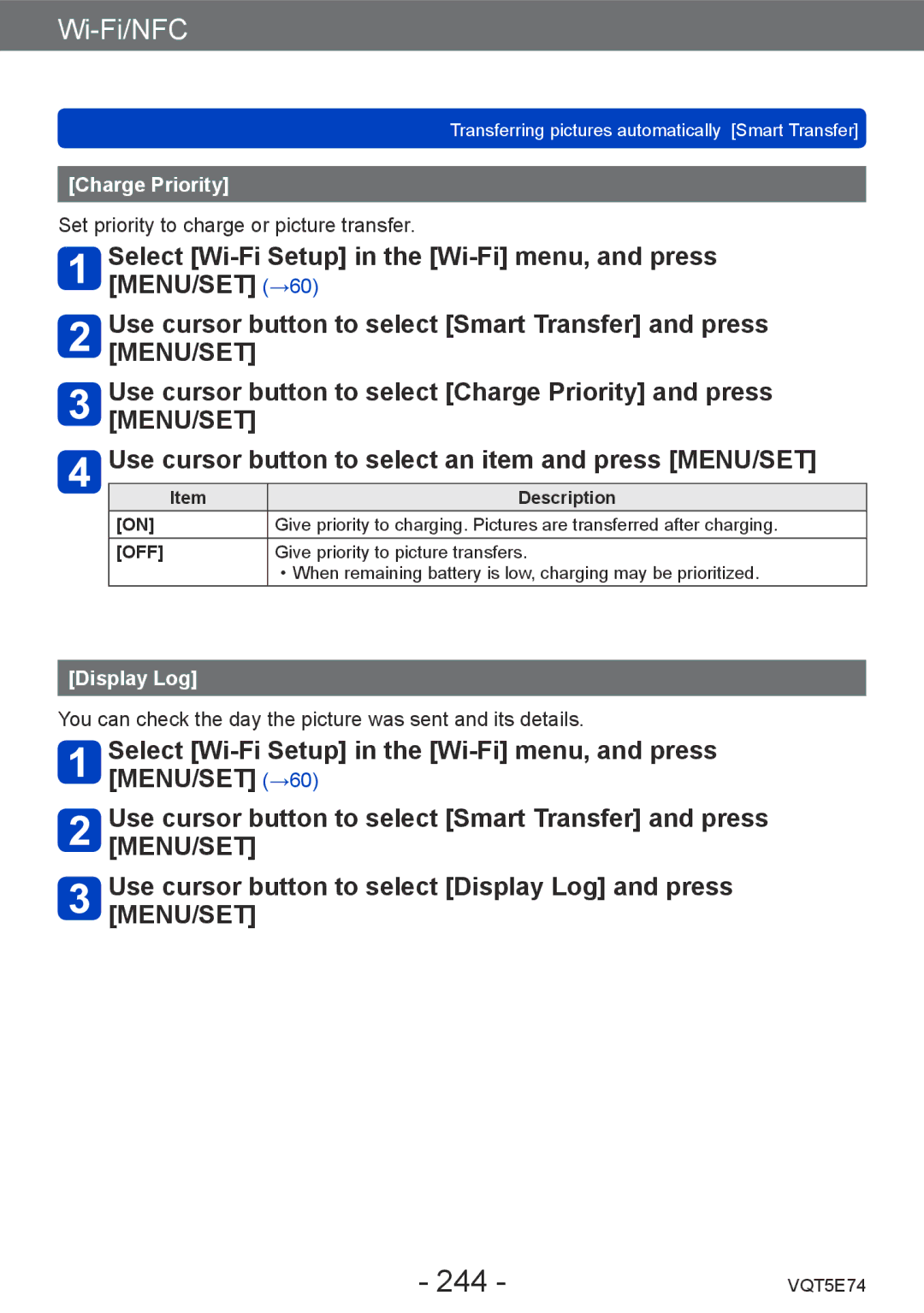Register online at
Customers only
Contents
Application Record
Registering your own settings Recording
Taking Pictures with different Picture effects
110
Recording panorama pictures
Application View
Wi-Fi/NFC
Connecting with other devices
Others
Before use
Camera handling
Always take a test shot first
No compensation for missed shots
Carefully observe copyright laws
Also refer to Usage cautions and notes →316
About GPS
Standard Accessories
Optional accessories
Top
Names and Functions of Main Parts
Bottom
Diopter adjustment dial →15
Viewfinder LVF →15
LVF button →15
Charging lamp Red →20
29 Q.MENU/ / button
DISP. button →76
Fn button →133
MENU/SET button / Cursor button / Control dial →16
Switching between the LCD monitor and viewfinder
About diopter adjustment
Press LVF button
Viewfinder LVF
MENU/SET button / Cursor button / Control dial
Putting on the hand strap
Charging battery
Power supply
About batteries that you can use with this unit
Camera status
Open position and open Card/battery door
Insert the battery all the way
Close the card/battery door
Slide the release lever to
Charging the battery
Charging the battery through the computer
Make sure that the camera is turned off
Charging lamp indications
Charging lamp Red On Charging in progress Off Charging stops
Preparations
Recording still pictures When using LCD monitor
Remaining battery
Remaining battery
Recording conditions by Cipa standard
Viewing pictures When using LCD monitor
Recording motion pictures When using LCD monitor
Recording conditions
Open position and open the card Battery door
Inserting and removing the card optional
Insert the card all the way
To remove card
Compatible memory cards optional
Saving your pictures cards and built-in memory
Type of Card Capacity
Recording capacity guidelines pictures/recording time
Recording picture capacity still pictures
Picture Size Built-in memory 32 GB 64 GB 18M
When Rec Format is Avchd
When Rec Format is MP4
Recording time capacity motion pictures
Rec Quality 32 GB 64 GB
Press the Camera ON/OFF button
Setting the clock
Press MENU/SET to set
When Please set the home area is displayed, press MENU/SET
Select Clock Set from the Setup menu
Changing time settings
Press To set your home area and press MENU/SET
Sequence of operations
Aim the camera and shoot
Taking still pictures
Recording motion pictures
Holding the camera
Press the Camera ON/OFF button to turn off the camera
Play back pictures
Viewing motion pictures
Using the control ring/control dial
Recording mode Control ring ∗
Using Quick menu
Press Q.MENU/ button Press to select menu items
Taking pictures with automatic settings
Recording mode
Using flash
Take a picture
About Backlight Compensation
Automatic Scene Detection
Defocusing the background
Settings
Motion Deblur
IHandheld Night Shot
IHDR
Press to set AF Mode to AF Tracking
AF Tracking
Switching to Intelligent Auto Plus Mode
Intelligent Auto Plus Mode
Turn the control ring or control dial to adjust
Press Press to select an item to adjust
Adjusting brightness, coloring, and background defocusing
About Intelligent Auto setting items
Taking pictures with your own settings
Set mode dial to Program AE Mode Take a picture
Press the shutter button halfway
Program Shift
Program Shift diagram
Example of Program Shift
Adjust focus according to subject
Adjusting focus
Return to desired composition
Press the motion picture button to start recording
Recording motion pictures
Press the motion picture button again to end recording
About the recording format for recording motion pictures
About the compatibility of the recorded motion pictures
Avchd Progressive
MP4
Selected Recording Mode
Burst function
Still Picture Size →153
Viewing your pictures
Press the Playback button
View pictures
Ending Playback
Move the zoom lever toward T side
Zooming in and viewing Playback Zoom
Move the zoom lever toward W side
Viewing a list of pictures Multi Playback
Basics
Select a picture with the motion picture icon, and press
Viewing motion pictures
Operations during motion picture playback
Capturing still pictures from motion pictures
Deleting pictures
Press button to delete displayed picture
To delete multiple up to 100/To delete all pictures
Example Changing AF Mode in the Rec menu in Program AE Mode
Setting the menu
Press Q.MENU/ button several times
Menu type
Using the Setup menu
Beep sounds when operating the control ring
Beep Level Settings Low / High / OFF
Shutter Vol Settings Low / High / OFF
Beep
Cust.Set Mem
Fn Button Set
Zoom Lever Set
Ring/Dial Set
Live View Mode
Monitor Display / Viewfinder
30fps
60fps
Settings on / OFF
Monitor Luminance
Composition Guide
Guide Line
Histogram
Video Rec Area
Remaining Disp
Lens Resume
MF Assist
Peaking
Auto Power Off
Settings 2MIN. / 5MIN. / 10MIN. / OFF
Monitor Power Save
Economy
Exposure Comp. Reset
Self Timer Auto Off
Auto Review
1SEC / 2SEC
No.Reset
Reset
Reset Rec. settings? Reset setup parameters?
Reset Wi-Fi Settings
USB Mode
Settings / 3D Playback
Settings 3D / 2D
TV Connection
Viera Link
Rotate Disp
Format
Version Disp
Language
Entering Text
Switching the display of recording information, etc
Press DISP. button to change display
Taking pictures with the composition determined
Composition Guideline Description Name
How to select guidelines
Taking still pictures with a guideline
Using the level gauge
Press DISP. button to switch the display
Using the level gauge
Correct camera angle
Using the control ring/control dial for zoom operation
Using Zoom
Move the zoom lever
Extended optical zoom
Optical Zoom
Zoom types and use
Zoom
Digital Zoom
Turn the control ring or control dial
Using the zoom lever for Step Zoom
Step Zoom
When recording motion pictures 3D Photo Mode Scene Mode
Taking pictures with flash
Taking pictures with flash
Available flash range when Sensitivity setting is Auto
Shutter speeds for each flash mode
Scene Mode
Setting Shutter speed seconds
Select AF Mode from the Rec menu
Use to select Auto Focus mode items and press MENU/SET
Switching AF Mode
Taking pictures with Auto Focus
Taking front-on pictures of people Face Detection
Application Record
Subject not centered in picture 23-area-focusing
Determined position for focus 1-area-focusing
Changing the position and size of the AF area Focus Area Set
Taking close-up pictures Macro recording
Press button Use to select AF Macro and press MENU/SET
Shortest recording distance
Focus range
Zoom Focus AF Macro Macro Zoom MF →96
Max. W
Macro Zoom
Taking pictures with Manual Focus
Shot AF
MF Assist
Settings HIGH/LOW
Detect Level
Display
Color
AF/AE Lock switching
Taking pictures by locking the focus and/or exposure
Preparation
Locks exposure only. AEL is displayed on the screen
Taking pictures with Exposure Compensation
100
101
To cancel Auto Bracket
Press button Use to select Auto Bracket and press MENU/SET
Setting Speed Description No.
Burst function
102
Press button Use to select Burst and press MENU/SET
To cancel burst
Setting Speed Description
103
Aspect Ratio
104
Taking pictures with self-timer
Press button Use to select Self Timer and press MENU/SET
To cancel self-timer
105
Taking pictures by setting the aperture value
106
107
Taking pictures by setting the shutter speed
Aperture value set
108
Aperture values that can be set ∗
109
Manual exposure assist estimate
Taking Pictures with different picture effects
110
Changing the selected picture effects Creative Control menu
Control ring/control dial
Turn the control ring or control dial to make adjustments
Adjusts the brightness Adjusts background defocusing
112
Expressive
Retro
Items that can be set →111
113
High Key
Low Key
Sepia
114
Dynamic Monochrome
Impressive Art
High Dynamic
Cross Process
115
Toy Effect
116
Defocusing a picture
Miniature Effect
Soft Focus
117
Star Filter
One Point Color
118
Selecting color
119
Recording panorama pictures Panorama Shot Mode
Press the shutter button halfway to focus
120
Press the shutter button fully again to end recording
Changing the recording direction or picture effects
121
Tips
122
About panorama playback
Taking pictures according to the scene Scene Mode
Set mode dial to Use to select the scene and press MENU/SET
Changing the selected Scene Mode Scene Mode menu
123
124
Portrait
Soft Skin
Scenery
125
Sports
Night Portrait
Night Scenery
What is HDR?
126
Handheld Night Shot
Food
Use to select Exit and press MENU/SET
127
To record age and name
Use to select the aspect ratio, and then press MENU/SET
128
Use to select shutter speed, and then press MENU/SET
129
High Speed Video
Fps
Rec Format
130
3D Photo Mode
Tips for recording pictures
Registering your own settings and recording
131
Set mode dial to / Custom mode
Press MENU/SET to enter the settings
When changing the menu settings
132
How to register
Using registered functions
Registering preferred functions to the Fn button
133
134
Control ring Control dial
Recording with the Face Recognition function
135
How the Face Recognition function works During recording
During playback
136
Record the face picture
Press to select the item for editing and press MENU/SET
Registering face pictures
137
Recording tips when registering face pictures
Editing or deleting information about registered persons
138
Useful features for travel
To record Location
Select World Time from the Setup menu →60
When you come back from your travel destination
139
To set daylight savings
Using the Rec menu
Setting guide
140
Aspect Ratio
Recording mode Set the picture quality Settings
141
About RAW file
Quality
142
Sensitivity
Sensitivity 100 6400 ∗
Sensitivity Shutter speed seconds
Settings Auto / 200 / 400 / 800 / 1600
143
ISO Limit Set
Extended ISO
144
White Balance
White Balance fine adjustment excluding AWB
Setting White Balance manually
145
AWB operational range
AF Mode
146
Quick AF
Face Recog
147
Metering Mode
Exposure
Resolution
148
Min. Shtr Speed
Zoom
AF Assist Lamp
149
Red-Eye Removal
150
Stabilizer
151
Settings W/O Time / with Time / OFF
Date Stamp
Using the Motion Picture menu
152
Rec Format
Rec Quality
About motion picture icon
153
Still Picture Size
Settings on
154
Continuous AF
Level Shot
Wind Cut
155
Zoom Mic
Changing the picture information display, etc
156
157
Press while the representative picture displayed
Representative picture display
Display within each picture group
158
Different playback methods Playback Mode
Press MENU/SET in Playback Mode
2D/3D Settings
159
Cancel filtering
Selecting pictures to play back Filtering Play
160
About operations during Filtering Play
161
Narrowing down by selecting picture type
162
163
Select Select Date in Filtering Play and press MENU/SET
Select Favorite in Filtering Play and press MENU/SET →160
To change the date to display
To change settings such as music or display time
Playing back pictures in order automatically
164
To select pictures for automatic play back
165
Searching by recording date Calendar
166
Retouching pictures
167
Operation from the Playback menu
Auto Retouch
168
Setting Effect
Creative Retouch
169
170
Using the Playback menu
Location Logging
Abort writing location information
171
Delete received location information
Enter characters Entering text →75
172
Title Edit
173
Place-Name Edit
174
Text Stamp
Items that can be stamped
175
Retouch
Video Divide
176
Original motion picture that was split does not remain
177
Resize
178
Up to 100 pictures
179
Cropping
Favorite
180
To clear all
181
Print Set
182
Protect
183
Face Rec Edit
Use to select the copy method direction and press MENU/SET
184
Copy
Wi-FiFunction and NFC Function
Use the camera as a wireless LAN device
185
Before Use
About the Wi-Fi connection lamp
About the Wi-Fi button
Wi-Fi connection lamp
186
187
What you can do with the Wi-Fi function
Operating the camera using a smartphone/tablet
Sending pictures to a PC →216 Using WEB services →221
188
Installing the smartphone/tablet app Panasonic Image App
Operating the camera using a smartphone/tablet
189
Connecting to a smartphone/tablet
Press and hold the Wi-Fi button
190
191
Using an iOS device
Operate the smartphone
Using an Android device
192
193
Select Via Network and press MENU/SET
Select Direct and press MENU/SET
Changing the connection method
Connecting to a smartphone/tablet using NFC function
194
Compatible models
Preparations On the camera
195
Connect to a smartphone →190 Select from Image App
196
Taking pictures via a smartphone/tablet remote recording
Playing back pictures in the camera on a smartphone/tablet
197
Saving pictures in the camera to the smartphone/tablet
198
Easily transferring pictures in the camera
199
Sending pictures in the camera to social networking services
200
201
202
Sending method, and pictures that can be sent
Send Images While Recording
Sending selected pictures
203
204
Select Via Network or Direct and press MENU/SET
Select the device you wish to connect to
Take still pictures
205
Sending selected pictures Send Images Stored in the Camera
When Single is selected
When Multi is selected
206
Select Single or Multi
207
Displaying still pictures on a TV
Take or play back still pictures on this unit
208
Wireless printing
209
210
Select the still picture and print
Sending pictures to AV equipment
211
212
Preparations
213
214
215
Sending pictures to a PC
216
217
Install PHOTOfunSTUDIO on the PC
Create a folder that receives images with PHOTOfunSTUDIO
218
Select the folder you want to send to
219
220
Using WEB services
221
When sending images to WEB service
222
223
Using WEB services
224
225
226
When sending images to Cloud Sync. Service
227
228
229
230
231
Using Lumix Club
About the Lumix Club
Enter the password
Check the login ID and select OK
232
Read through the Lumix Club terms of use and select Agree
233
Select Exit
234
Check the Lumix Club terms of use
Select Yes in the login ID delete confirmation screen
Delete your login ID and account from the Lumix Club
235
Select Next
Configuring the external AV device settings
236
237
Change or delete information on registered AV device
Destination Cloud Sync. Service
Transferring pictures automatically Smart Transfer
238
AV device
239
240
Setting Smart Transfer
Set the transfer destination
Turn off the camera
241
Auto Transfer
242
Transfer Now
243
Set Destination
When remaining battery is low, charging may be prioritized
244
Charge Priority
Display Log
245
About connections
Connection method Description
Via Network Connecting via a wireless access point
Press the wireless access point WPS button until it
Switches to WPS Mode
246
247
Enter the encryption key
When connecting with Manual Input
248
Direct Connecting directly
249
Select the desired connection setting
250
251
Registering History items to Favorite
252
Editing items registered in Favorite
Settings for sending pictures
253
Send Images While Recording
Send Images Stored in the Camera
254
Changing the settings for sending images
Original/Auto ∗ 1/Change
Wi-Fi Setup menu
255
256
Precautions on properly receiving a GPS signal
Using the GPS function to record the location of a picture
257
258
GPS Setting
About operations during positioning
259
Displaying the status and result of positioning
GPS reception icon
Positioning result icons
Information to be recorded on the pictures
260
Place name information
Select Repositioning from GPS menu and press MENU/SET
261
Repositioning
Interval between positioning operations
262
Displaying the GPS reception status
If you do not want to record a place name or landmark
263
GPS Area Select
264
Area Info. Set
Adjusting the time using GPS
265
Using the GPS Assist Tool
Reducing the time required for positioning
266
Operating environment
Using GPS Assist Tool by connecting the camera and computer
267
Using a card reader/writer commercially available
268
269
Start up the GPS Assist Tool on the computer
Operate the GPS Assist Tool
Terminate the connection between camera/card and computer
Using the Wi-Fi function to update
270
271
Checking the expiration date of the GPS assist data
Registering my landmark
272
After confirming the GPS information, press MENU/SET
Input the landmark name Entering text →75
Using the GPS log
273
Set recording interval and recording duration
Ending logging
274
Save destination of the GPS log file
275
Outputting the GPS log file
276
Deleting the GPS log
Viewing on TV screen
277
Connect camera to TV
To connect with an Hdmi micro cable
To connect with an Hdmi micro cable
278
To connect with an AV cable optional
279
What is Viera Link HDMI?
Viera Link Hdmi Hdavi Control
280
To select and play back only still pictures recorded in 3D
281
Viewing 3D still pictures
282
283
Connect camera to recorder
Start playback on camera Start recording on recorder
Copying by inserting the card into the recorder
Computer specifications
284
285
PHOTOfunSTUDIO 9.3 PE
About supplied software
Operating environment
Installing supplied software
286
287
Download procedure Operating environment
Downloading Silkypix Developer Studio SE
To cancel connection
288
Connect camera to computer
Use to select PC and press MENU/SET
289
Windows
Mac
101PANA ∗2 999PANA
For PTP mode
290
To cancel print
Printing
291
Connect camera to printer
292
293
Use to select Print start and press MENU/SET
Printing multiple pictures
Printing with date and text
Settings
Making print settings on the camera
294
295
List of LCD monitor/Viewfinder displays
Recording
296
List of LCD monitor/Viewfinder displays
297
298
Playback
299
25s
Message displays
300
301
Login failed. Please check Login ID and Password
302
No picture to send
Connection failed
303
Cannot connect to server
304
Charging lamp is flashing
305
Cannot perform positioning
Positioning takes time
Location name information is not displayed
Focus not aligned correctly
306
Cannot use Auto Bracket
307
Motion picture recording stops midway
Panorama picture recording stops before finishing
Subject cannot be locked. AF track fails
308
Brightness is unstable
Screen flickers indoors
No flash emitted
309
310
It takes long time every time to connect to a smartphone
Wi-Fi connection is not recognizing my PC
Images cannot be transmitted to the WEB service
311
Pictures cannot be transmitted to the computer
Have forgotten the password for the Wi-Fi
312
Motion picture cannot be transmitted
Cannot send images to an AV device
313
Display on the TV and on the camera do not match
Cannot play motion pictures on TV. Card is inserted into TV
Viera Link Hdmi is not working
Edges of pictures are cut off when printing
314
Computer does not recognize card only reads built-in memory
Cannot print panorama pictures properly
315
When in use
Usage cautions and notes
316
Caring for your camera
When not using for a while
317
Memory cards
LCD monitor/Viewfinder
Battery
When using a tripod or unipod
318
AC adaptor supplied
319
3D viewing
Personal Information
Disclaimer
Personal Use Only
320
Restrictions
No Warranty
Disclaimer of Warranty
321
Disclaimer of Liability
Export Control
322
Entire Agreement
323
About Location Information and Place Name Information
About the geographical coordinate system
About copyright
324
325
326
Landmark types
327
328
329