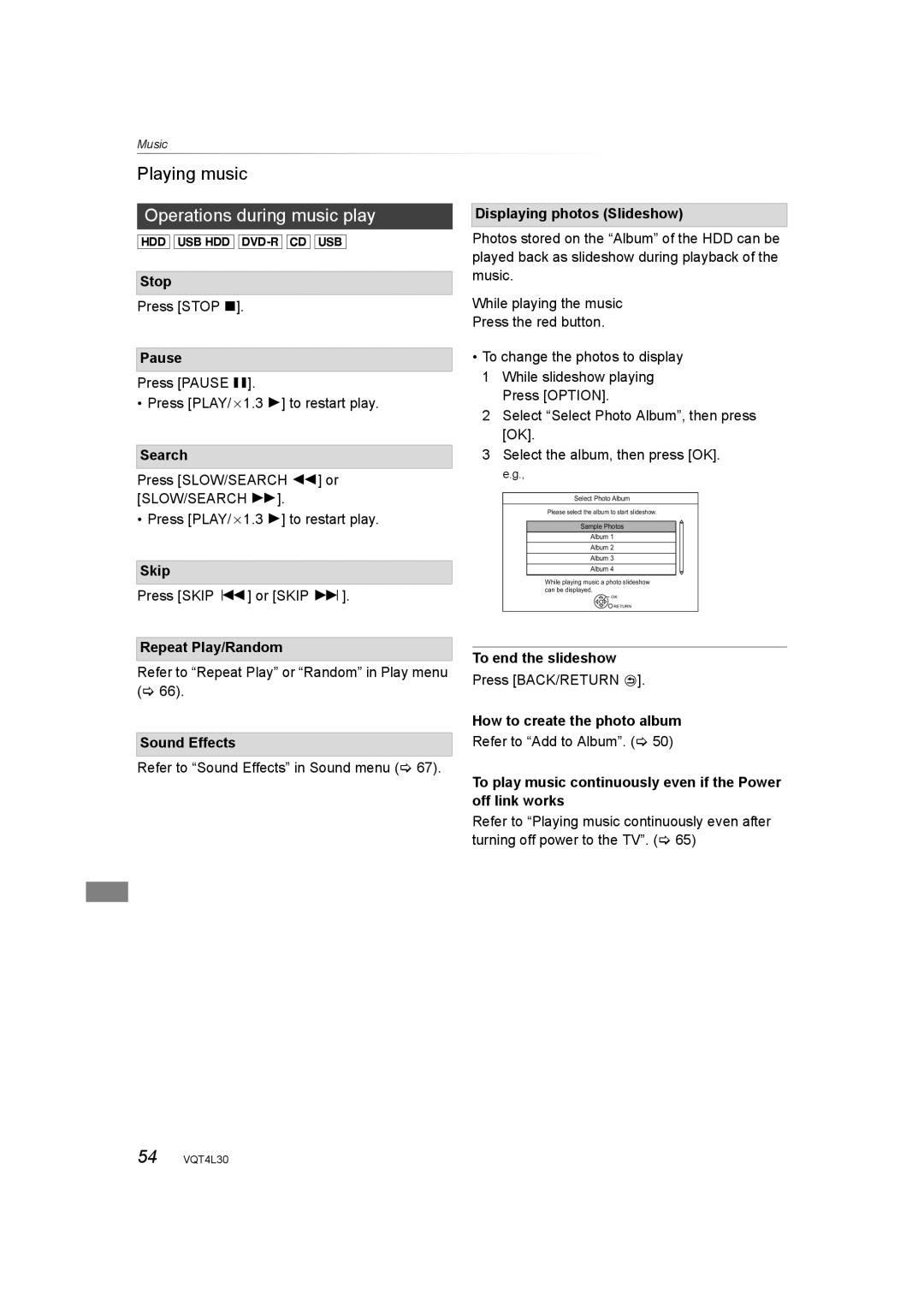Or ALL
BD-Video This unit can play BD-Video discs
Supporting the region code B Supporting the region number
Model number suffix EB denotes UK model
Safety precautions
Supplied accessories
Table of contents
Easy Network Setting
Specifications Licenses Index
About descriptions in these operating instructions
Playable/Recordable contents
Getting started HDD and media information
+R/+R DL
Playable contents as Dlna client
DVD-RW
+RW
HDD and media information
About extension of files
Disc recorded on a recorder, PC, etc
For recorded titles
For data files
Discs that cannot be played
Compatible SD card
To format an SD card
Unit care
Control reference guide
TV
Insert batteries
Standby/on switch Í/I
Main unit
Display
Connection
Basic connections
To connect and register the USB HDD optional
When the unit is not to be used for a long time
Amplifier/receiver connections
Hdmi terminal
Audio OUT terminal
Digital Audio OUT terminal
Optical digital audio cable
Connect to terminals of the same colour ARC compatible
This unit contains delicate electronic components
Wireless LAN connection
Network connection
LAN cable connection
Settings
To return to the previous screen Setup
TV operation buttons
Set the Owner ID-Data Entry NAME, House no and Postcode
Easy Setting
Is performed. go to on
Press OK
Off
Timer Setting for Quick Start
To restart setup
To stop partway
Wireless connection
Easy Network Setting
Wired connection
WPS Push button
To redo settings individually
When you experience problems
To restart Easy Network Setting
Check security before using Home Network function
Function Menu list
Function Menu screen
Select the item, then press OK
Drive Select
Using Channel List
Watching broadcasts
Using TV Guide system
Using channel information
Operations while watching broadcast
Rewind Live TV
Pause Live TV
To set the recording time
Recording Recording TV programmes
Select the channel to record Press REC ¥
Recording Time
Operation during Recording
Timer recording
Various functions with Freeview
Manually programming timer recording
To cancel the timer recording on the Recommendation List
To confirm and edit the timer programme
Timer recording options
Timer recording from channel information
Remote recording from outside
To confirm and edit a timer programme
Playing titles on the HDD
Direct Navigator Video screen
Tab
Switching to the Photo or Music screen
Switching the appearance
Showing Information
Release Grouping
Editing the grouped titles
Create Group
Remove
Playing titles on the media
Playback from Chapter View
Switching to the Photo screen
Direct Navigator screen
Direct Navigator Avchd screen
Operation during play
General operations
Skipping the specified time
Manual Skip Skip forward 1 minute
Skip backward 10 seconds
To display menu
3D video playback
Press DEL Select Delete, then press OK
Editing video Deleting recorded titles
Select the title
Deleting during play
Deleting
Setting protection
Editing recorded titles
Entering title name
To confirm the division point
Partial deleting
Dividing title
To change the division point
To delete the chapter
Editing chapters
Edit Chapter Mark
To combine chapters Delete chapter mark
Select the title, then press the yellow button
Set other settings, then press OK
Setting the copying options
Press the blue button Select Yes, then press OK
Playing photos
Direct Navigator Photo screen
Slideshow settings
Photo play option
Editing photos
Copying photos
Selecting and copying the photos
Copying automatically
Music CD Insert the disc
Music Playing music
Copying music MP3 to HDD
MP3 Insert or connect the media
Playing music recorded on HDD
Operations during music play
Editing music/playlist
USB connection cable
Copying the HD Video or the SD Video
Copying HD Video Avchd
PAL
Add
To edit the copying list
Delete All
Move
Http//panasonic.jp/support/global/cs
Using this unit as Server
Smart Home Networking Dlna
This site is in English only
Using this unit as Client
Control Panel
Using this unit as Media Renderer
Possible applications
To exit from Home Network Media Renderer screen
Network connection 17 PWT635
Convenient Viera Connect Enjoying Internet Service
Can be accessed directly by pressing
To enjoy video communication e.g., SkypeTM
Format SD card
Registering the external HDD USB HDD
Connecting the USB HDD
Disconnecting the USB HDD
Limitation information
To cancel all USB HDD registrations
Refer to Cancellation of all USB HDD Registrations
Registering the USB HDD
Viera Link functions
Playback menu
Super Resolution
Picture Mode
Advanced Settings HD optimizer
Fine
To return to the previous screen
Changing the unit’s settings Setup
Common procedures
Menu list
Picture
After editing as follows, save the Favourites
Tuning
Favourites Edit
Channel List
Update Channel List
Auto Setup
Manual Tuning
Signal Condition
HDD / Disc / USB HDD
BD-Video Parental Control
Pure Sound mode
BD-Live
DVD-Video Parental Control
Picture
Sound
Display
Mpeg HE-AAC
Connection
Deep Colour Output
Contents Type Flag
24p Output
Hdmi Audio Output
Network
Home Network Settings
Remote Recording Function Settings
Initialize Device Password
Setting device name
Others
Clock
Owner ID
Make a note of PIN in case you forget it
Software Update Now Internet
System Update Software Update in Standby
Software Update Now Broadcast
Default Settings
Language code list
Software Firmware Update
Unit’s display during the update
Entering text
Switching the aspect ratio of the screen
Other operations
Hold function
General operation
Troubleshooting Troubleshooting guide
Unit is switched to standby mode automatically
Unit does not work
Displays
TV screen and video
Troubleshooting guide
3D video is not output correctly
Recording, timer recording and copying
Play
Edit
Photo
TV Guide
Broadcast
Viera Link
Reset
To return all the settings to the factory preset
Perform Shipping Condition or Default Settings
Messages on the unit’s display
When you experience problems with Easy Network Setting
Hold
Few moments, and then try
Settings of Proxy Server
Suspended. Please wait a
Again
Reference Specifications
OUT
Audio
JPEG/MPO
CD-R, CD-RW
SD-Video Standard Definition
MKV
MP4
HD-Video High Definition
Licenses
Contact Information oss-cd-request@gg.jp.panasonic.com
Direct Navigator
Index
Avchd
Dlna
Media
Format
HD Video Avchd
Music
Playback Music
Setting
Photo
Playback Video
USB HDD
Tuning
TV Guide
USB memories
For business users in the European Union
Personal information handling
Declaration of Conformity DoC
Back of product Inside of product
How do I re-tune my Freeview Box?
Panasonic Corporation F0313MD0

![]() OK
OK![]() RETURN
RETURN![]() ].
].