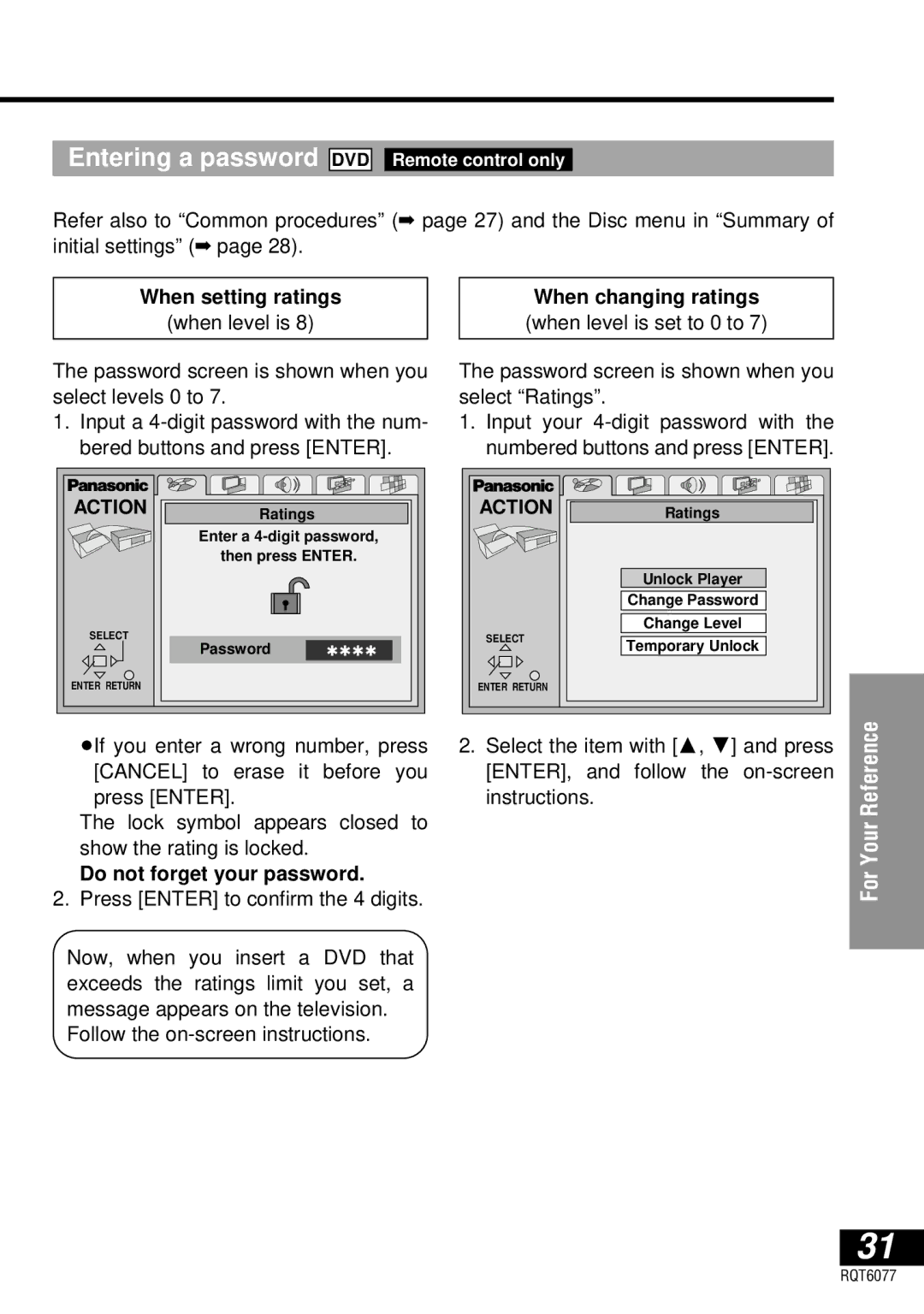Example
Servicenter list and warranty can be found on pages 45
Use only Panasonic car adaptor DY-DC95
Are
Inch wide screen Hold switch
Table of contents
Accessories
≥Listening through 2 speakers
Enjoying Virtual Surround Sound V.S.S
≥Starting play from a selected title
Important Safety Instructions
Disposing of the batteries
Battery pack Lithium ion battery pack
Listening caution
Started
Before enjoying DVD/Video CD/CD
Disc information
Concerning discs
Disc handling precautions
3 4 5 6 7 8
Operation range
Power supply
Insert the battery
Using the AC adaptor
Recharge the battery pack
Attach the battery pack
Getting
Enjoying a larger screen
Connecting to a television
Press 2, 1 to select Video tab
Press Action to end the settings
Selecting TV screen type
Press 3, 4 to select the item and press Enter
Press and hold 1, on to start play
Adjust the volume
Basic play
Open the outer cover
Resume function
Frame-by-frame viewing
Basic play
Skipping chapters Tracks
Slow-motion
DVD Press Menu VCD Press Return
Starting play from a selected title or track
Returning to a menu
Press the numbered buttons
Program play
Changing the play sequence Remote control only VCD CD
Random play
Press Subtitle
SoundtracksSubtitles
Press Audio
Angles
Press V.S.S. to select the V.S.S. level
Changing the monitor settings
Press Monitor to change the monitor settings
Enjoying Virtual Surround Sound
Use 3, 4 to change the picture mode
Adjusting the brightness Adjusting color intensity
ªA Changing the size of the picture
Common procedures
Using On-Screen Menu Icons
Icons for disc information
Icons for unit information
Using On-Screen Menu Icons
Play menu
Audio menu
Video menu
Display menu
Play
Icon Content Pause Slow-motion play Backward
Shuttle screen
Forward
Press Action to show the menus
Changing initial settings
Summary of initial settings
Changing initial settings
Range Compression
Menus Items Options Audio
Dolby Digital
DTS Digital Surround
Language code list
When changing ratings
Entering a password
When setting ratings
When level is
Digital output DVD
When playing DVDs recorded in 96 kHz
PCM Down Conversion
Connecting other equipment
For Your
Enjoying more powerful sound
Enjoying surround sound with 3 or more speakers
Reference
Connect a 2-channel analog amplifier or mini-system
Listening through 2 speakers
Connect a 2-channel digital amplifier or mini-system
Digital recording
Using an optional car adaptor Part number DY-DC95
Recording to MDs and cassettes
Analog recording
Connect the camera to this unit
Using headphones
Press IN/OUT to switch to input mode
Watching video from a video camera
Your
Glossary
For
Problem Solution
Troubleshooting Guide
Reference pages are shown as black circled numbers
For about 3 seconds until the message Initialized
Troubleshooting Guide
Settings. While the unit is stopped, press and hold
Backward, and 1, on on the main unit
CHG indicators
Displays
Maintenance
To clean this unit, wipe with a soft, dry cloth
Maintenance of the lens
Specifications
Product information
Product Service
Accessory Purchases
Servicenter List only for U.S.A
Panasonic/Technics DVD Player Limited Warranty
Limited Warranty only for U.S.A
Ambler Drive, Mississauga, Ontario L4W 2T3
User memo
One Panasonic Way Secaucus, New Jersey
Panasonic Canada Inc
Exemple
Code régional
Dessous de lecteur
Mise EN Garde
Prise Casque ’é coute Ë
Opérations avancées
Accessoires Table des matières
Mise en route
Opérations de base
Branchement d’un casque
Opérations Mise en route de base
Modification des réglages
Pour un rendu plus puissant
Importantes Mises EN Garde
Bloc-batterie Bloc-batterie aux ions de lithium fourni
Protection de l’ouïe
Routeen
Mise
Avant de lire un DVD/CD vidé o/CD
Propos des disques
Maniement des disques
Pré cautions pour la manipulation des disques
Rayon d’action
Remplacement de la pile bouton
Alimentation
Mise en place de la pile
Recharger le bloc-batterie
Alimentation sur bloc-batterie
En route
Mettre le bloc-batterie en place
Câ ble
Utilisation d’un grand é cran
Raccordement à un té lé viseur
Ne pas raccorder le lecteur au magné toscope
Sé lection du type d’é cran de té lé vision
Appuyer sur Action pour quitter le mode de paramé trage
Appuyer sur Action pour appeler l’affichage des menus
Enfoncer la touche 1, on pour
Ré grer le niveau du volume
Lecture de base
Ouvrir le couvercle externe
Fonction de poursuite
Ralenti
Lecture de base
Saut de chapitres et De plages
Avance rapide et recul Recherche
Rappel d’un menu
Lecture à partir d’un titre ou d’une plage donné
Lecture alé atoire
Modification de la séquence de lecture
Lecuture programmée
Au moyen des touches nu- mé riques, sé lectionner une plage
Appuyer sur Subtitle
Changement de langue des dialogues
Bandes son Sous-titres
Appuyer sur Audio
Sé lectionner le Niveau de ’effet ’ambiophonie virtuelle
Modification des réglages de l’écran
Appuyer Sur Pour
Ées
Utiliser 3, 4 pour ré gler la lumi Nosité Teinte
Utiliser 3, 4 pour sé lectionner le mode d’affichage
ªA Grandeur de l’image
Ré glage de la luminosité Ré glage de la teinte
Procé dures communes
Menus à icô nes-utilisation
Icô nes de renseignements sur les disques
Icô nes de renseignements sur le lecteur
Menus à icô nes-utilisation
Icô nes de menu de lecture
Icô nes de menu audio
Icô nes de menu vidé o
Icô nes de menu d’affichage
Lecture Recherche
Cran de repé rage proportionnel
Icô ne Description Pause Lecture ralentie Recul
Avance
Retour au menu pré cé dent Appuyer sur Return
Modification des ré glages initiaux
Appuyer sur Action pour afficher les menus
Le menu s’affiche à nouveau
Tableau ré capitulatif des ré glages initiaux
Modification des ré glages initiaux
Affichage à l’é cran
Menu Rubriques Options Audio
Compression dynamique
Langues des Menus
Liste de codes de langue
Modification des réglages initiaux
Ne pas oublier le mot de passe
Programmation du mot de passe DVD Télécommande seulement
Lors de la programmation du niveau De restriction niveau
Lors de la modification du niveau De restriction entre 0 et
Conv.-abaissement PCM
Sortie numé rique DVD
Lecture de disques DVD avec é chantillonnage à 96 kHz
Rendu sté ré o ou Conv.-abaissement PCM
Raccordement d’autre é quipement
Ambiophonique
Canaux
Rendu ambiophonique avec 3 enceintes ou plus
Pour un rendu plus puissant
Référence
Avec 2 enceintes
Chaîne
Cet appareil Cô te gauche
Piè ce numé ro DY-DC95
Enregistrement analogique
Enregistrement numé rique
Brancher le camé scope au lecteur
Appuyer sur IN/OUT pour commuter le mode d’entré e
Branchement d’un casque d’é coute
Lecture à partir d’un camé scope
Glossaire
Guide de dé pannage
Problè me Solution
Guide de dé pannage
Défaut. Dans le mode arrê t, enfoncer pendant
Secondes les touches , recul et 1, on
Voyants Í et CHG
Pour nettoyer l’appareil, utiliser un chiffon doux et sec
Entretien
Affichage
Les conditions suivantes ne sont le signe d’aucune anomalie
Donné es techniques
Demande d’informations
Service aprè s-vente
Nx DE TÉ LÉ Phone Panasonic Canada Inc
Homologation
Ambler Drive, Mississauga, Ontario L4W 2T3 Imprimé au Japon