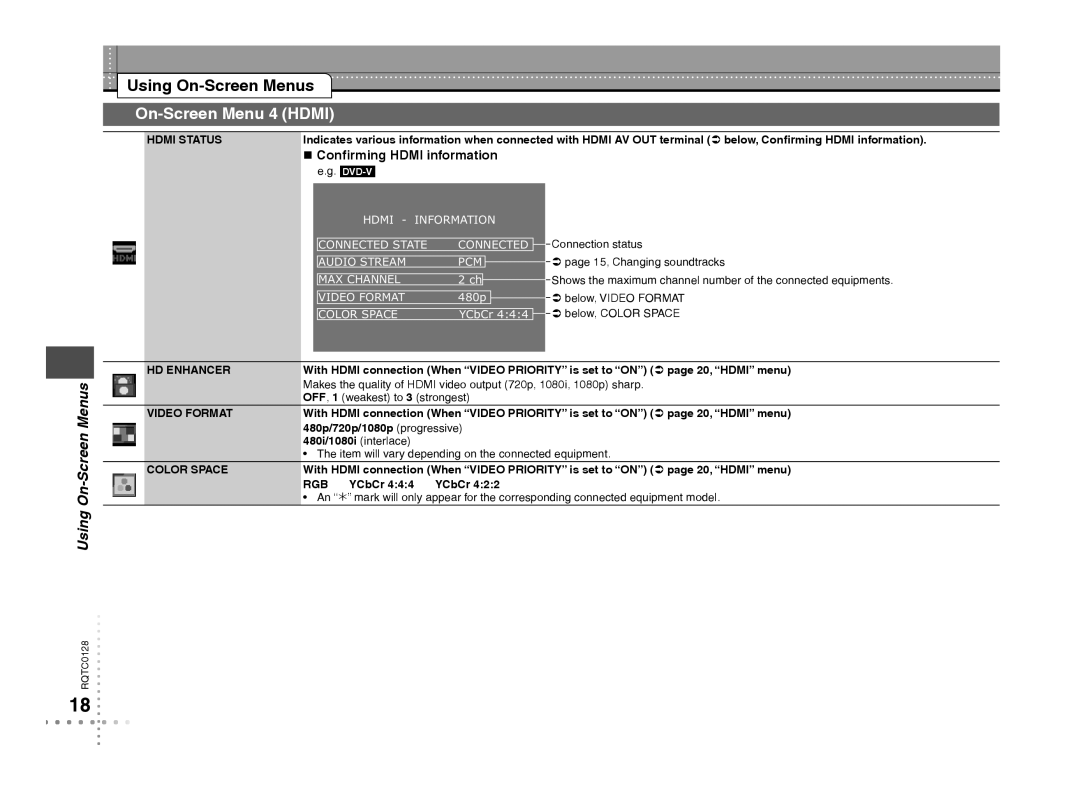Using On-Screen Menus
Using On-Screen Menus
On-Screen Menu 4 (HDMI)
HDMI STATUS | Indicates various information when connected with HDMI AV OUT terminal ( below, Confirming HDMI information). | ||
| Confirming HDMI information |
| |
| e.g. |
|
|
| HDMI - INFORMATION |
| |
| CONNECTED STATE | CONNECTED | Connection status |
| AUDIO STREAM | PCM | page 15, Changing soundtracks |
| MAX CHANNEL | 2 ch | Shows the maximum channel number of the connected equipments. |
| VIDEO FORMAT | 480p | below, VIDEO FORMAT |
| COLOR SPACE | YCbCr 4:4:4 | below, COLOR SPACE |
|
| ||
HD ENHANCER | With HDMI connection (When “VIDEO PRIORITY” is set to “ON”) ( page 20, “HDMI” menu) | ||
| Makes the quality of HDMI video output (720p, 1080i, 1080p) sharp. | ||
| OFF, 1 (weakest) to 3 (strongest) |
| |
VIDEO FORMAT | With HDMI connection (When “VIDEO PRIORITY” is set to “ON”) ( page 20, “HDMI” menu) | ||
| 480p/720p/1080p (progressive) |
| |
| 480i/1080i (interlace) |
|
|
| • The item will vary depending on the connected equipment. | ||
COLOR SPACE | With HDMI connection (When “VIDEO PRIORITY” is set to “ON”) ( page 20, “HDMI” menu) | ||
| RGB YCbCr 4:4:4 | YCbCr 4:2:2 |
|
• An “” mark will only appear for the corresponding connected equipment model.
RQTC0128
18