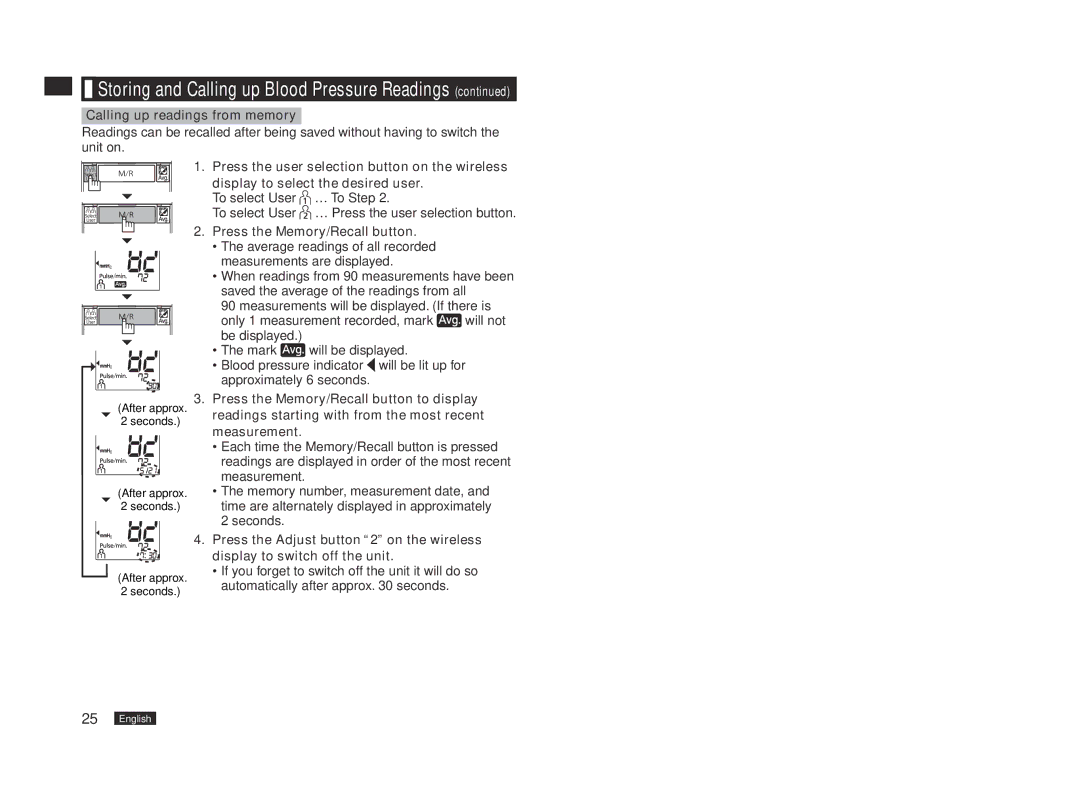Storing and Calling up Blood Pressure Readings (continued)
Storing and Calling up Blood Pressure Readings (continued)
Calling up readings from memory
Readings can be recalled after being saved without having to switch the unit on.
(After approx. 2 seconds.)
(After approx. 2 seconds.)
(After approx. 2 seconds.)
1. Press the user selection button on the wireless display to select the desired user.
To select User … To Step 2.
To select User![]() … Press the user selection button.
… Press the user selection button.
2.Press the Memory/Recall button.
•The average readings of all recorded measurements are displayed.
•When readings from 90 measurements have been saved the average of the readings from all
90 measurements will be displayed. (If there is
only 1 measurement recorded, mark | will not | |
be displayed.) |
|
|
• The mark | will be displayed. |
|
• Blood pressure indicator will be lit up for approximately 6 seconds.
3.Press the Memory/Recall button to display readings starting with from the most recent measurement.
•Each time the Memory/Recall button is pressed readings are displayed in order of the most recent measurement.
•The memory number, measurement date, and time are alternately displayed in approximately 2 seconds.
4.Press the Adjust button “2” on the wireless display to switch off the unit.
•If you forget to switch off the unit it will do so automatically after approx. 30 seconds.