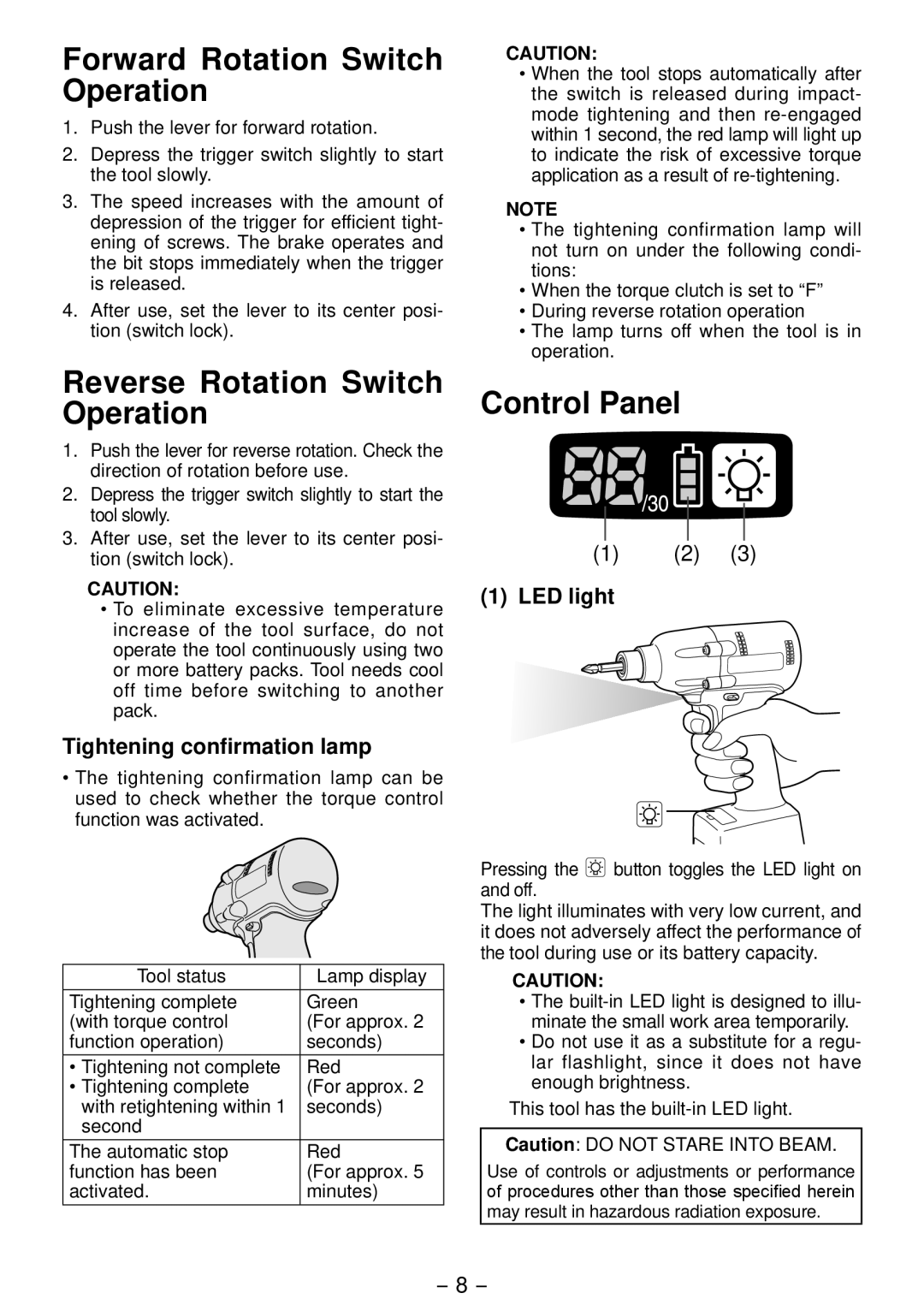Forward Rotation Switch Operation
1.Push the lever for forward rotation.
2.Depress the trigger switch slightly to start the tool slowly.
3.The speed increases with the amount of depression of the trigger for efficient tight- ening of screws. The brake operates and the bit stops immediately when the trigger is released.
4.After use, set the lever to its center posi- tion (switch lock).
Reverse Rotation Switch Operation
1.Push the lever for reverse rotation. Check the direction of rotation before use.
2.Depress the trigger switch slightly to start the tool slowly.
3.After use, set the lever to its center posi- tion (switch lock).
CAUTION:
•To eliminate excessive temperature increase of the tool surface, do not operate the tool continuously using two or more battery packs. Tool needs cool off time before switching to another pack.
Tightening confirmation lamp
•The tightening confirmation lamp can be used to check whether the torque control function was activated.
Tool status | Lamp display |
Tightening complete | Green |
(with torque control | (For approx. 2 |
function operation) | seconds) |
• Tightening not complete | Red |
• Tightening complete | (For approx. 2 |
with retightening within 1 | seconds) |
second |
|
The automatic stop | Red |
function has been | (For approx. 5 |
activated. | minutes) |
CAUTION:
•When the tool stops automatically after the switch is released during impact- mode tightening and then
NOTE
•The tightening confirmation lamp will not turn on under the following condi- tions:
•When the torque clutch is set to “F”
•During reverse rotation operation
•The lamp turns off when the tool is in operation.
Control Panel
(1)(2) (3)
(1)LED light
Pressing the ![]() button toggles the LED light on and off.
button toggles the LED light on and off.
The light illuminates with very low current, and it does not adversely affect the performance of the tool during use or its battery capacity.
CAUTION:
•The
•Do not use it as a substitute for a regu- lar flashlight, since it does not have enough brightness.
This tool has the
Caution: DO NOT STARE INTO BEAM.
Use of controls or adjustments or performance of procedures other than those specified herein may result in hazardous radiation exposure.
- -