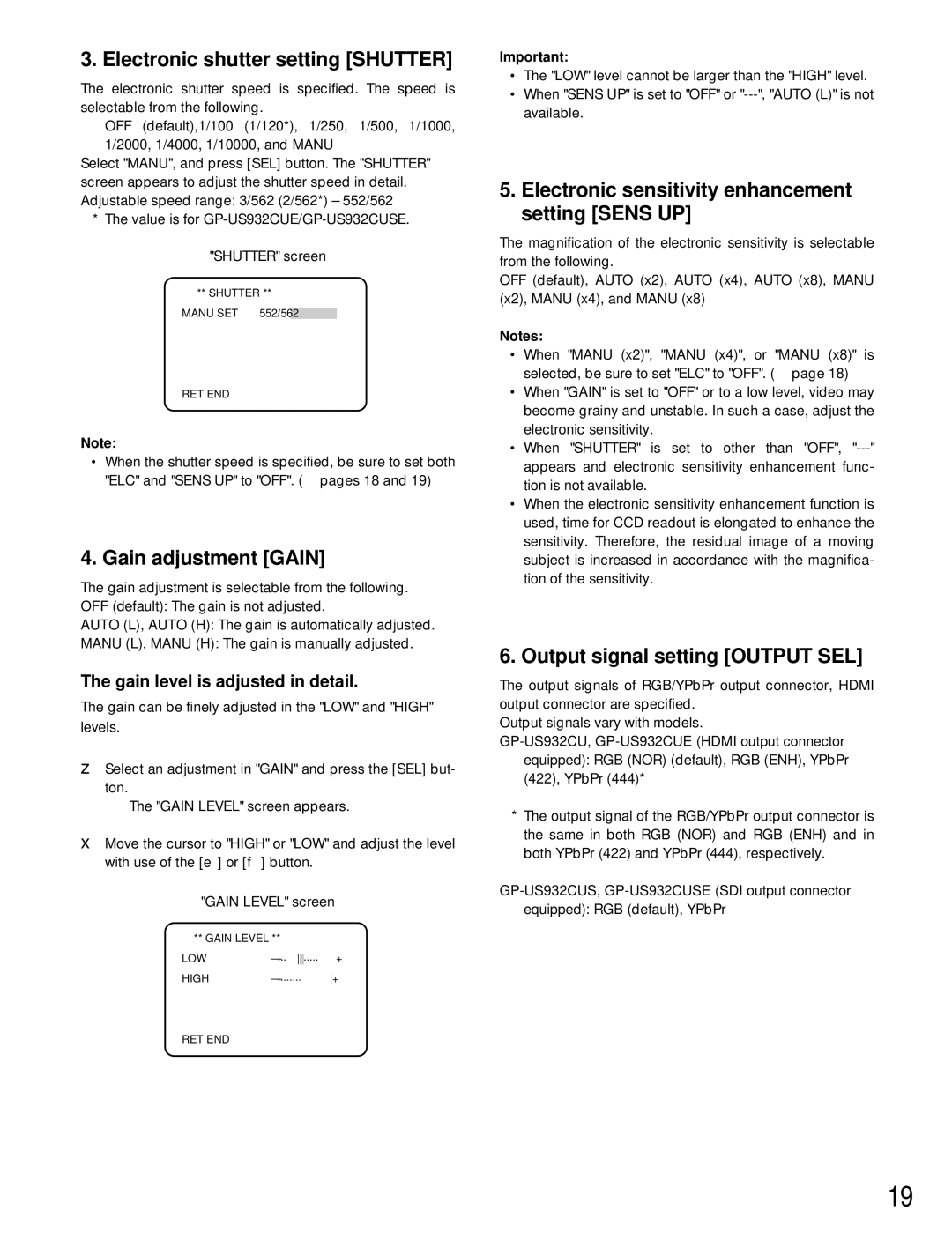3. Electronic shutter setting [SHUTTER]
The electronic shutter speed is specified. The speed is selectable from the following.
OFF (default),1/100 (1/120*), 1/250, 1/500, 1/1000, 1/2000, 1/4000, 1/10000, and MANU
Select "MANU", and press [SEL] button. The "SHUTTER" screen appears to adjust the shutter speed in detail. Adjustable speed range: 3/562 (2/562*) – 552/562
*The value is for GP-US932CUE/GP-US932CUSE.
"SHUTTER" screen
** SHUTTER **
MANU SET | 552/562 |
RET END
Note:
•When the shutter speed is specified, be sure to set both "ELC" and "SENS UP" to "OFF". (☞ pages 18 and 19)
4.Gain adjustment [GAIN]
The gain adjustment is selectable from the following. OFF (default): The gain is not adjusted.
AUTO (L), AUTO (H): The gain is automatically adjusted.
MANU (L), MANU (H): The gain is manually adjusted.
The gain level is adjusted in detail.
The gain can be finely adjusted in the "LOW" and "HIGH" levels.
zSelect an adjustment in "GAIN" and press the [SEL] but- ton.
→The "GAIN LEVEL" screen appears.
xMove the cursor to "HIGH" or "LOW" and adjust the level with use of the [e] or [f] button.
"GAIN LEVEL" screen
| ** GAIN LEVEL ** | |
LOW | .....+ | |
HIGH | ||
RET END
Important:
•The "LOW" level cannot be larger than the "HIGH" level.
•When "SENS UP" is set to "OFF" or
5.Electronic sensitivity enhancement setting [SENS UP]
The magnification of the electronic sensitivity is selectable from the following.
OFF (default), AUTO (x2), AUTO (x4), AUTO (x8), MANU (x2), MANU (x4), and MANU (x8)
Notes:
•When "MANU (x2)", "MANU (x4)", or "MANU (x8)" is selected, be sure to set "ELC" to "OFF". (☞ page 18)
•When "GAIN" is set to "OFF" or to a low level, video may become grainy and unstable. In such a case, adjust the electronic sensitivity.
•When "SHUTTER" is set to other than "OFF",
•When the electronic sensitivity enhancement function is used, time for CCD readout is elongated to enhance the sensitivity. Therefore, the residual image of a moving subject is increased in accordance with the magnifica- tion of the sensitivity.
6.Output signal setting [OUTPUT SEL]
The output signals of RGB/YPbPr output connector, HDMI output connector are specified.
Output signals vary with models.
*The output signal of the RGB/YPbPr output connector is the same in both RGB (NOR) and RGB (ENH) and in both YPbPr (422) and YPbPr (444), respectively.
19