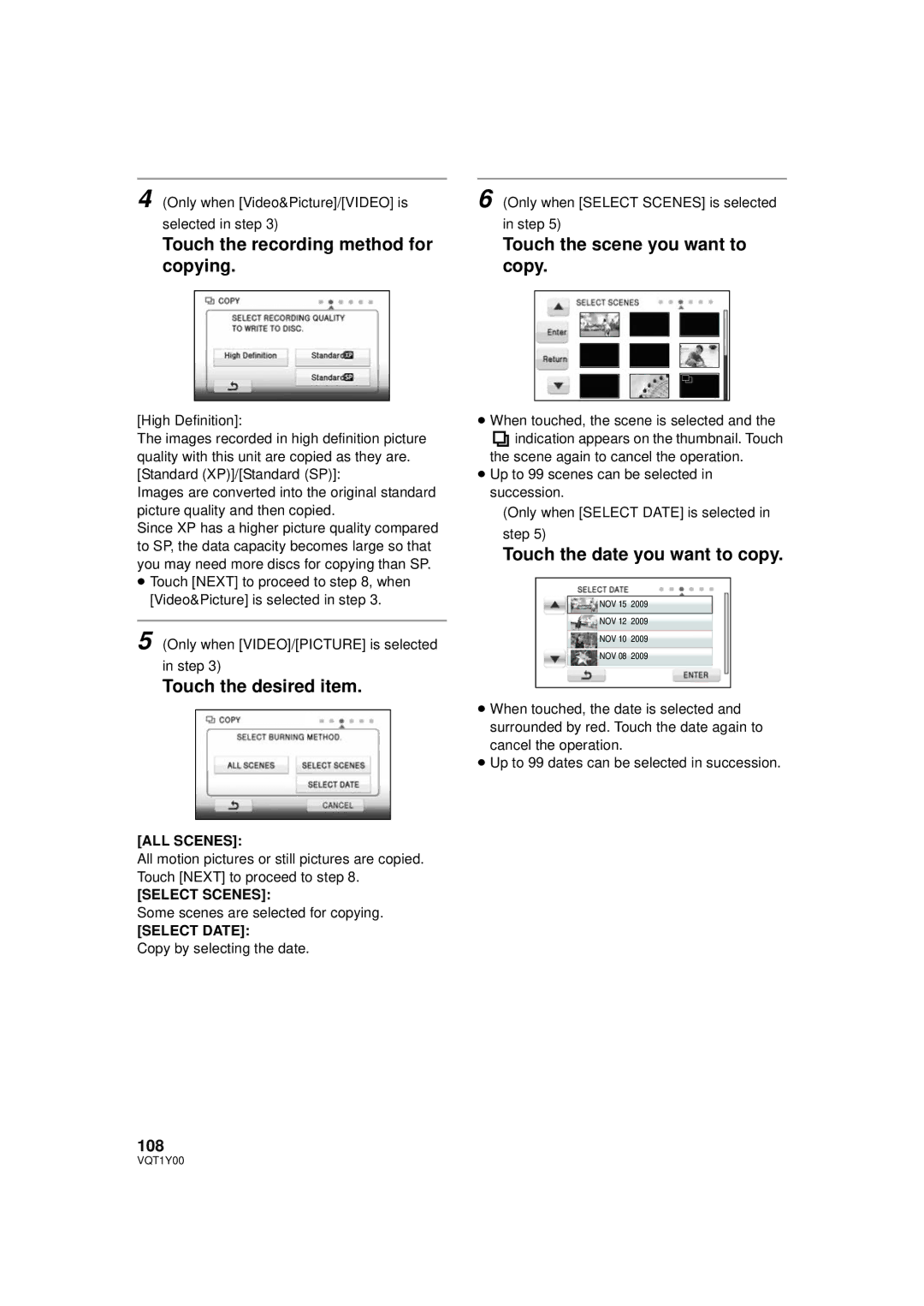4 (Only when [Video&Picture]/[VIDEO] is selected in step 3)
Touch the recording method for copying.
[High Definition]:
The images recorded in high definition picture quality with this unit are copied as they are. [Standard (XP)]/[Standard (SP)]:
Images are converted into the original standard picture quality and then copied.
Since XP has a higher picture quality compared to SP, the data capacity becomes large so that you may need more discs for copying than SP.
≥Touch [NEXT] to proceed to step 8, when [Video&Picture] is selected in step 3.
5 (Only when [VIDEO]/[PICTURE] is selected in step 3)
Touch the desired item.
[ALL SCENES]:
All motion pictures or still pictures are copied. Touch [NEXT] to proceed to step 8.
[SELECT SCENES]:
Some scenes are selected for copying.
[SELECT DATE]:
Copy by selecting the date.
6 (Only when [SELECT SCENES] is selected in step 5)
Touch the scene you want to copy.
≥When touched, the scene is selected and the
![]()
![]() indication appears on the thumbnail. Touch the scene again to cancel the operation.
indication appears on the thumbnail. Touch the scene again to cancel the operation.
≥Up to 99 scenes can be selected in succession.
(Only when [SELECT DATE] is selected in
step 5)
Touch the date you want to copy.
NOV 15 2009
NOV 12 2009
NOV 10 2009
NOV 08 2009
≥When touched, the date is selected and surrounded by red. Touch the date again to cancel the operation.
≥Up to 99 dates can be selected in succession.
108
VQT1Y00