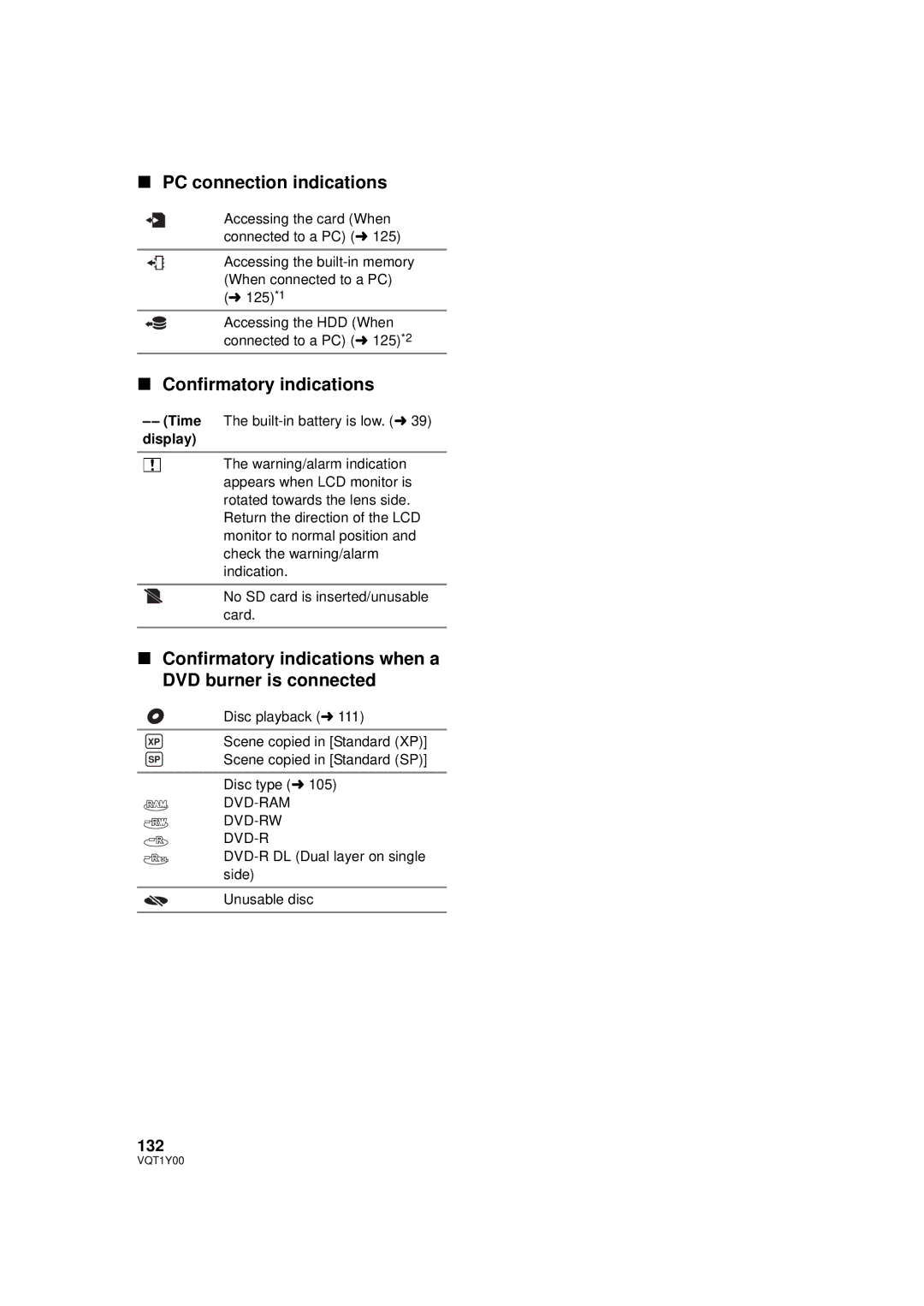∫PC connection indications
Accessing the card (When connected to a PC) (l 125)
Accessing the
Accessing the HDD (When connected to a PC) (l 125)*2
∫Confirmatory indications
––(Time The
°The warning/alarm indication appears when LCD monitor is rotated towards the lens side.
Return the direction of the LCD monitor to normal position and check the warning/alarm indication.
No SD card is inserted/unusable card.
∫Confirmatory indications when a DVD burner is connected
XP
SP
Disc playback (l 111)
Scene copied in [Standard (XP)] Scene copied in [Standard (SP)]
Disc type (l 105)
Unusable disc
132
VQT1Y00