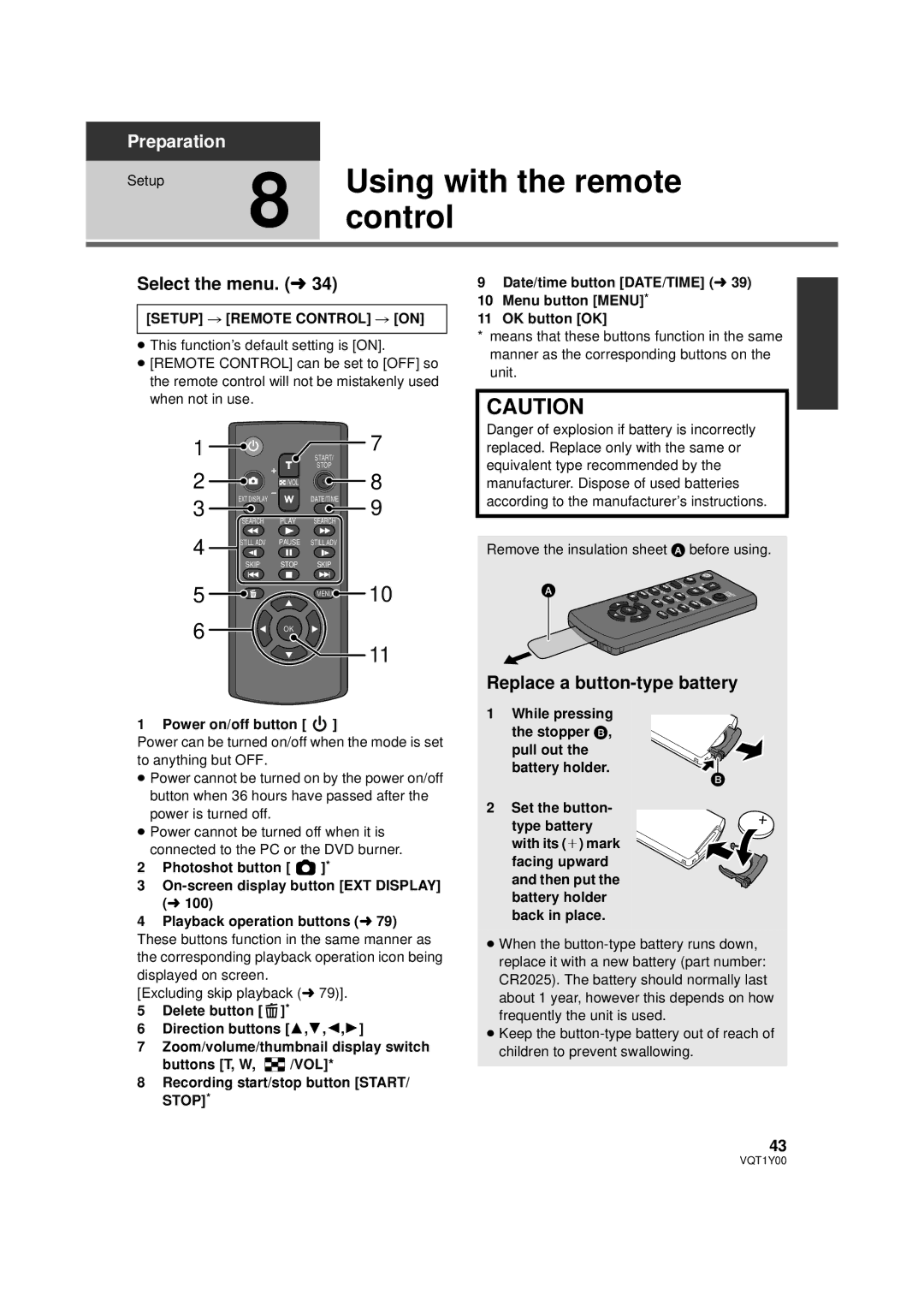Preparation
Setup | 8 | Using with the remote |
| ||
| control |
Select the menu. (l 34)
[SETUP] # [REMOTE CONTROL] # [ON]
≥This function’s default setting is [ON].
≥[REMOTE CONTROL] can be set to [OFF] so the remote control will not be mistakenly used when not in use.
1 |
|
| START/ | 7 | |
2 |
|
| STOP | 8 | |
| /VOL |
| |||
3 | EXT DISPLAY |
| DATE/TIME | 9 | |
SEARCH | PLAY | SEARCH | |||
4 |
| ||||
STILL ADV | PAUSE | STILL ADV |
| ||
|
| ||||
| SKIP | STOP | SKIP |
| |
5 |
|
| MENU | 10 | |
|
|
|
|
6 ![]()
![]() OK
OK
11
1 Power on/off button [ | ] |
Power can be turned on/off when the mode is set to anything but OFF.
≥Power cannot be turned on by the power on/off button when 36 hours have passed after the power is turned off.
≥Power cannot be turned off when it is connected to the PC or the DVD burner.
2Photoshot button [ ![]() ]*
]*
3
4Playback operation buttons (l 79) These buttons function in the same manner as the corresponding playback operation icon being displayed on screen.
[Excluding skip playback (l 79)].
5Delete button [![]() ]*
]*
6Direction buttons [3,4,2,1]
7Zoom/volume/thumbnail display switch
buttons [T, W, ![]() /VOL]*
/VOL]*
8Recording start/stop button [START/ STOP]*
9Date/time button [DATE/TIME] (l 39)
10Menu button [MENU]*
11OK button [OK]
*means that these buttons function in the same manner as the corresponding buttons on the unit.
CAUTION
Danger of explosion if battery is incorrectly replaced. Replace only with the same or equivalent type recommended by the manufacturer. Dispose of used batteries according to the manufacturer’s instructions.
Remove the insulation sheet A before using.
Replace a button-type battery
1 While pressing the stopper B, pull out the battery holder.
2 Set the button- type battery with its (i) mark facing upward and then put the battery holder back in place.
≥When the
≥Keep the
43
VQT1Y00