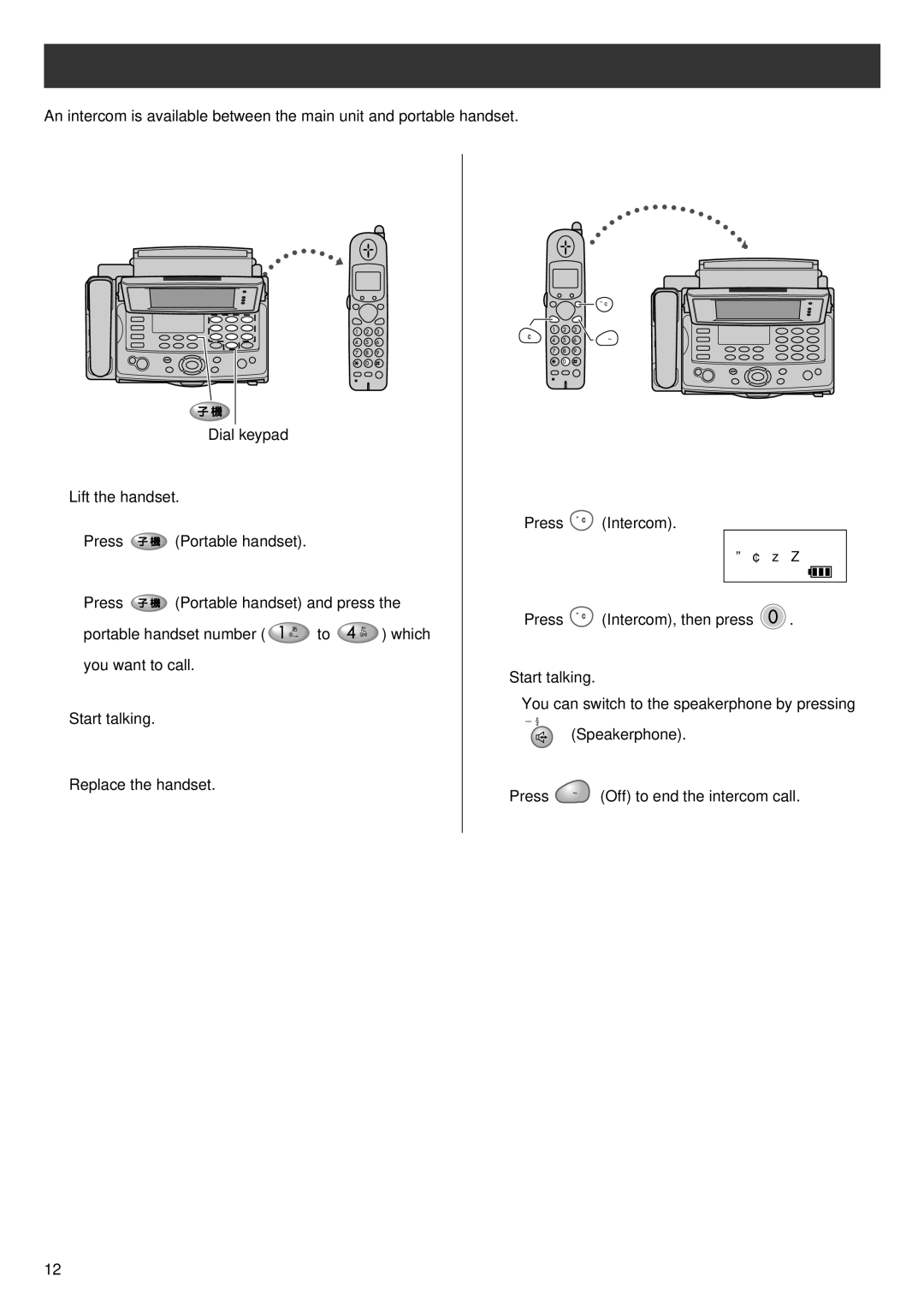Intercom between the main unit and portable handset
An intercom is available between the main unit and portable handset.
Using the main unit:
Dial keypad
1 Lift the handset.
■For single portable handset users
Press ![]() (Portable handset).
(Portable handset).
■For multiple portable handset users
Press ![]() (Portable handset) and press the
(Portable handset) and press the
portable handset number ( ![]() to
to ![]() ) which you want to call.
) which you want to call.
2 Start talking.
3 Replace the handset.
Using the portable handset:
内線�
外線�切 �
1 ■ For single portable handset users
Press 内線� (Intercom).
内 線 呼 出
■For multiple portable handset users
Press 内線� (Intercom), then press ![]() .
.
2 Start talking.
●You can switch to the speakerphone by pressing
スピーカーホン�
(Speakerphone).
3 Press 切 � (Off) to end the intercom call.
12