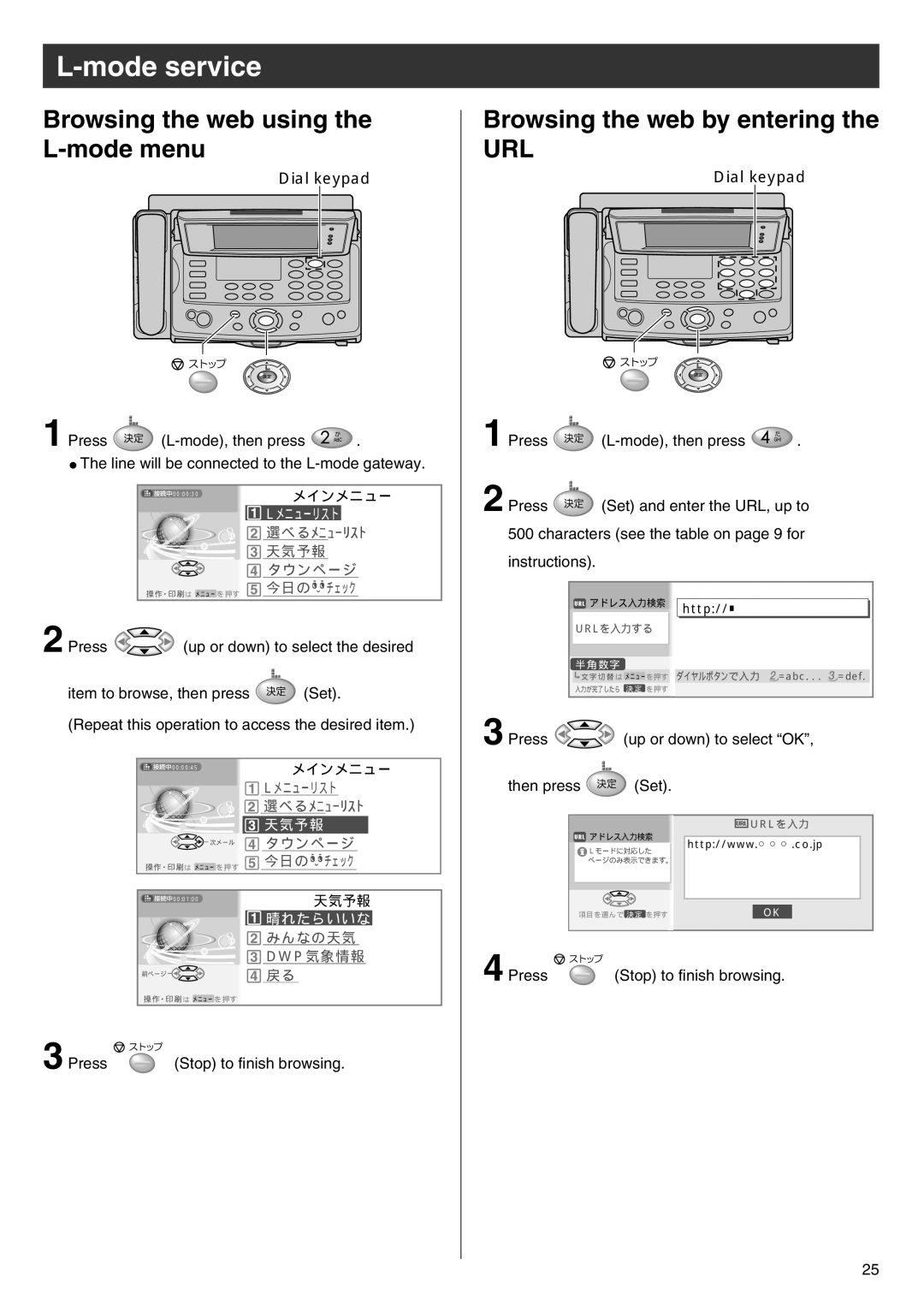L-mode service
Browsing the web using the L-mode menu
Dial keypad
1 Press ![]()
![]() .
.
●The line will be connected to the
00:00:30 | メインメニュー� |
| |
| Lメニューリスト� |
| 選べるメニューリスト� |
| 天気予報� |
| タウンページ� |
操作・印刷は メニュー を押す� | 今日の チェック� |
|
2 Press ![]() (up or down) to select the desired
(up or down) to select the desired
item to browse, then press | (Set). | |
(Repeat this operation to access the desired item.) | ||
| 00:00:45 | メインメニュー |
|
| Lメニューリスト |
|
| 選べるメニューリスト |
|
| 天気予報 |
| 次メール | タウンページ |
| 操作・印刷は メニュー を押す | 今日の チェック |
|
| |
| 00:01:00 | 天気予報� |
|
| 晴れたらいいな� |
|
| みんなの天気� |
|
| DWP気象情報� |
| 前ページ� | 戻る� |
| 操作・印刷は メニュー を押す� |
|
3 Press | (Stop) to finish browsing. | |
Browsing the web by entering the
URL
Dial keypad
1 Press ![]()
![]() .
.
2 Press ![]() (Set) and enter the URL, up to 500 characters (see the table on page 9 for instructions).
(Set) and enter the URL, up to 500 characters (see the table on page 9 for instructions).
![]() アドレス入力検索
アドレス入力検索 ![]()
![]() http://■�
http://■�
URLを入力する
半角数字
![]()
![]() 文字 切 替 は メニューを押す ダイヤルボタンで入力
文字 切 替 は メニューを押す ダイヤルボタンで入力 ![]() =abc. . .
=abc. . . ![]() =def.
=def.
入力が完了したら 決定 を押す
3 Press ![]() (up or down) to select “OK”,
(up or down) to select “OK”,
then press ![]() (Set).
(Set).
| URLを入力 | |
アドレス入力検索 | http://www.○○○.co.jp | |
Lモードに対応した | ||
| ||
ページのみ表示できます。 |
| |
項目を選んで 決定 を押す | OK |
4 Press |
| (Stop) to finish browsing. |
|
25