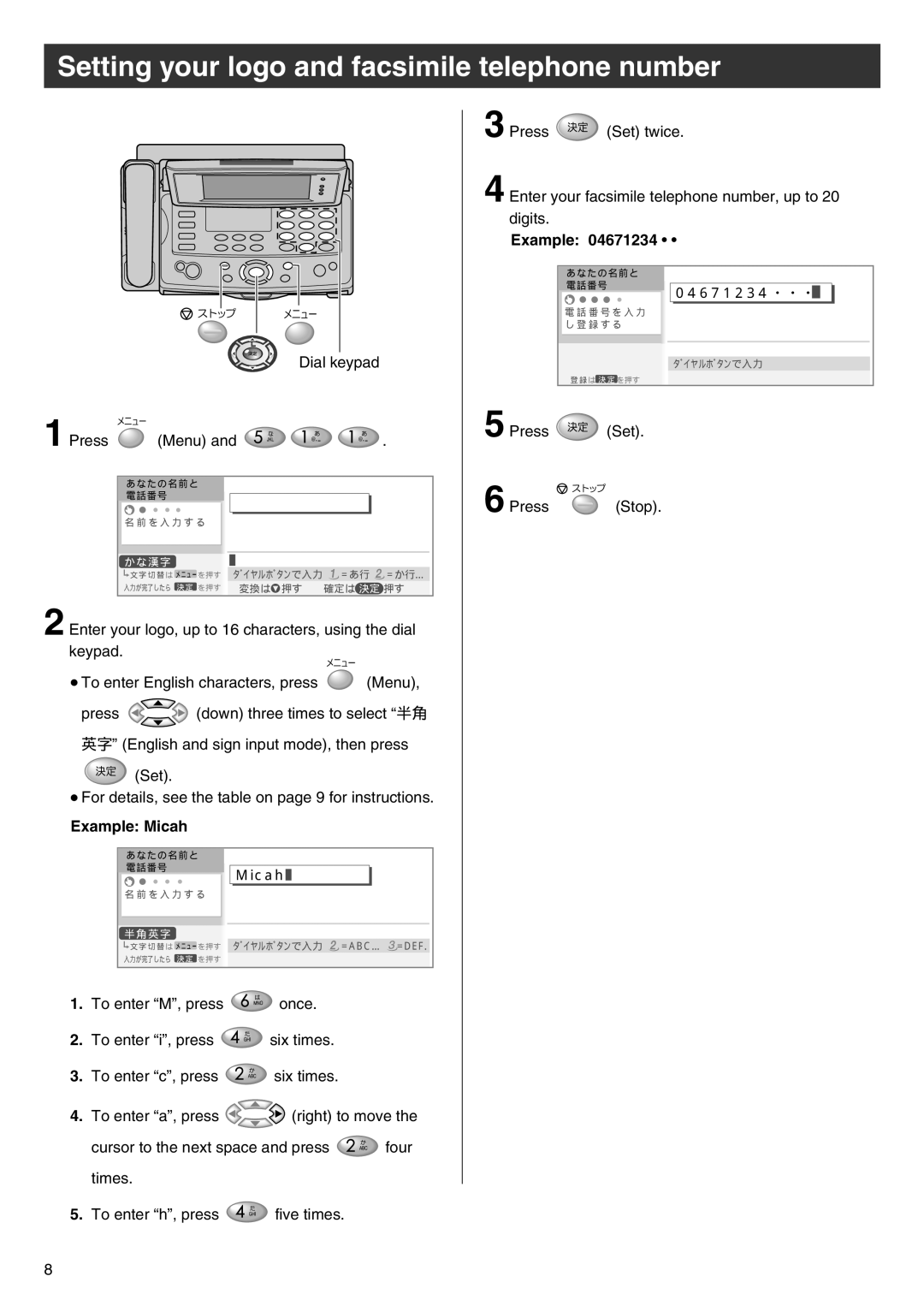Setting your logo and facsimile telephone number
Dial keypad
1 Press ![]() (Menu) and
(Menu) and ![]()
![]()
![]() .
.
あなたの名前と� 電話番号�
�
名 前 を 入 力 す る �
かな漢字�
![]()
![]() 文字切替は メニューを押す� タ゛イヤルホ゛タンで入力
文字切替は メニューを押す� タ゛イヤルホ゛タンで入力 ![]() =あ行
=あ行 ![]() =か行…�
=か行…�
入力が完了したら 決定 を押す� | 変換は 押す | 確定は 決定 押す� |
2 Enter your logo, up to 16 characters, using the dial keypad.
●To enter English characters, press ![]() (Menu),
(Menu),
press ![]() (down) three times to select “半角 英字” (English and sign input mode), then press
(down) three times to select “半角 英字” (English and sign input mode), then press
(Set).
●For details, see the table on page 9 for instructions.
Example: Micah
あなたの名前と� 電話番号�
Micah ![]()
名 前 を 入 力 す る �
半角英字�
![]()
![]() 文字切替は メニューを押す� タ゛イヤルホ゛タンで入力
文字切替は メニューを押す� タ゛イヤルホ゛タンで入力 ![]() =ABC...
=ABC... ![]() =DEF. 入力が完了したら 決定 を押す�
=DEF. 入力が完了したら 決定 を押す�![]()
1.To enter “M”, press ![]() once.
once.
2.To enter “i”, press ![]() six times.
six times.
3.To enter “c”, press ![]() six times.
six times.
4.To enter “a”, press ![]()
![]() (right) to move the
(right) to move the
cursor to the next space and press ![]() four times.
four times.
5.To enter “h”, press ![]() five times.
five times.
3 Press ![]() (Set) twice.
(Set) twice.
4 Enter your facsimile telephone number, up to 20 digits.
Example: 04671234 • •
| あなたの名前と� |
|
|
|
|
| ||
| 電話番号� |
|
|
|
|
| ||
|
|
|
|
|
| |||
| 電 話 番 号 を 入 力 � |
| 04671234・・・ | � |
|
| ||
|
|
|
|
|
| |||
|
|
|
|
|
| |||
| し 登 録 す る � |
|
|
|
|
| ||
|
|
|
|
|
|
|
|
|
|
|
|
|
|
|
|
|
|
|
|
|
|
|
|
|
|
|
|
|
|
|
| タ゛イヤルホ゛タンで入力� |
| ||
| 登録は 決 定 を押す� |
|
|
|
|
| ||
5 Press |
|
| (Set). |
|
|
|
|
|
6 Press |
|
| (Stop). |
|
|
|
|
|
|
|
|
|
|
|
| ||
8