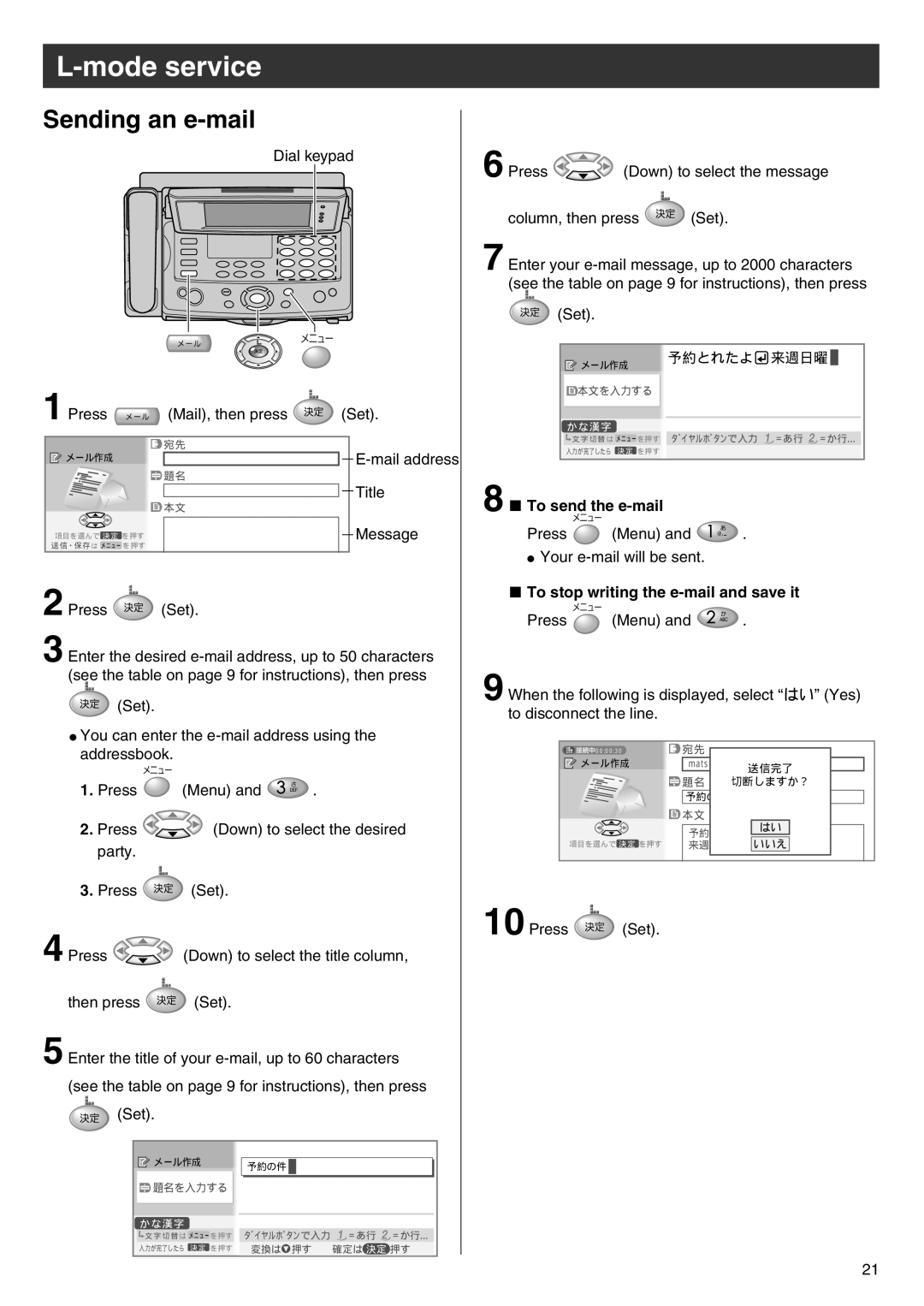|
|
|
|
|
| |
Sending an |
|
|
|
|
| |
| Dial keypad | 6 Press | (Down) to select the message | |||
|
|
| ||||
|
|
| column, then press | (Set). |
| |
|
|
| 7 Enter your | |||
|
|
| (see the table on page 9 for instructions), then press | |||
|
|
| (Set). |
|
| |
|
|
|
| メール作成� | 予約とれたよ� 来週日曜� | |
|
|
|
|
|
| |
1 Press |
|
|
| 本文を入力する� |
|
|
(Mail), then press | (Set). | かな漢字� |
|
| ||
|
|
|
|
| ||
| 宛先� |
|
| 文字 切 替 は メニューを押す� タ゛イヤルホ゛タンで入力 =あ行 =か行…� | ||
| 入力が完了したら 決定 を押す� |
|
| |||
メール作成� |
|
|
| |||
|
|
|
|
| ||
| 題名� |
| 8 ■ To send the |
|
| |
| 本文� | Title |
|
| ||
|
|
|
| |||
項目を選んで 決定 を押す� |
| Message | Press | (Menu) and | . | |
送信・保存は メニュー を押す� |
|
| ● Your |
| ||
|
|
|
| |||
2 Press | (Set). | ■ To stop writing the | |||
Press | (Menu) and | . | |||
3 Enter the desired | |||||
9 When the following is displayed, select “はい” (Yes) | |||||
(see the table on page 9 for instructions), then press | |||||
| (Set). | ||||
| to disconnect the line. |
| |||
|
|
| |||
●You can enter the
addressbook. |
| 00:00:30� | 宛先� |
|
| メール作成� | � |
| |
|
| matsusita@ocn…� | ||
|
|
|
| 送信完了� |
1. Press | (Menu) and | . | 題名� 切断しますか?� | |
予約の件� |
| |||
|
|
|
| |
|
|
| 本文� |
|
2. Press | (Down) to select the desired | 予約とれたよ はい� | ||
party. |
| 項目を選んで 決定 を押す� | 来週日曜� | いいえ� |
|
|
|
| |
3.Press ![]() (Set).
(Set).
4 Press | 10 Press | (Set). |
(Down) to select the title column, |
|
then press ![]() (Set).
(Set).
5 Enter the title of your
(see the table on page 9 for instructions), then press
![]() (Set).
(Set).
メール作成� | 予約の件� |
|
![]() 題名を入力する�
題名を入力する�
かな漢字�
![]()
![]() 文字 切 替 は メニューを押す� タ゛イヤルホ゛タンで入力
文字 切 替 は メニューを押す� タ゛イヤルホ゛タンで入力 ![]() =あ行
=あ行 ![]() =か行…�
=か行…�
入力が完了したら 決定 を押す� | 変換は 押す | 確定は 決定 押す� |
21