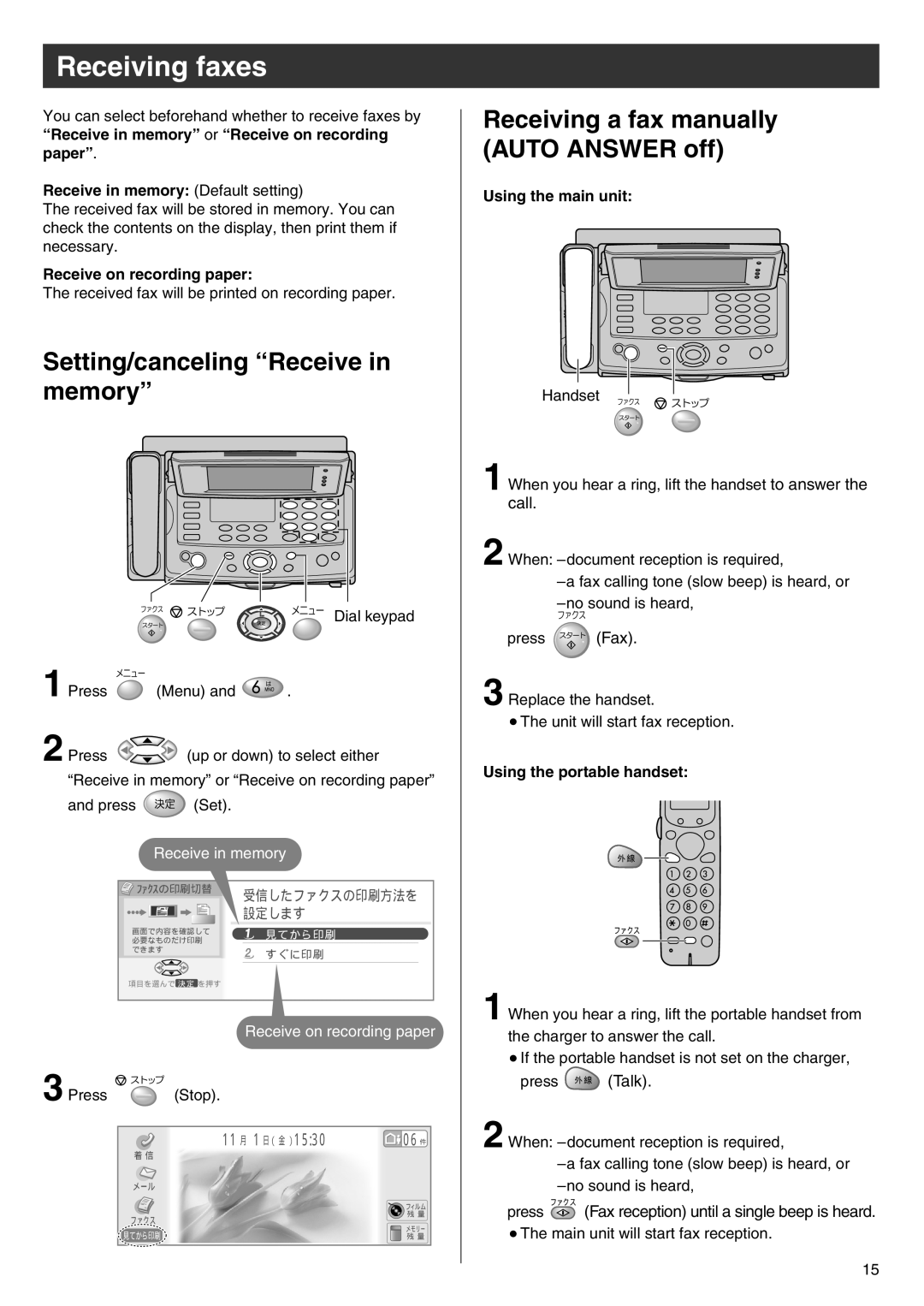Receiving faxes
You can select beforehand whether to receive faxes by
“Receive in memory” or “Receive on recording paper”.
Receive in memory: (Default setting)
The received fax will be stored in memory. You can check the contents on the display, then print them if necessary.
Receive on recording paper:
The received fax will be printed on recording paper.
Setting/canceling “Receive in memory”
Dial keypad
1 Press ![]() (Menu) and
(Menu) and ![]() .
.
2 Press ![]() (up or down) to select either “Receive in memory” or “Receive on recording paper”
(up or down) to select either “Receive in memory” or “Receive on recording paper”
and press ![]() (Set).
(Set).
Receive in memory
ファクスの印刷切替 | 受信したファクスの印刷方法を� | |
| ||
| 設定します� | |
画面で内容を確認して� | 見てから印刷� | |
必要なものだけ印刷� | ||
| ||
できます� | すぐに印刷� | |
| ||
項目を選んで 決定 を押す� |
|
Receive on recording paper
3 Press | (Stop). |
|
|
|
|
|
| 11 | 月 | 1 | 15:30 | 06 |
|
|
|
| 日( 金 ) |
| 件 | |
| 着 信� |
|
|
|
|
|
| メール� |
|
|
|
|
|
|
|
|
|
| フィルム� | |
| ファクス� |
|
|
| 残 量� | |
|
|
|
| メモリー� | ||
| 見てから印刷 |
|
|
| ||
|
|
|
| 残 量� | ||
Receiving a fax manually (AUTO ANSWER off)
Using the main unit:
Handset
1 When you hear a ring, lift the handset to answer the
call.
2 When:
press  (Fax).
(Fax).
3 Replace the handset.
●The unit will start fax reception.
Using the portable handset:
外線�![]()
ファクス�
1 When you hear a ring, lift the portable handset from the charger to answer the call.
●If the portable handset is not set on the charger, press 外線� (Talk).
2 When:
ファクス�
press ![]() (Fax reception) until a single beep is heard.
(Fax reception) until a single beep is heard.
●The main unit will start fax reception.
15