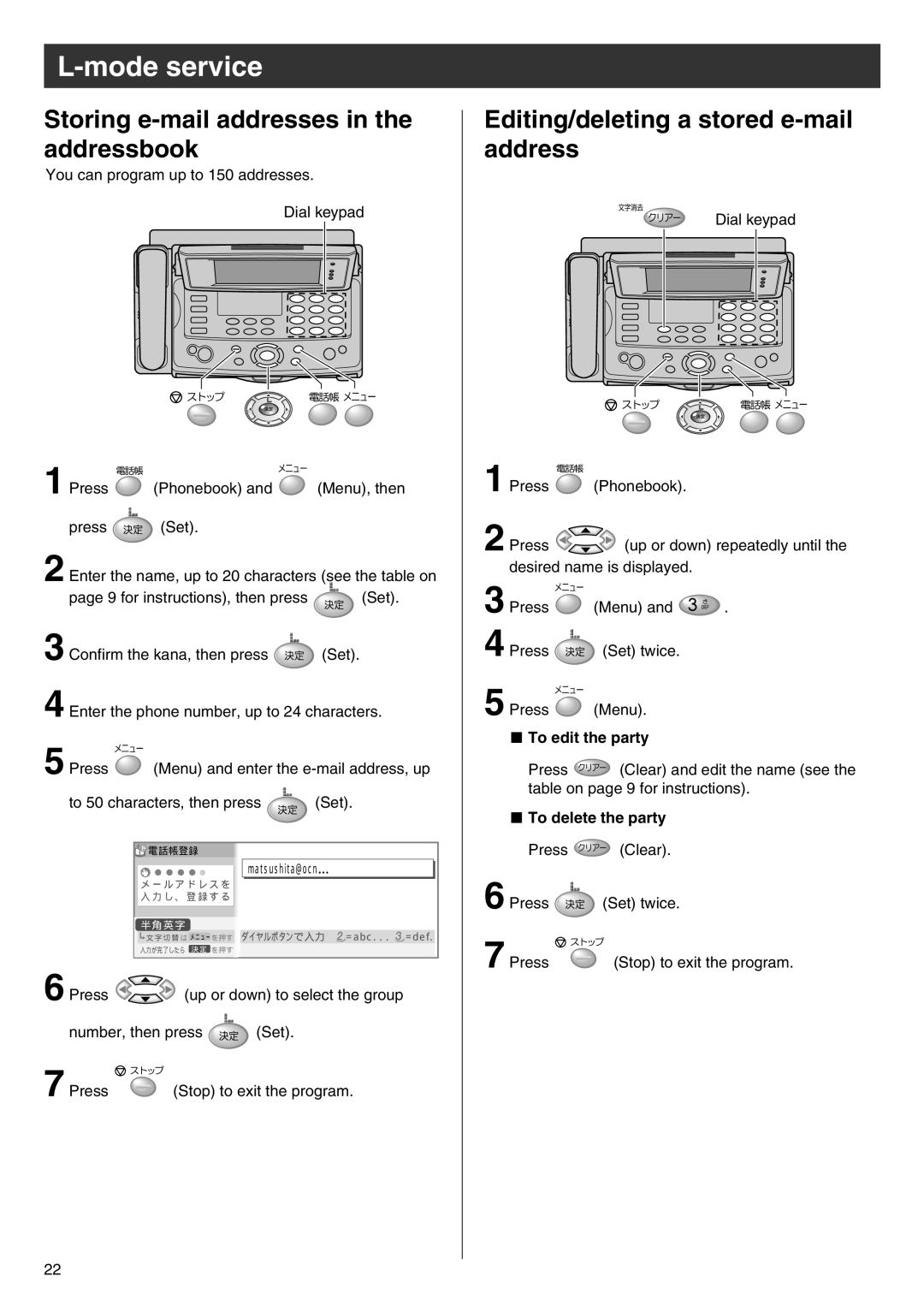L-mode service
Storing e-mail addresses in the addressbook
You can program up to 150 addresses.
Dial keypad
1 Press ![]() (Phonebook) and
(Phonebook) and ![]() (Menu), then
(Menu), then
press ![]() (Set).
(Set).
2 Enter the name, up to 20 characters (see the table on
page 9 for instructions), then press ![]() (Set).
(Set).
3 Confirm the kana, then press | (Set). | |
4 Enter the phone number, up to 24 characters. | ||
5 Press | (Menu) and enter the | |
to 50 characters, then press | (Set). | |
![]() 電話帳登録
電話帳登録
matsushita@ocn…
メ ー ル ア ド レ ス を 入 力 し 、 登 録 す る
半角英字
![]()
![]() 文 字 切替 は メニューを押す ダイヤルボタンで入力
文 字 切替 は メニューを押す ダイヤルボタンで入力 ![]() =abc. . .
=abc. . . ![]() =def.
=def.
入力が完了したら 決定 を押す
6 Press ![]() (up or down) to select the group
(up or down) to select the group
number, then press ![]() (Set).
(Set).
7 Press |
| (Stop) to exit the program. |
|
Editing/deleting a stored e-mail address
Dial keypad
1 Press ![]() (Phonebook).
(Phonebook).
2 Press ![]() (up or down) repeatedly until the desired name is displayed.
(up or down) repeatedly until the desired name is displayed.
3 Press ![]() (Menu) and
(Menu) and ![]() .
.
4 Press ![]() (Set) twice.
(Set) twice.
5 Press ![]() (Menu).
(Menu).
■To edit the party
Press ![]() (Clear) and edit the name (see the table on page 9 for instructions).
(Clear) and edit the name (see the table on page 9 for instructions).
■To delete the party
Press ![]() (Clear).
(Clear).
6 Press ![]() (Set) twice.
(Set) twice.
7 Press |
| (Stop) to exit the program. |
|
22