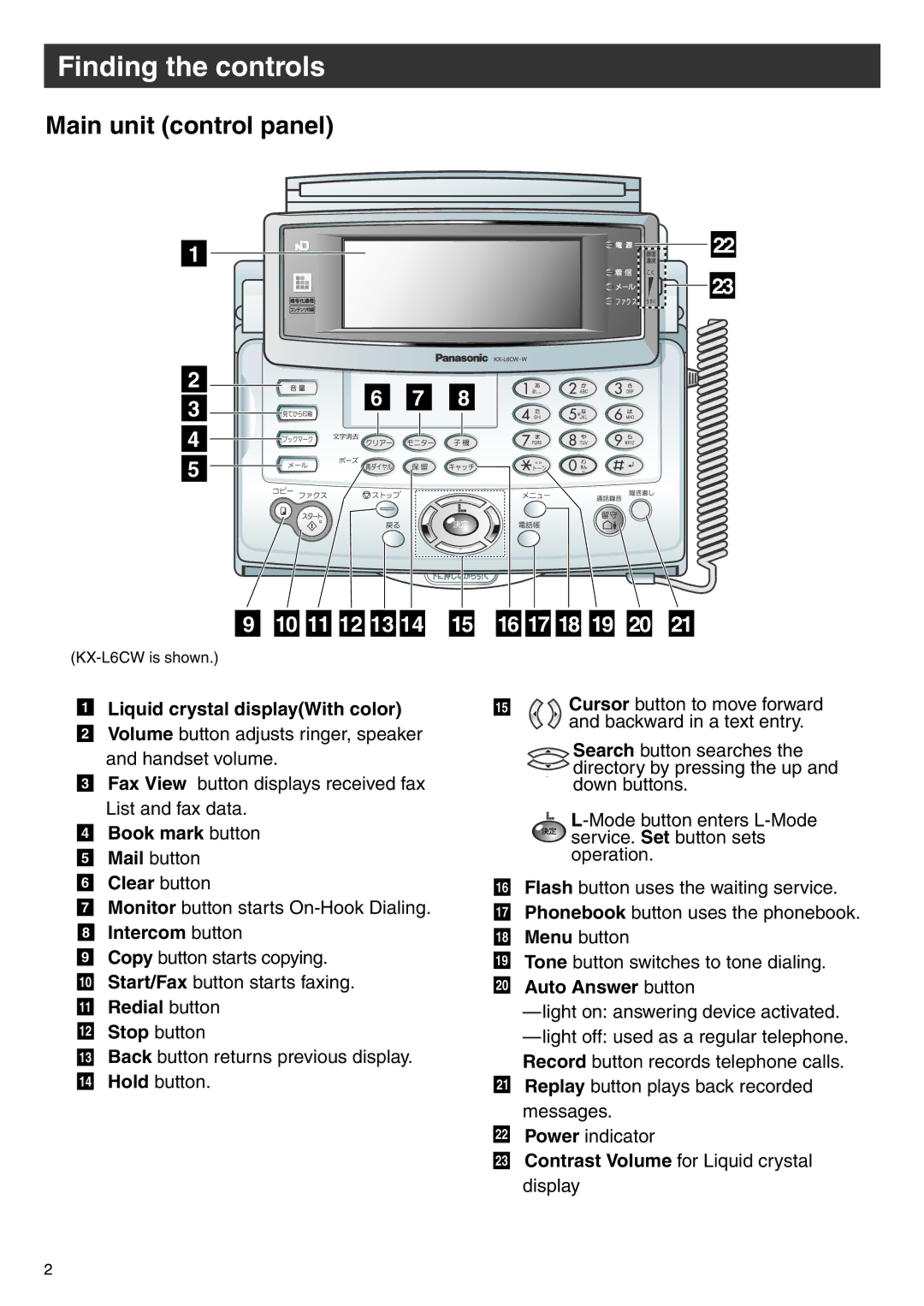Finding the controls
Main unit (control panel)
1
2 | 6 | 7 | 8 | |
3 | ||||
|
|
| ||
4 |
|
|
| |
5 |
|
|
|
22
23
9 |
| 10 |
| 11 |
| 12 |
| 13 |
| 14 |
| 15 |
| 16 |
| 17 |
| 18 |
| 19 |
| 20 |
| 21 |
1Liquid crystal display(With color)
2Volume button adjusts ringer, speaker and handset volume.
3Fax View button displays received fax List and fax data.
4Book mark button
5Mail button
6Clear button
7Monitor button starts
8Intercom button
9Copy button starts copying.
10Start/Fax button starts faxing.
11Redial button
12Stop button
13Back button returns previous display.
14Hold button.
15![]()
![]() Cursor button to move forward
Cursor button to move forward
![]()
![]() and backward in a text entry.
and backward in a text entry.
![]() Search button searches the
Search button searches the ![]() directory by pressing the up and down buttons.
directory by pressing the up and down buttons.
![]()
![]() service. Set button sets operation.
service. Set button sets operation.
16Flash button uses the waiting service.
17Phonebook button uses the phonebook.
18Menu button
19Tone button switches to tone dialing.
20Auto Answer button
21Replay button plays back recorded messages.
22Power indicator
23Contrast Volume for Liquid crystal display
2