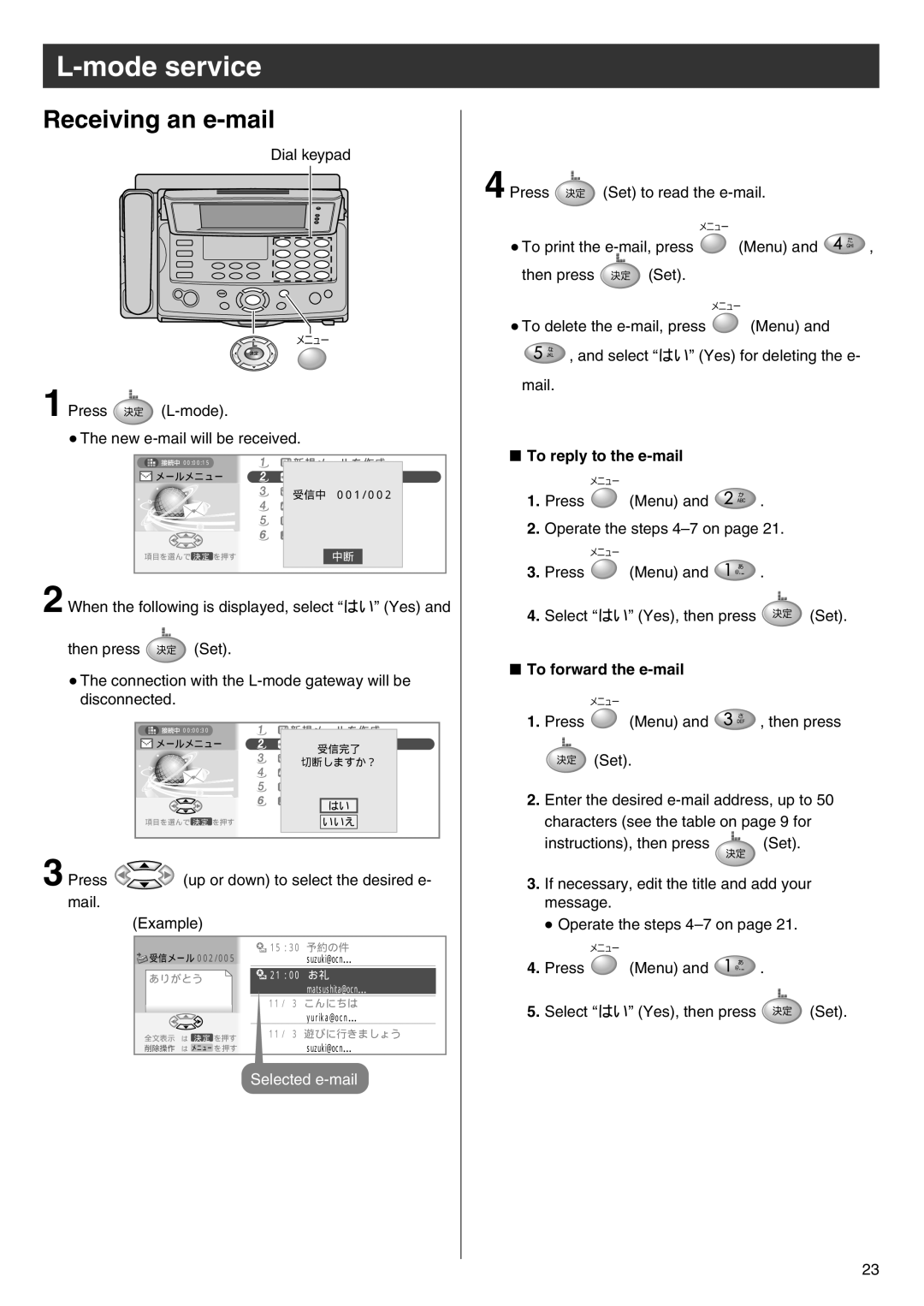L-mode service
Receiving an e-mail
Dial keypad
4 Press ![]() (Set) to read the
(Set) to read the
● To print the ![]() (Menu) and
(Menu) and ![]() ,
,
then press ![]() (Set).
(Set).
● To delete the ![]() (Menu) and
(Menu) and
1 Press ![]()
![]() , and select “はい” (Yes) for deleting the e-
, and select “はい” (Yes) for deleting the e-
mail.
●The new
00:00:15 | 新規メールを作成 | ■ To reply to the |
| ||
メールメニュー | メールを受信する |
|
|
|
|
| 信メールの一覧 |
|
|
|
|
| 受信中 001/002 | 1. | Press | (Menu) and | . |
| 送信済メールの一覧 | ||||
| 未送信メールの一覧 | 2. | Operate the steps | ||
| 定型文の編集 | ||||
|
|
|
|
| |
項目を選んで 決定 を押す | 中断 | 3. |
|
|
|
|
| Press | (Menu) and | . | |
2 When the following is displayed, select “はい” (Yes) and | 4. Select “はい” (Yes), then press | (Set). |
then press ![]() (Set).
(Set).
■ To forward the e-mail
●The connection with the
disconnected.
| 00:00:30 | 新規メールを作成� | 1. Press | (Menu) and | , then press | |
|
|
|
| |||
| メールメニュー� | メールを受信する� |
|
|
| |
|
|
| 受信完了� | (Set). |
| |
|
|
| 切断しますか?� |
| ||
|
| 受信メールの一覧� |
|
|
| |
|
| 送信済メールの一覧� |
|
|
| |
|
| 未送信メールの一覧� | 2. Enter the desired | |||
|
| 定型文 はい�� | ||||
| 項目を選んで 決定 を押す� |
| いいえ� | characters (see the table on page 9 for | ||
3 Press |
|
|
| instructions), then press | (Set). | |
(up or down) to select the desired e- | 3. If necessary, edit the title and add your | |||||
mail. |
|
|
| message. |
|
|
| (Example) |
|
| ● Operate the steps | ||
| 受信メール 002/005 | 15:30 | 予約の件 |
|
|
|
|
| suzuki@ocn… | 4. Press | (Menu) and | . | |
| ありがとう | 21:00 | お礼 | |||
|
|
|
| |||
|
| matsushita@ocn… |
|
|
| |
|
|
|
|
|
| |
|
| 11/ 3 | こんにちは | 5. Select “はい” (Yes), then press | (Set). | |
|
|
| yurika@ocn… | |||
| 全文表示 は 決定 を押す | 11/ 3 | 遊びに行きましょう |
|
|
|
|
| suzuki@ocn… |
|
|
| |
| 削除操作 は メニュー を押す |
|
|
|
| |
|
| Selected |
|
|
| |
23