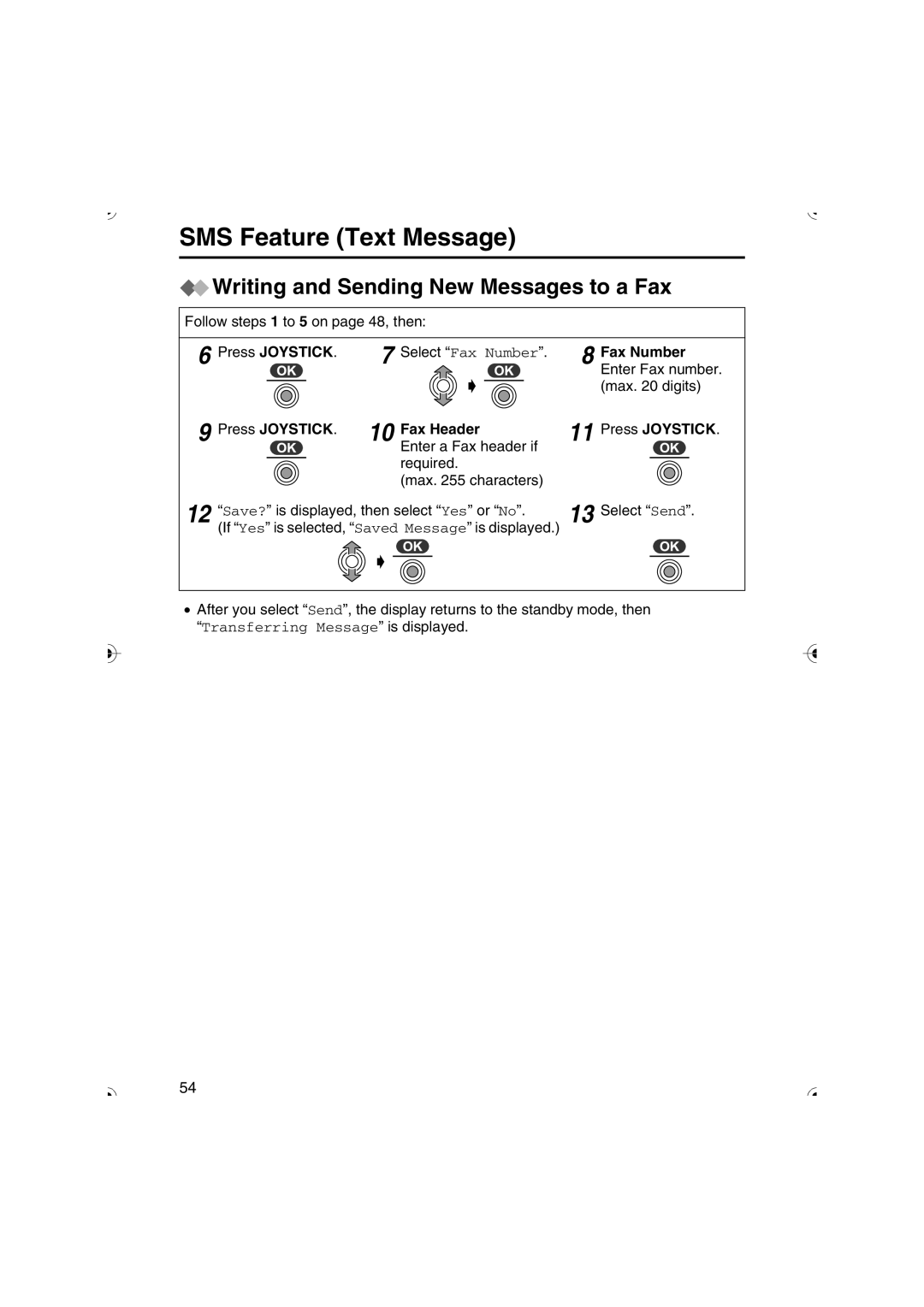KX-TCD535HK specifications
The Panasonic KX-TCD535HK is a cordless phone that combines advanced technology with user-friendly features, making it an excellent choice for both personal and professional use. This model is part of Panasonic's well-regarded KX series, known for its reliability and robust performance.One of the standout features of the KX-TCD535HK is its impressive DECT (Digital Enhanced Cordless Telecommunications) technology. This technology provides a secure and interference-free communication experience, ensuring clear audio quality even at a distance. DECT technology also enhances battery life, allowing users to stay connected for extended periods without frequent recharges.
The KX-TCD535HK boasts a sleek and modern design that complements any home or office decor. Its ergonomic handset is lightweight and features a large, easy-to-read display, making it simple to navigate the various settings and features. The phone's intuitive keypad offers tactile feedback, ensuring comfortable dialing.
Another key characteristic of this model is its caller ID functionality. Users can easily identify incoming calls before answering, helping to filter unwanted calls. The phone also supports a call block feature, which allows users to prevent specific numbers from reaching them, enhancing privacy and security.
With a built-in answering machine, the KX-TCD535HK can store up to 18 minutes of messages, providing a convenient way to keep track of missed calls. The answering machine can be accessed remotely, allowing users to check messages even when they are away from home.
The phone also includes multiple ringtones and adjustable volume settings, catering to personal preferences. The speakerphone feature allows for hands-free conversations, making multitasking easier during calls.
In terms of battery performance, the KX-TCD535HK is equipped with a long-lasting rechargeable battery, providing several hours of talk time and many days of standby time. Additionally, the phone can operate effectively even during power outages, ensuring reliable communication.
Overall, the Panasonic KX-TCD535HK is a feature-rich cordless phone that delivers exceptional performance, making it suitable for a wide range of users. Its blend of advanced technologies, user-friendly design, and reliable features make it a popular choice for anyone looking to enhance their communication experience.