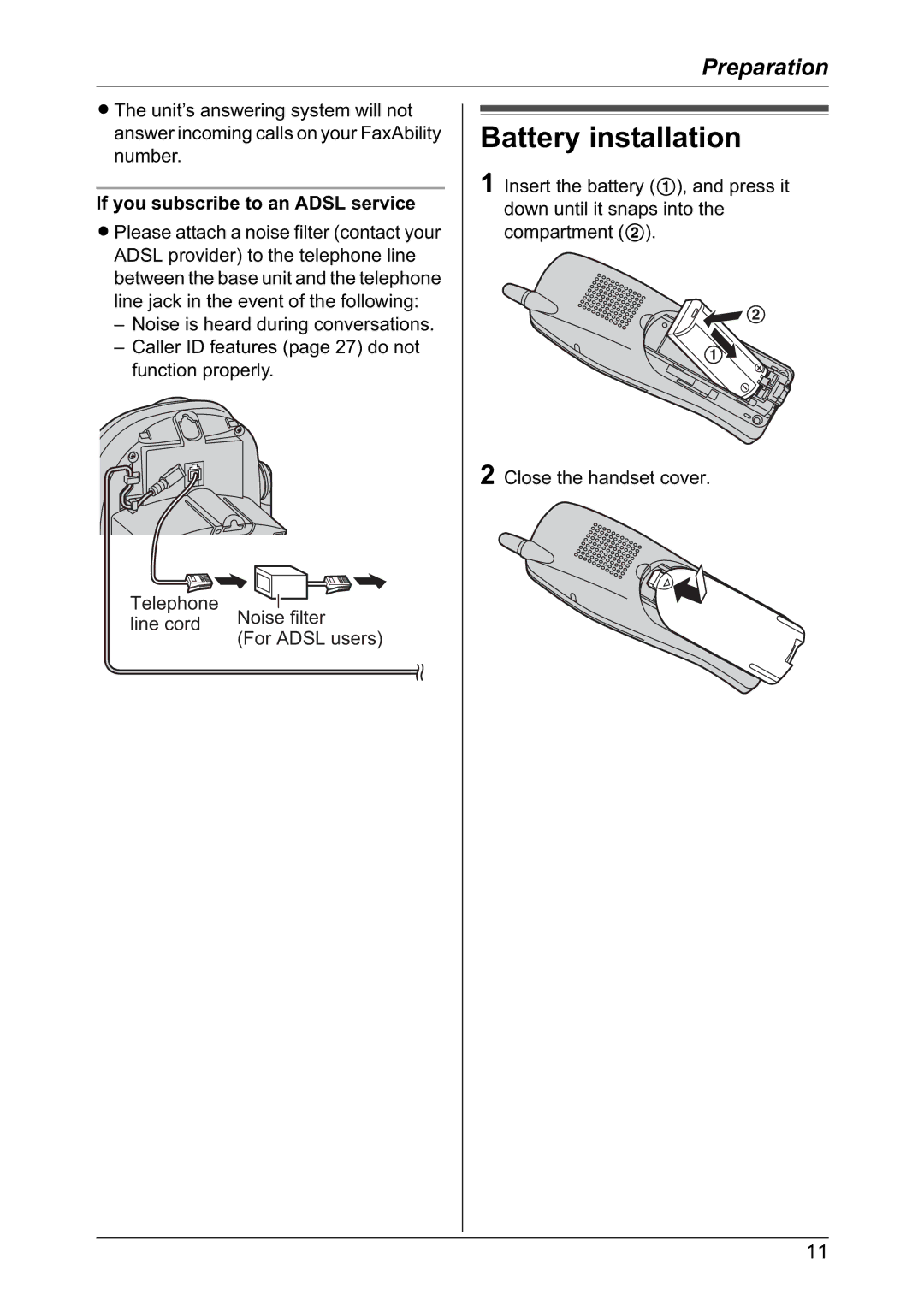Preparation
LThe unit’s answering system will not answer incoming calls on your FaxAbility number.
If you subscribe to an ADSL service
LPlease attach a noise filter (contact your ADSL provider) to the telephone line between the base unit and the telephone line jack in the event of the following:
–Noise is heard during conversations.
–Caller ID features (page 27) do not function properly.
Telephone
line cord Noise filter (For ADSL users)
Battery installation
1Insert the battery (1), and press it down until it snaps into the compartment (2).
![]()
![]() 2
2
1
2Close the handset cover.
11