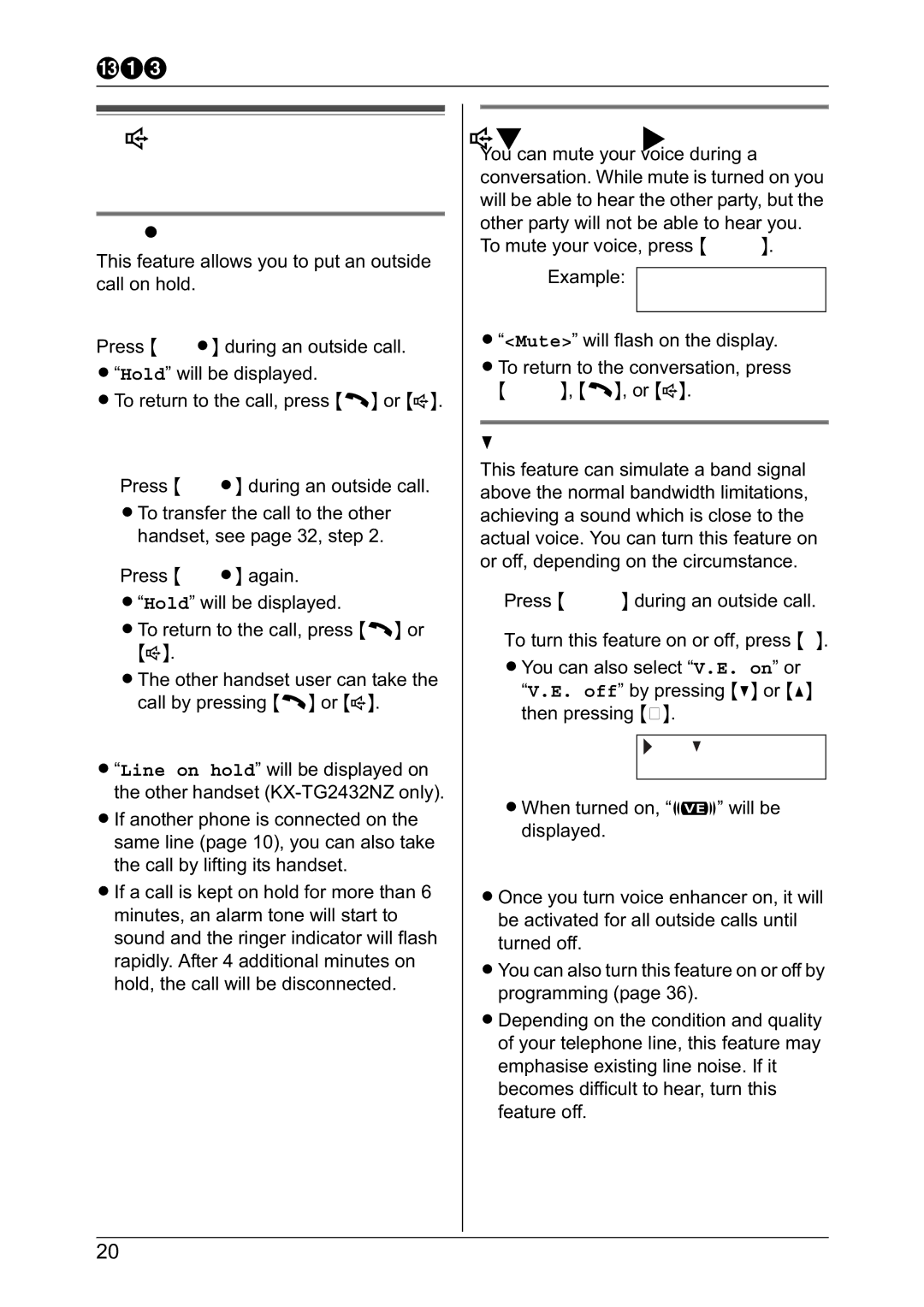Making/Answering Calls
Useful features during a call
HOLD button
This feature allows you to put an outside call on hold.
KX-TG2431NZ:
Press {HOLD} during an outside call.
L“Hold” will be displayed.
LTo return to the call, press {C} or {s}.
KX-TG2432NZ:
1Press {HOLD} during an outside call. LTo transfer the call to the other
handset, see page 32, step 2.
2Press {HOLD} again.
L“Hold” will be displayed.
LTo return to the call, press {C} or {s}.
LThe other handset user can take the call by pressing {C} or {s}.
Note:
L“Line on hold” will be displayed on the other handset
LIf another phone is connected on the same line (page 10), you can also take the call by lifting its handset.
LIf a call is kept on hold for more than 6 minutes, an alarm tone will start to sound and the ringer indicator will flash rapidly. After 4 additional minutes on hold, the call will be disconnected.
MUTE button
You can mute your voice during a conversation. While mute is turned on you will be able to hear the other party, but the other party will not be able to hear you. To mute your voice, press {MUTE}.
Example: Talk
L“<Mute>” will flash on the display. LTo return to the conversation, press
{MUTE}, {C}, or {s}.
Voice enhancer
This feature can simulate a band signal above the normal bandwidth limitations, achieving a sound which is close to the actual voice. You can turn this feature on or off, depending on the circumstance.
1Press {MENU} during an outside call.
2To turn this feature on or off, press {3}. LYou can also select “V.E. on” or
“V.E. off” by pressing {V} or {^} then pressing {>}.
g3=V.E. on
LWhen turned on, “J” will be displayed.
Note:
LOnce you turn voice enhancer on, it will be activated for all outside calls until turned off.
LYou can also turn this feature on or off by programming (page 36).
LDepending on the condition and quality of your telephone line, this feature may emphasise existing line noise. If it becomes difficult to hear, turn this feature off.
20