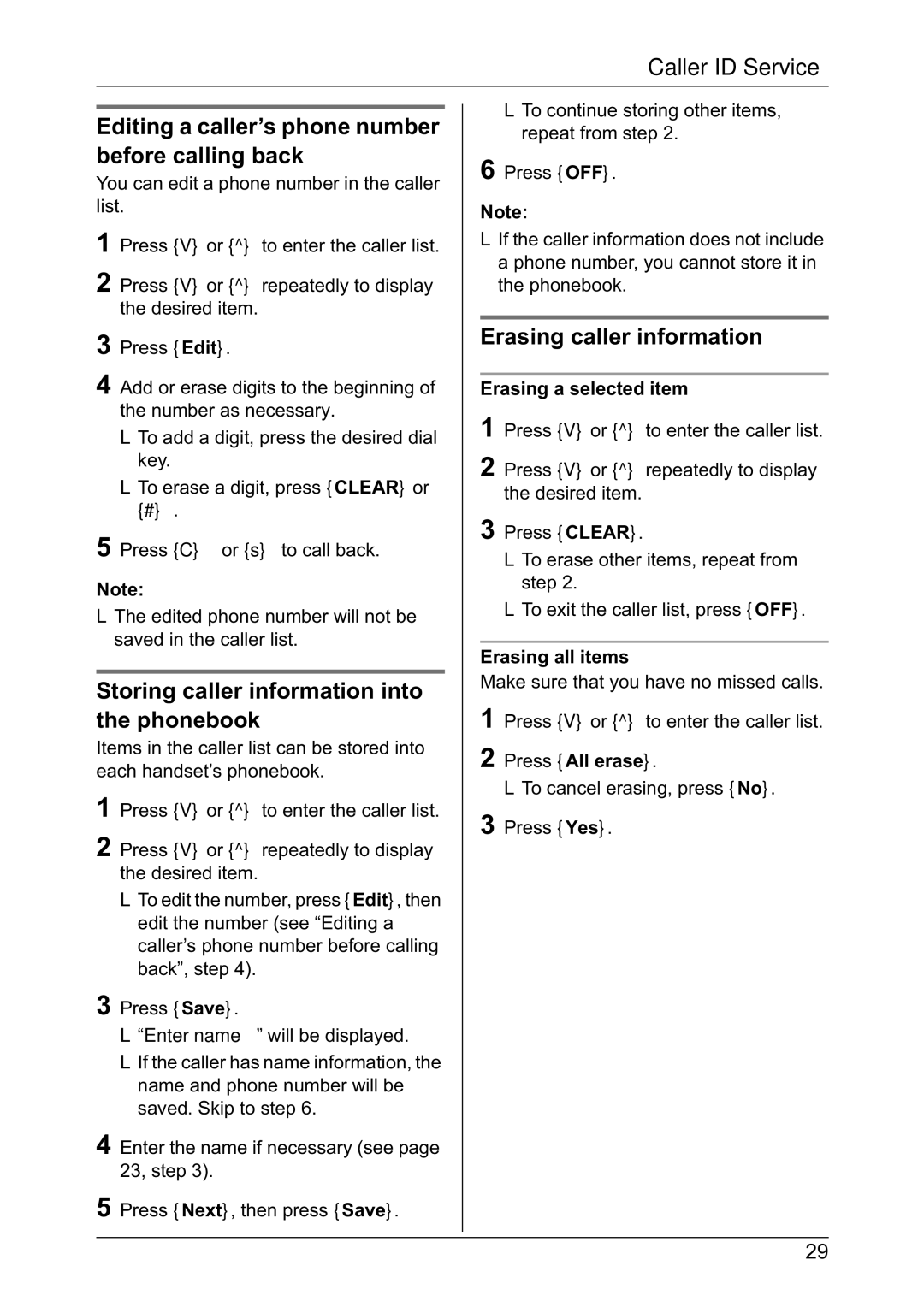Caller ID Service
Editing a caller’s phone number before calling back
You can edit a phone number in the caller list.
1Press {V} or {^} to enter the caller list.
2Press {V} or {^} repeatedly to display the desired item.
3Press {Edit}.
4Add or erase digits to the beginning of the number as necessary.
LTo add a digit, press the desired dial key.
LTo erase a digit, press {CLEAR} or {#}.
5Press {C} or {s} to call back.
Note:
LThe edited phone number will not be saved in the caller list.
Storing caller information into the phonebook
Items in the caller list can be stored into each handset’s phonebook.
1Press {V} or {^} to enter the caller list.
2Press {V} or {^} repeatedly to display the desired item.
LTo edit the number, press {Edit}, then edit the number (see “Editing a caller’s phone number before calling back”, step 4).
3Press {Save}.
L“Enter name” will be displayed.
LIf the caller has name information, the name and phone number will be saved. Skip to step 6.
4Enter the name if necessary (see page 23, step 3).
5Press {Next}, then press {Save}.
LTo continue storing other items, repeat from step 2.
6Press {OFF}.
Note:
LIf the caller information does not include a phone number, you cannot store it in the phonebook.
Erasing caller information
Erasing a selected item
1Press {V} or {^} to enter the caller list.
2Press {V} or {^} repeatedly to display the desired item.
3Press {CLEAR}.
LTo erase other items, repeat from step 2.
LTo exit the caller list, press {OFF}.
Erasing all items
Make sure that you have no missed calls.
1Press {V} or {^} to enter the caller list.
2Press {All erase}.
LTo cancel erasing, press {No}.
3Press {Yes}.
29