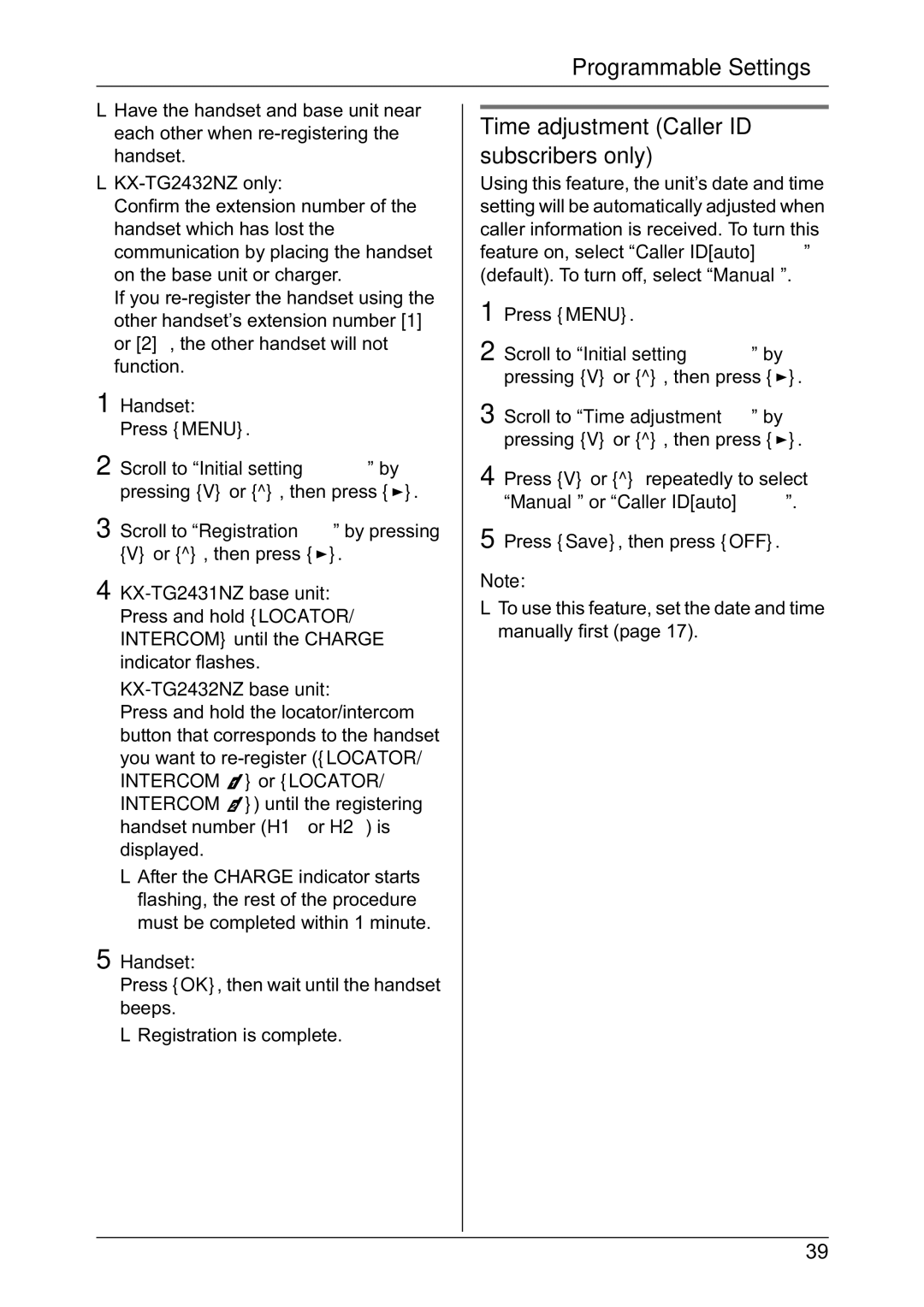Programmable Settings
LHave the handset and base unit near each other when
Confirm the extension number of the handset which has lost the communication by placing the handset on the base unit or charger.
If you
1Handset: Press {MENU}.
2Scroll to “Initial setting” by pressing {V} or {^}, then press {>}.
3Scroll to “Registration” by pressing {V} or {^}, then press {>}.
4
KX-TG2432NZ base unit:
Press and hold the locator/intercom button that corresponds to the handset you want to
LAfter the CHARGE indicator starts flashing, the rest of the procedure must be completed within 1 minute.
5Handset:
Press {OK}, then wait until the handset beeps.
LRegistration is complete.
Time adjustment (Caller ID subscribers only)
Using this feature, the unit’s date and time setting will be automatically adjusted when caller information is received. To turn this feature on, select “Caller ID[auto]” (default). To turn off, select “Manual”.
1Press {MENU}.
2Scroll to “Initial setting” by pressing {V} or {^}, then press {>}.
3Scroll to “Time adjustment” by pressing {V} or {^}, then press {>}.
4Press {V} or {^} repeatedly to select “Manual” or “Caller ID[auto]”.
5Press {Save}, then press {OFF}.
Note:
LTo use this feature, set the date and time manually first (page 17).
39