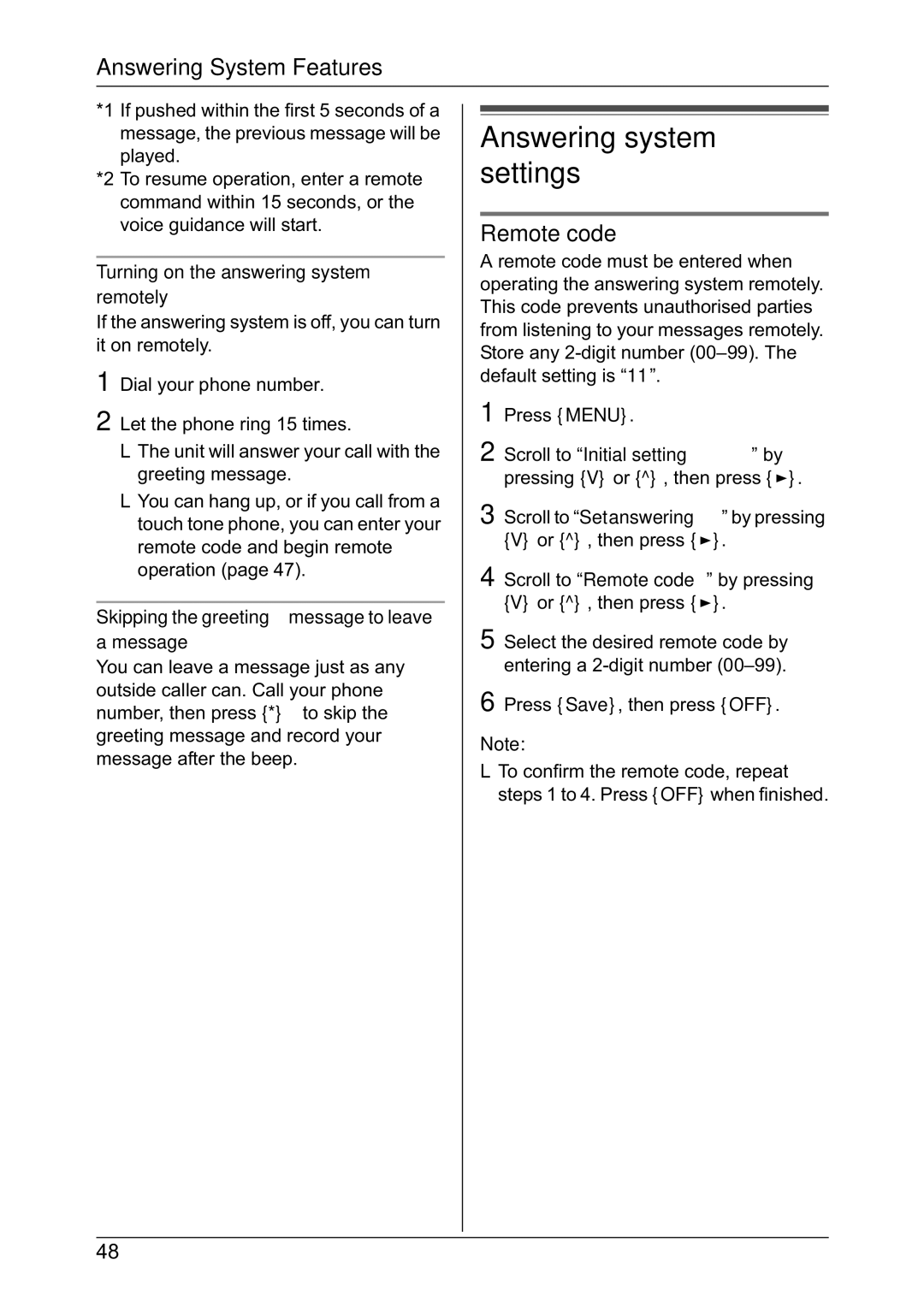Answering System Features
*1 If pushed within the first 5 seconds of a message, the previous message will be played.
*2 To resume operation, enter a remote command within 15 seconds, or the voice guidance will start.
Turning on the answering system remotely
If the answering system is off, you can turn it on remotely.
1Dial your phone number.
2Let the phone ring 15 times.
LThe unit will answer your call with the greeting message.
LYou can hang up, or if you call from a touch tone phone, you can enter your remote code and begin remote operation (page 47).
Skipping the greeting message to leave a message
You can leave a message just as any outside caller can. Call your phone number, then press {*} to skip the greeting message and record your message after the beep.
Answering system settings
Remote code
A remote code must be entered when operating the answering system remotely. This code prevents unauthorised parties from listening to your messages remotely. Store any
1Press {MENU}.
2Scroll to “Initial setting” by pressing {V} or {^}, then press {>}.
3Scroll to “Set answering” by pressing {V} or {^}, then press {>}.
4Scroll to “Remote code” by pressing {V} or {^}, then press {>}.
5Select the desired remote code by entering a
6Press {Save}, then press {OFF}.
Note:
LTo confirm the remote code, repeat steps 1 to 4. Press {OFF} when finished.
48