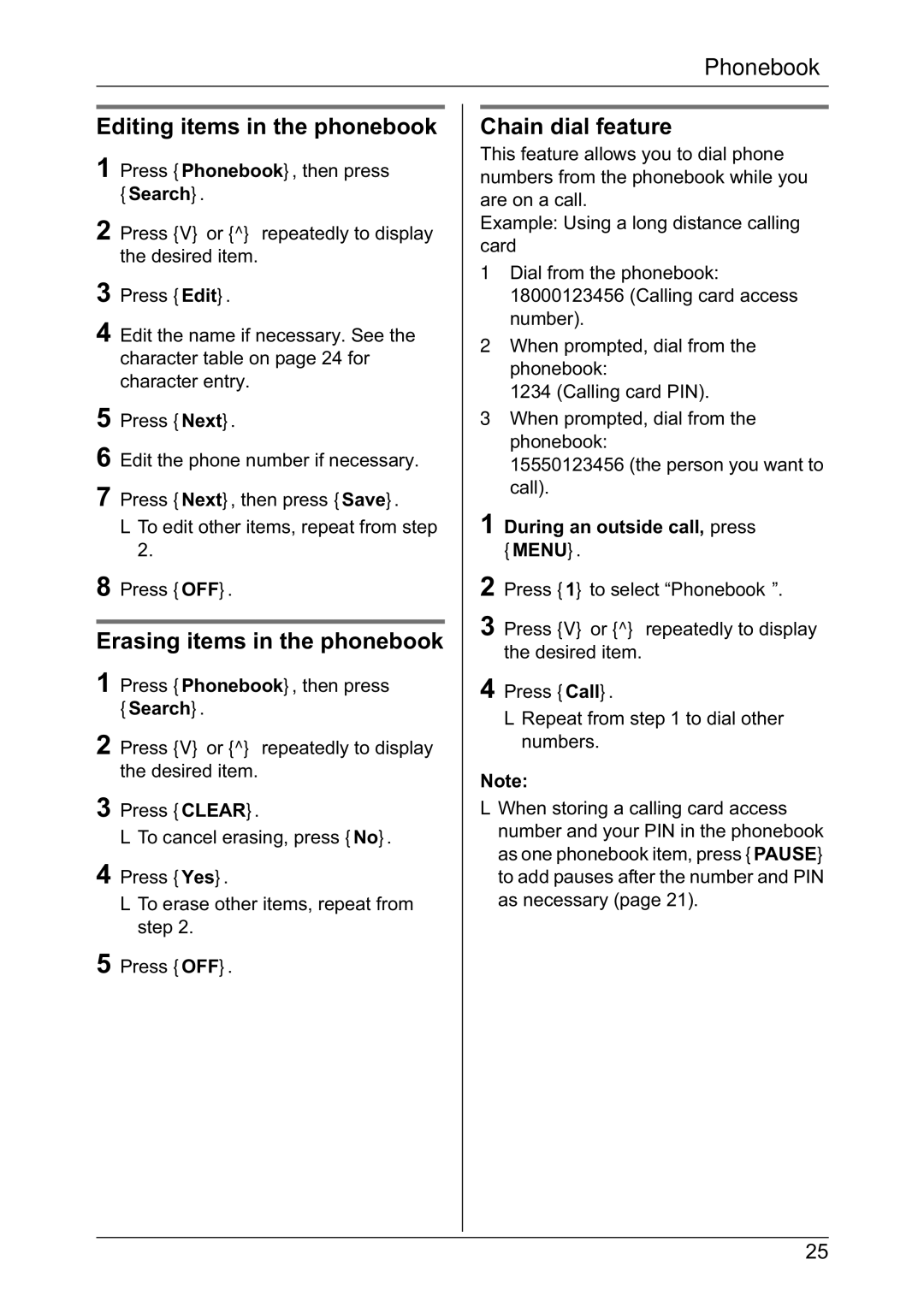Phonebook
Editing items in the phonebook
1Press {Phonebook}, then press {Search}.
2Press {V} or {^} repeatedly to display the desired item.
3Press {Edit}.
4Edit the name if necessary. See the character table on page 24 for character entry.
5Press {Next}.
6Edit the phone number if necessary.
7Press {Next}, then press {Save}.
LTo edit other items, repeat from step 2.
8Press {OFF}.
Erasing items in the phonebook
1Press {Phonebook}, then press {Search}.
2Press {V} or {^} repeatedly to display the desired item.
3Press {CLEAR}.
LTo cancel erasing, press {No}.
4Press {Yes}.
LTo erase other items, repeat from step 2.
5Press {OFF}.
Chain dial feature
This feature allows you to dial phone numbers from the phonebook while you are on a call.
Example: Using a long distance calling card
1Dial from the phonebook: 18000123456 (Calling card access number).
2When prompted, dial from the phonebook:
1234 (Calling card PIN).
3When prompted, dial from the phonebook:
15550123456 (the person you want to call).
1During an outside call, press {MENU}.
2Press {1} to select “Phonebook”.
3Press {V} or {^} repeatedly to display the desired item.
4Press {Call}.
LRepeat from step 1 to dial other numbers.
Note:
LWhen storing a calling card access number and your PIN in the phonebook as one phonebook item, press {PAUSE} to add pauses after the number and PIN as necessary (page 21).
25