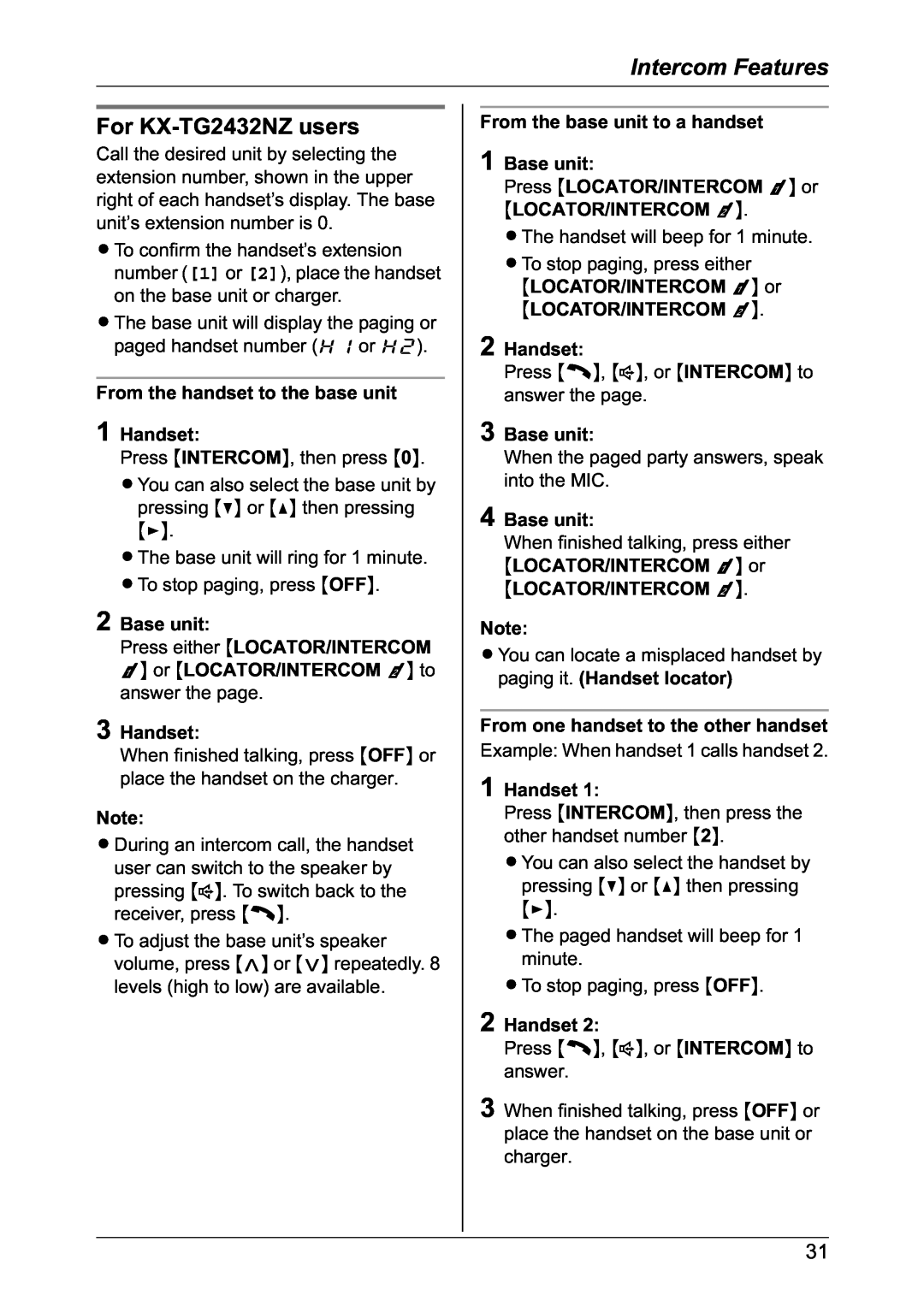Intercom Features
For KX-TG2432NZ users
Call the desired unit by selecting the extension number, shown in the upper right of each handset’s display. The base unit’s extension number is 0.
LTo confirm the handset’s extension number ([1] or [2]), place the handset on the base unit or charger.
LThe base unit will display the paging or paged handset number (H1 or H2).
From the handset to the base unit
1Handset:
Press {INTERCOM}, then press {0}. LYou can also select the base unit by pressing {V} or {^} then pressing
{>}.
LThe base unit will ring for 1 minute. LTo stop paging, press {OFF}.
2Base unit:
Press either {LOCATOR/INTERCOM 1} or {LOCATOR/INTERCOM 2} to answer the page.
3Handset:
When finished talking, press {OFF} or place the handset on the charger.
Note:
LDuring an intercom call, the handset user can switch to the speaker by pressing {s}. To switch back to the receiver, press {C}.
LTo adjust the base unit’s speaker volume, press {>} or {<} repeatedly. 8 levels (high to low) are available.
From the base unit to a handset
1Base unit:
Press {LOCATOR/INTERCOM 1} or {LOCATOR/INTERCOM 2}.
LThe handset will beep for 1 minute. LTo stop paging, press either
{LOCATOR/INTERCOM 1} or {LOCATOR/INTERCOM 2}.
2Handset:
Press {C}, {s}, or {INTERCOM} to answer the page.
3Base unit:
When the paged party answers, speak into the MIC.
4Base unit:
When finished talking, press either {LOCATOR/INTERCOM 1} or {LOCATOR/INTERCOM 2}.
Note:
LYou can locate a misplaced handset by paging it. (Handset locator)
From one handset to the other handset
Example: When handset 1 calls handset 2.
1Handset 1:
Press {INTERCOM}, then press the other handset number {2}.
LYou can also select the handset by pressing {V} or {^} then pressing {>}.
LThe paged handset will beep for 1 minute.
LTo stop paging, press {OFF}.
2Handset 2:
Press {C}, {s}, or {INTERCOM} to answer.
3When finished talking, press {OFF} or place the handset on the base unit or charger.
31