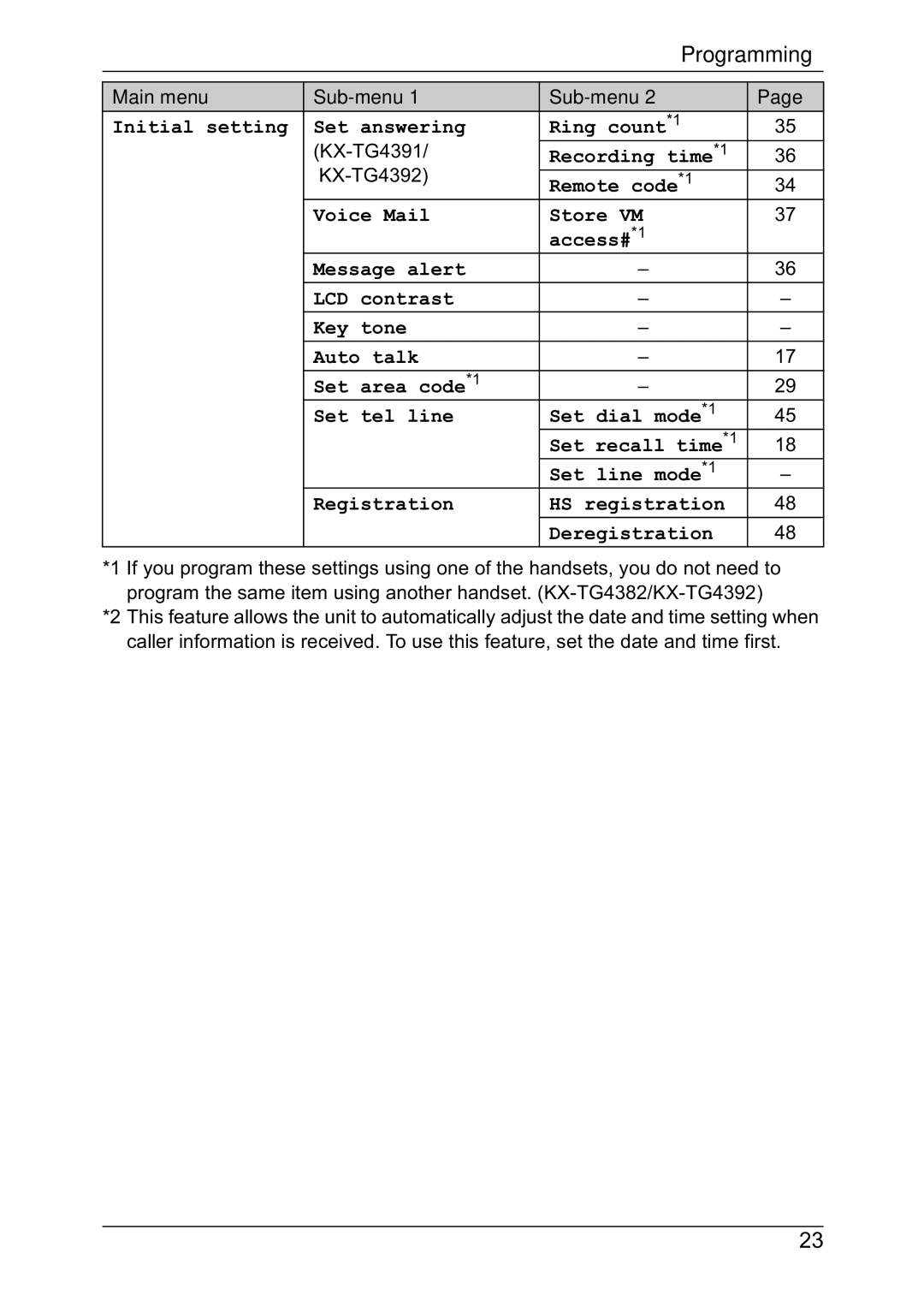Programming
Main menu | Page | ||
Initial setting | Set answering | Ring count*1 | 35 |
| Recording time*1 | 36 | |
| Remote code*1 | 34 | |
| Voice Mail | Store VM | 37 |
|
| access#*1 |
|
| Message alert | – | 36 |
| LCD contrast | – | – |
| Key tone | – | – |
| Auto talk | – | 17 |
| Set area code*1 | – | 29 |
| Set tel line | Set dial mode*1 | 45 |
|
| Set recall time*1 | 18 |
|
| Set line mode*1 | – |
| Registration | HS registration | 48 |
|
| Deregistration | 48 |
*1 If you program these settings using one of the handsets, you do not need to program the same item using another handset.
*2 This feature allows the unit to automatically adjust the date and time setting when caller information is received. To use this feature, set the date and time first.
23