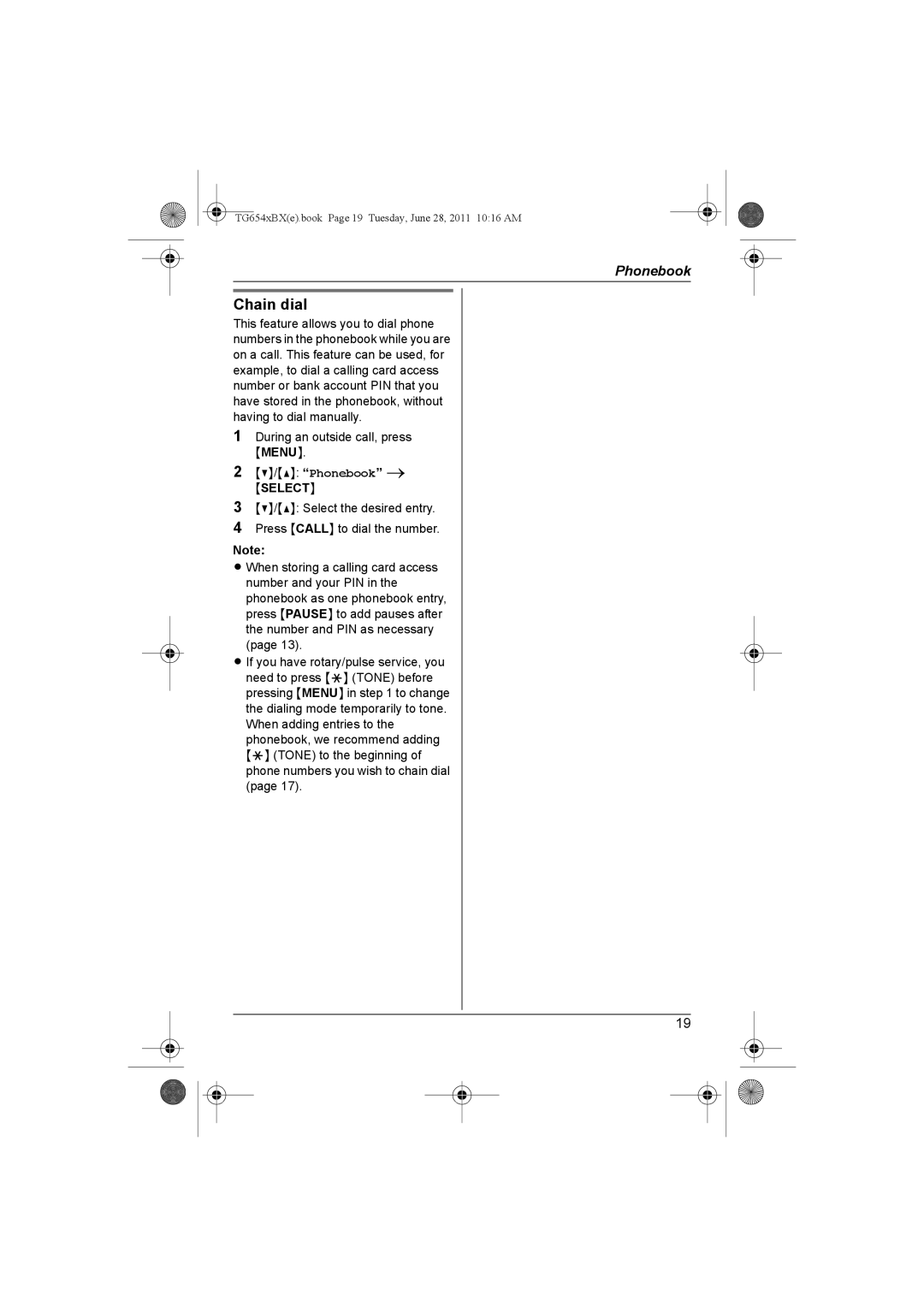TG654xBX(e).book Page 19 Tuesday, June 28, 2011 10:16 AM
Chain dial
This feature allows you to dial phone numbers in the phonebook while you are on a call. This feature can be used, for example, to dial a calling card access number or bank account PIN that you have stored in the phonebook, without having to dial manually.
1During an outside call, press
{MENU}.
2{V}/{^}: “Phonebook” i
{SELECT}
3{V}/{^}: Select the desired entry.
4Press {CALL} to dial the number.
Note:
L When storing a calling card access number and your PIN in the phonebook as one phonebook entry, press {PAUSE} to add pauses after the number and PIN as necessary (page 13).
L If you have rotary/pulse service, you need to press {*} (TONE) before pressing {MENU} in step 1 to change the dialing mode temporarily to tone. When adding entries to the phonebook, we recommend adding {*} (TONE) to the beginning of phone numbers you wish to chain dial (page 17).
Phonebook
19