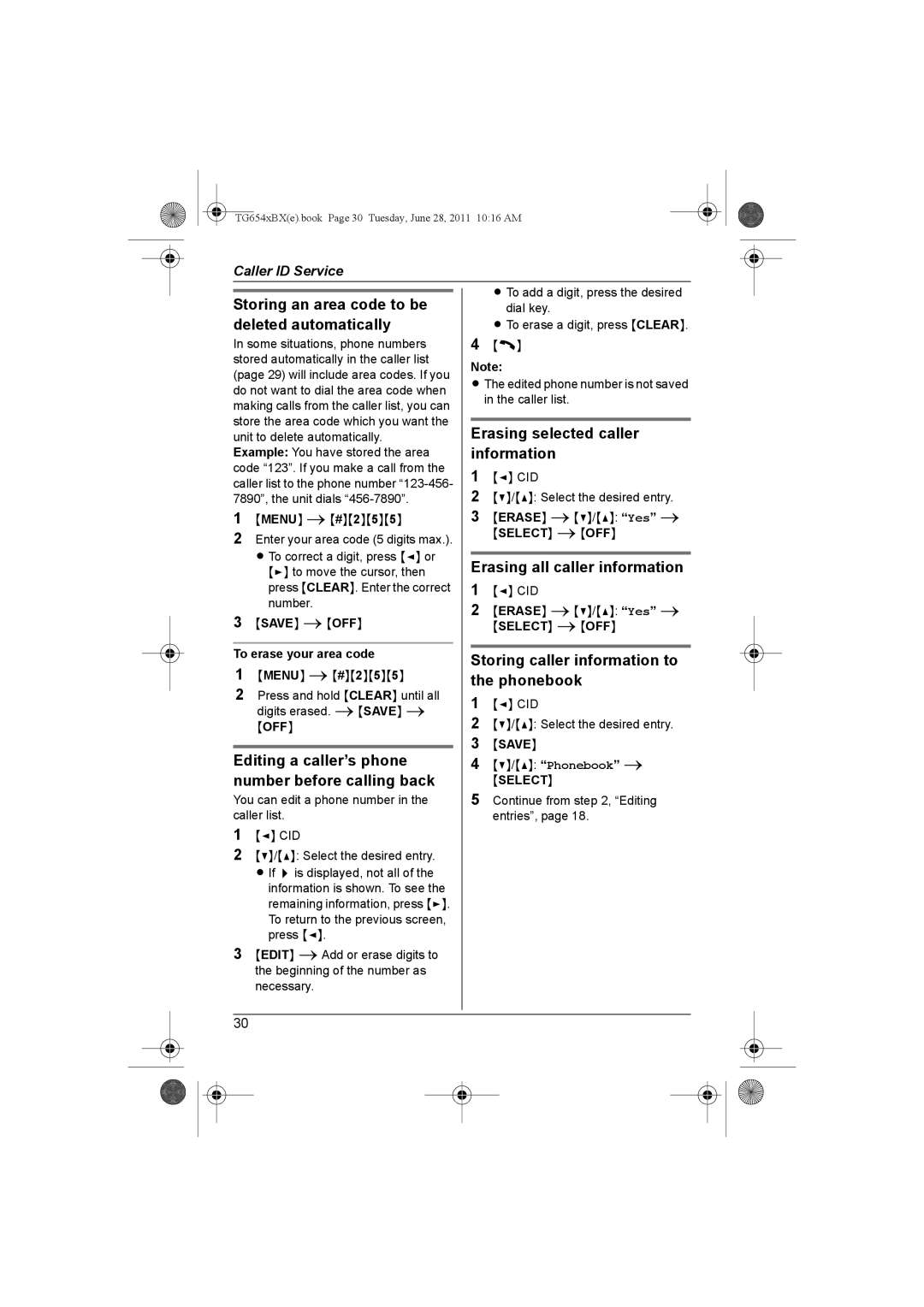TG654xBX(e).book Page 30 Tuesday, June 28, 2011 10:16 AM
Caller ID Service
Storing an area code to be deleted automatically
In some situations, phone numbers stored automatically in the caller list (page 29) will include area codes. If you do not want to dial the area code when making calls from the caller list, you can store the area code which you want the unit to delete automatically.
Example: You have stored the area code “123”. If you make a call from the caller list to the phone number
1{MENU} i{#}{2}{5}{5}
2Enter your area code (5 digits max.). L To correct a digit, press {3} or
{4} to move the cursor, then press {CLEAR}. Enter the correct number.
3{SAVE} i{OFF}
To erase your area code
1{MENU} i{#}{2}{5}{5}
2Press and hold {CLEAR} until all digits erased. i{SAVE} i
{OFF}
Editing a caller’s phone number before calling back
You can edit a phone number in the caller list.
1{3} CID
2{V}/{^}: Select the desired entry. L If D is displayed, not all of the
information is shown. To see the remaining information, press {4}. To return to the previous screen, press {3}.
3{EDIT} iAdd or erase digits to the beginning of the number as necessary.
L To add a digit, press the desired dial key.
LTo erase a digit, press {CLEAR}.
4{C}
Note:
LThe edited phone number is not saved in the caller list.
Erasing selected caller information
1{3} CID
2{V}/{^}: Select the desired entry.
3{ERASE} i{V}/{^}: “Yes” i
{SELECT} i{OFF}
Erasing all caller information
1{3} CID
2{ERASE} i{V}/{^}: “Yes” i
{SELECT} i{OFF}
Storing caller information to the phonebook
1{3} CID
2{V}/{^}: Select the desired entry.
3{SAVE}
4{V}/{^}: “Phonebook” i
{SELECT}
5Continue from step 2, “Editing entries”, page 18.
30