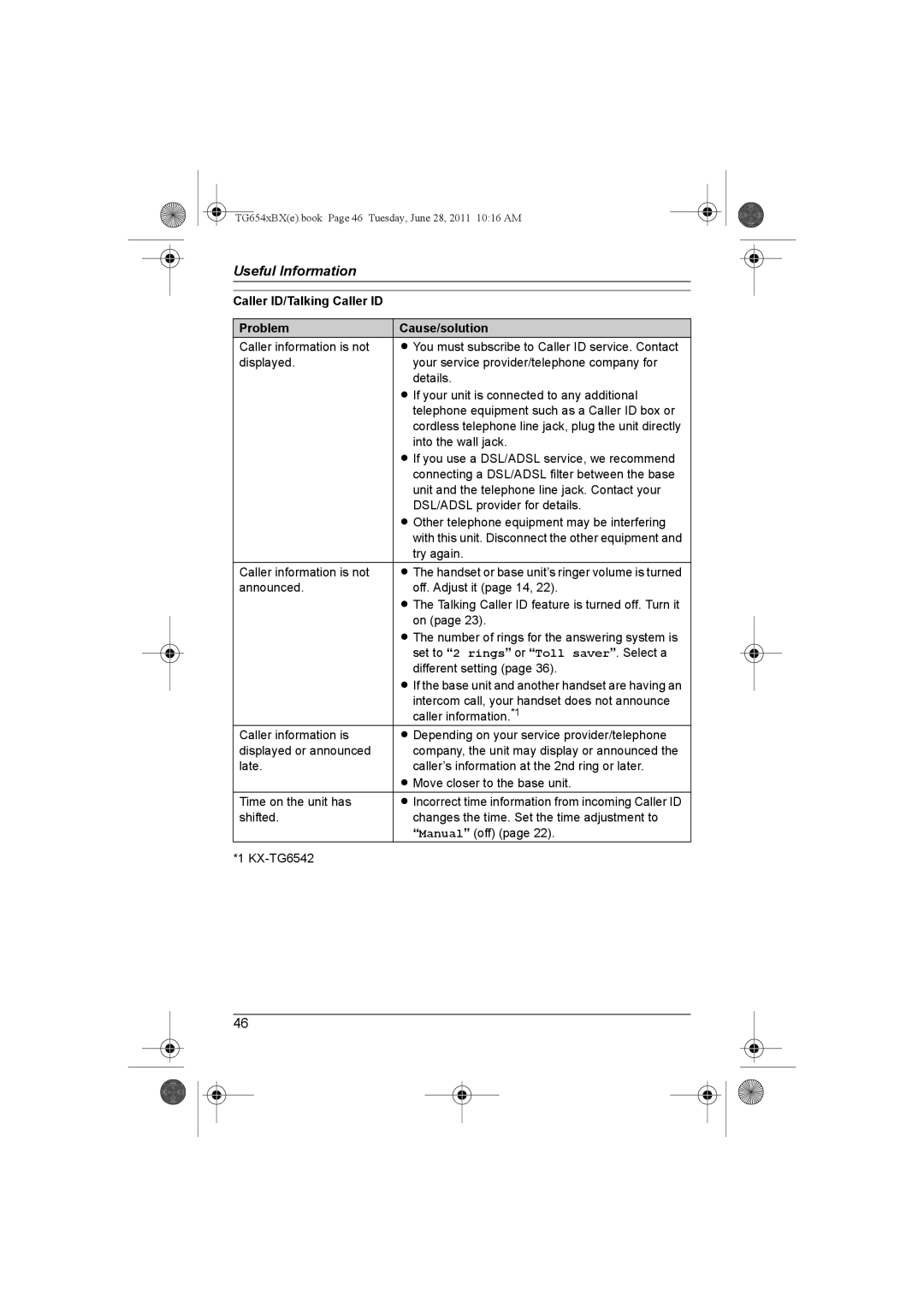TG654xBX(e).book Page 46 Tuesday, June 28, 2011 10:16 AM
Useful Information
Caller ID/Talking Caller ID
Problem | Cause/solution |
Caller information is not | L You must subscribe to Caller ID service. Contact |
displayed. | your service provider/telephone company for |
| details. |
| L If your unit is connected to any additional |
| telephone equipment such as a Caller ID box or |
| cordless telephone line jack, plug the unit directly |
| into the wall jack. |
| L If you use a DSL/ADSL service, we recommend |
| connecting a DSL/ADSL filter between the base |
| unit and the telephone line jack. Contact your |
| DSL/ADSL provider for details. |
| L Other telephone equipment may be interfering |
| with this unit. Disconnect the other equipment and |
| try again. |
Caller information is not | L The handset or base unit’s ringer volume is turned |
announced. | off. Adjust it (page 14, 22). |
| L The Talking Caller ID feature is turned off. Turn it |
| on (page 23). |
| L The number of rings for the answering system is |
| set to “2 rings” or “Toll saver”. Select a |
| different setting (page 36). |
| L If the base unit and another handset are having an |
| intercom call, your handset does not announce |
| caller information.*1 |
Caller information is | L Depending on your service provider/telephone |
displayed or announced | company, the unit may display or announced the |
late. | caller’s information at the 2nd ring or later. |
| L Move closer to the base unit. |
Time on the unit has | L Incorrect time information from incoming Caller ID |
shifted. | changes the time. Set the time adjustment to |
| “Manual” (off) (page 22). |
*1 |
|
46