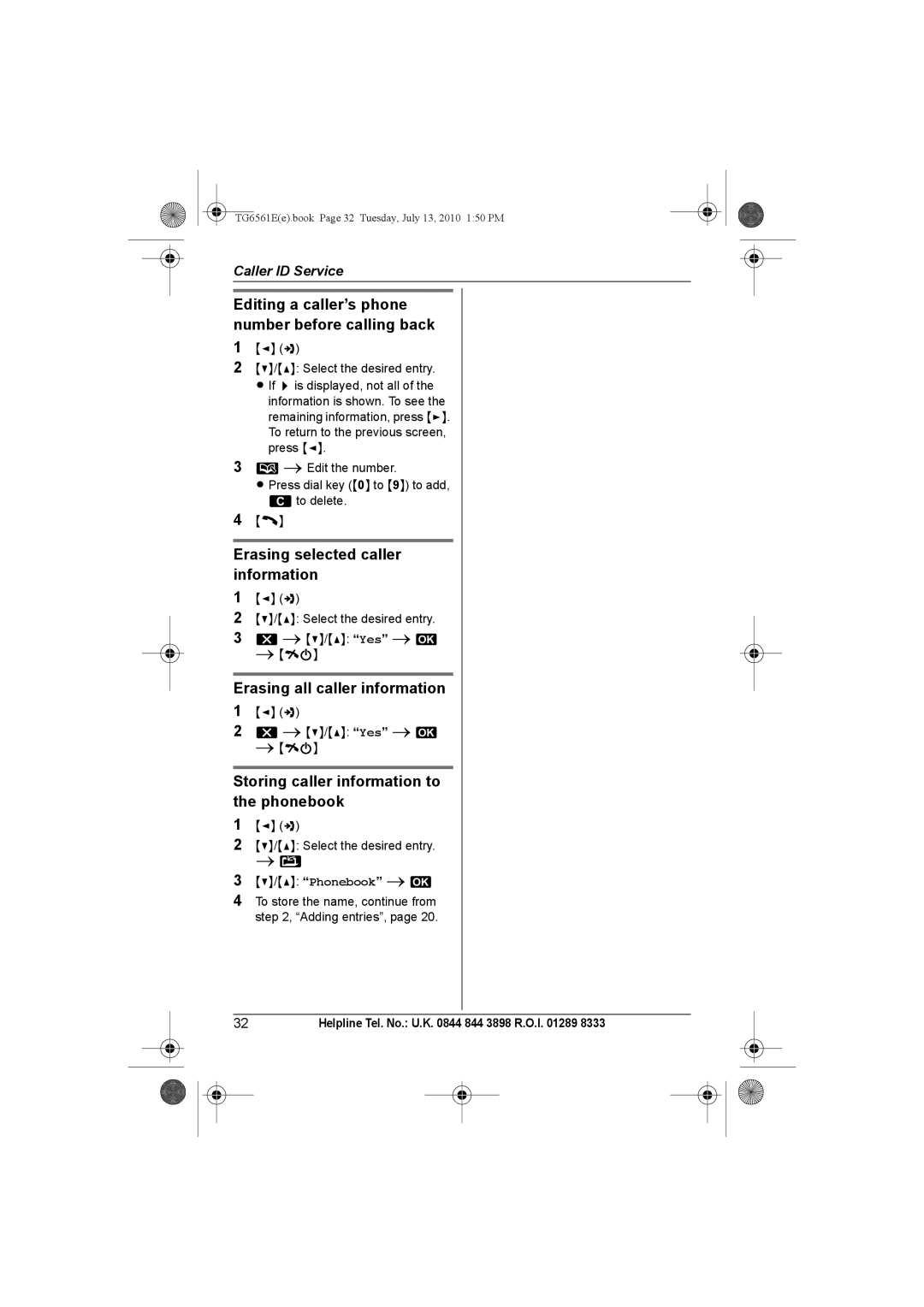TG6561E(e).book Page 32 Tuesday, July 13, 2010 1:50 PM
Caller ID Service
Editing a caller’s phone number before calling back
1{<} (y)
2{V}/{^}: Select the desired entry. L If > is displayed, not all of the
information is shown. To see the remaining information, press {>}. To return to the previous screen, press {<}.
3~i Edit the number.
L Press dial key ({0} to {9}) to add,
^to delete.
4{C}
Erasing selected caller information
1{<} (y)
2{V}/{^}: Select the desired entry.
3Wi {V}/{^}: “Yes” i M i {ic}
Erasing all caller information
1{<} (y)
2Wi {V}/{^}: “Yes” i M i {ic}
Storing caller information to the phonebook
1{<} (y)
2{V}/{^}: Select the desired entry. i I
3{V}/{^}: “Phonebook” i M
4To store the name, continue from step 2, “Adding entries”, page 20.
32Helpline Tel. No.: U.K. 0844 844 3898 R.O.I. 01289 8333