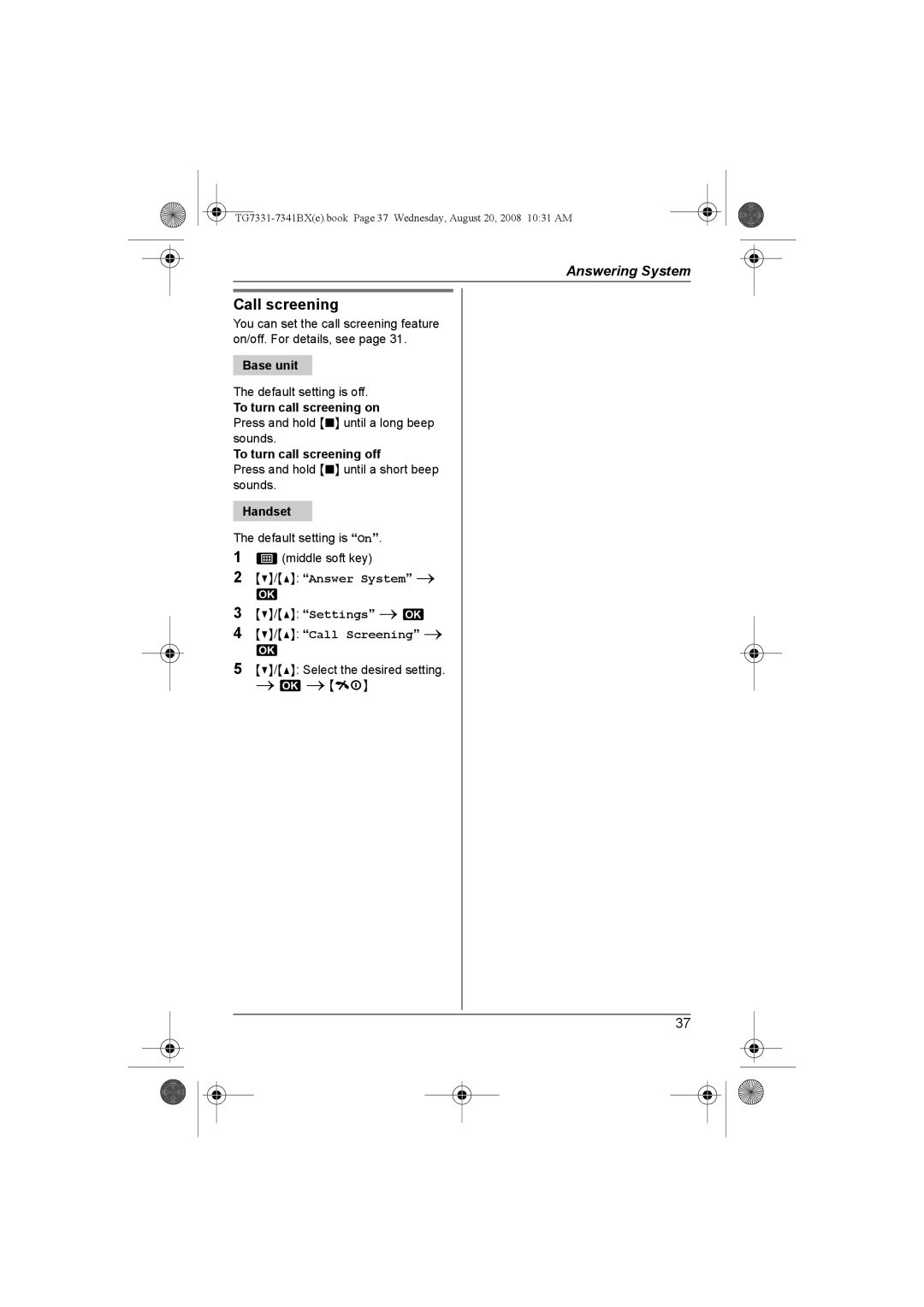Answering System
Call screening
You can set the call screening feature on/off. For details, see page 31.
Base unit
The default setting is off.
To turn call screening on
Press and hold {■} until a long beep sounds.
To turn call screening off
Press and hold {■} until a short beep sounds.
Handset
The default setting is “On”.
1K(middle soft key)
2{V}/{^}: “Answer System” i
M
3{V}/{^}: “Settings” i M
4{V}/{^}: “Call Screening” i
M
5{V}/{^}: Select the desired setting. i Mi {ih}
37